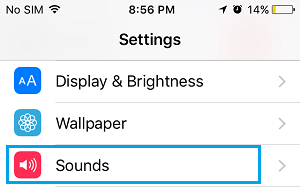Even when your iPhone is placed in Silent Mode, it can still make a lot of noise by vibrating. You will find below the steps to Turn off Vibration when iPhone is in Silent Mode.
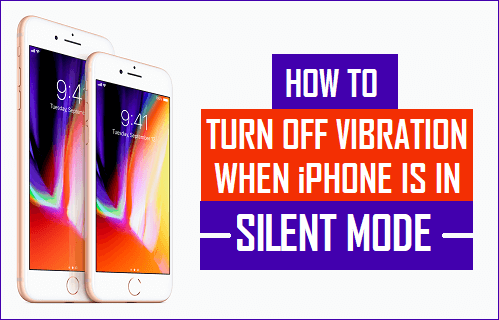
Turn Off Vibration When iPhone is in Silent Mode
Most people put their iPhone in silent mode whenever they are in a meeting, so as not to disturb others by the sound of their ringing iPhone.
Similarly, it becomes necessary to put your iPhone in silent mode at certain occasions or places where it is considered inappropriate to disturb others by making calls or allowing your phone to ring.
However, your iPhone can still end up making a lot of noise even if it has been placed in silent mode, especially if it is placed on a table and it starts to vibrate.
Hence, you may want to make sure that your iPhone remains truly silent by turning OFF vibration, whenever you feel the need to do so.
- Related: How to Answer Phone Calls with Text Message On iPhone
Steps to Turn Off Vibration When iPhone is in Silent Mode
You can follow the steps below to Turn OFF Vibration when iPhone is in silent mode, in order to rule out the chances of your iPhone distracting others.
1. Open Settings on your iPhone.
2. On the Settings screen, tap on Sounds or Sounds & Haptics (In case of iPhone 7 or later models)
3. On the Sounds screen, toggle OFF the option for Vibrate on Silent located under “Vibrate” section (See image below).
Depending on your choice, you may also want to Turn off the option for Vibrate on Ring. This will prevent your iPhone from vibrating while it is already alerting you by ringing.
After the meeting or the event is over, you can always go back and enable the option to Vibrate on Ring, Vibrate on Silent or both of these options on your iPhone.
- iPhone Not Vibrating? Try These Tips
- No Sound on iPhone? Try These Tips
- How to Use Do Not Disturb Mode On iPhone
Me llamo Javier Chirinos y soy un apasionado de la tecnología. Desde que tengo uso de razón me aficioné a los ordenadores y los videojuegos y esa afición terminó en un trabajo.
Llevo más de 15 años publicando sobre tecnología y gadgets en Internet, especialmente en mundobytes.com
También soy experto en comunicación y marketing online y tengo conocimientos en desarrollo en WordPress.