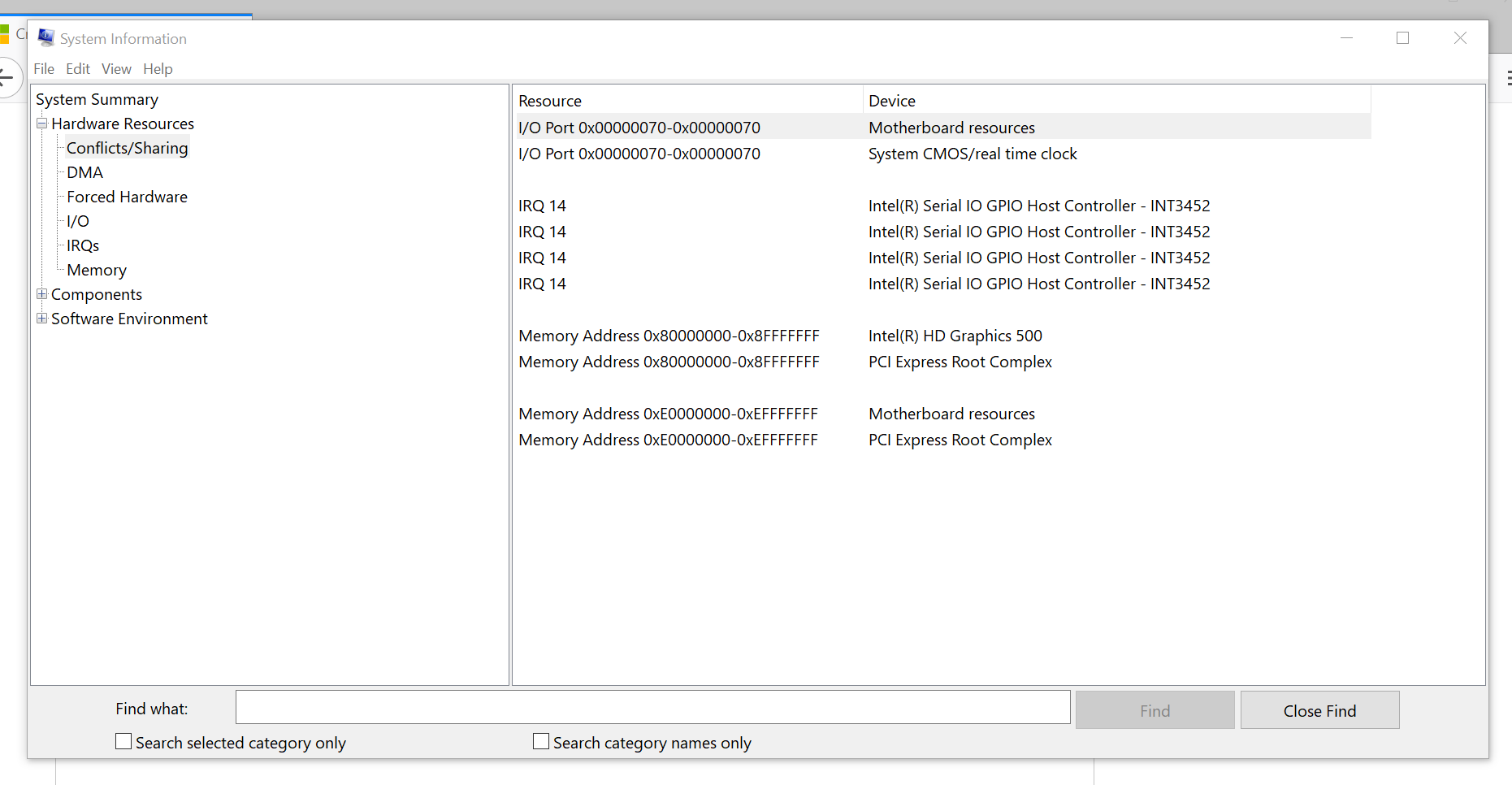- IRQL defines execution priorities and masks interrupts by level, above DISPATCH it commands the IRQL, not the thread priority.
- The BSOD 0xA/0xD1 are usually caused by accesses to pageable or invalid memory at high IRQL and incorrect addresses or pageable code.
- WinDbg and Driver Verifier are key: use !analyze, !irql, ln, .trap, !pool, !address and examine parameters 1, 3 and 4.
- En drivers, prevents page faults at high IRQL, uses non-paged memory and spin locks; for user, updates/isolates problematic drivers.
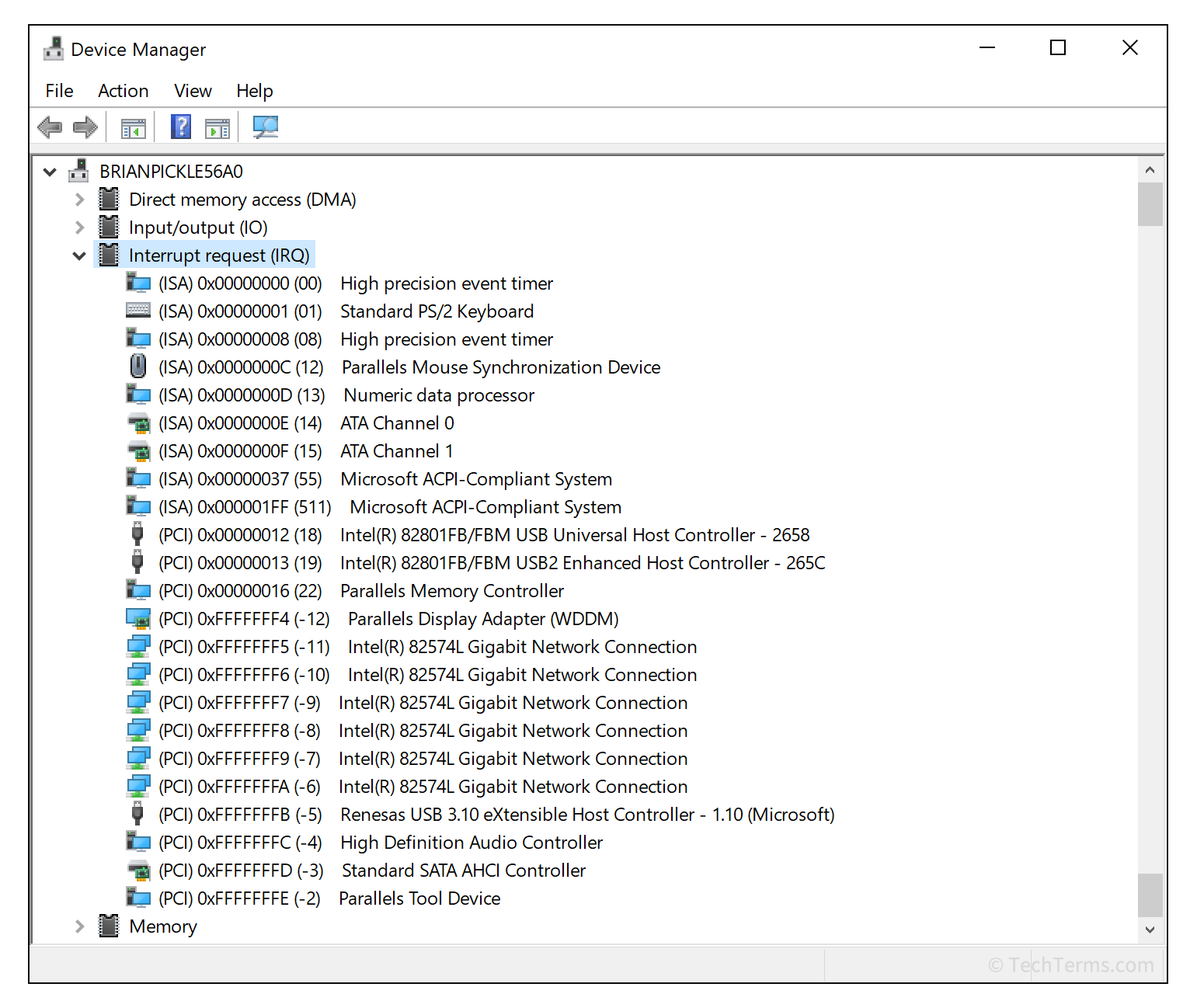
If you have ever seen a blue screen with messages like IRQL_NOT_LESS_OR_EQUAL o DRIVER_IRQL_NOT_LESS_OR_EQUAL, you've probably come across a concept that is little known outside the world of drivers: the IRQL (Interrupt Request Level). In Windows, this level of interrupt priority takes precedence over thread priority when the system is above a certain threshold, and this has direct consequences on stability.
In the next lines you will find a complete guide and in Spanish from Spain about what the IRQL is, how it works, why it triggers blue screens, how to diagnose the problem with WinDbg, and what to do whether you're a user experiencing the error or developing kernel-mode drivers. Let's get down to business.
What is IRQL (Interrupt Request Level) in Windows?
In Windows, the IRQL defines the priority of hardware at which a processor operates at any given time. Within the Windows Driver Model (WDM), code running at a low IRQL can be interrupted by code running at a higher IRQL. In fact, on a single multi-core computer, each CPU can be at a different IRQL, which complicates synchronization.
There is one key rule: When a CPU is running at an IRQL above PASSIVE_LEVEL, it can only be preempted by activity at an even higher IRQL.This organizes the coexistence between user code, kernel functions, deferred callers (DPCs), and device interrupt service routines (ISRs).
Levels and priorities: PASSIVE_LEVEL, APC_LEVEL, DISPATCH_LEVEL and DIRQL
In general terms, On x86, IRQL values between 0 and 31 are used; on x64, between 0 and 15The practical meaning is the same: IRQL 0 (PASSIVE_LEVEL) is where normal user code and many driver functions are executed; APC and page faults They are usually mapped to IRQL 1 (APC_LEVEL); IRQL 2 (DISPATCH_LEVEL) encompasses the thread scheduler and DPCs. Above DISPATCH_LEVEL are levels reserved for device interrupts (known as DIRQL) and other internal uses such as HIGH_LEVEL.
In the driver ecosystem, Many common routines run at DISPATCH_LEVEL: for example, DPC and StartIo. This design ensures that while one of them is touching internal queues or other shared resources, another routine at the same level doesn't preempt it on that CPU, because the preemption rule only allows interrupts at higher levels.
Between DISPATCH_LEVEL and the profiling/high levels there is room for the hardware interrupts of each device (DIRQL)A device's IRQL defines its priority over other devices. A WDM driver obtains this IRQL during IRP_MJ_PNP with IRP_MN_START_DEVICE. This device IRQL is not a global, fixed value, but rather the value associated with a specific interrupt line.
IRQL vs. Thread Priority
It is advisable not to confuse concepts: Thread priority decides when the scheduler preempts and which thread executes; the IRQL controls what type of activity can be executed and which interrupts are masked. Above DISPATCH_LEVEL, there is no thread switching: it's the IRQL that controls, not the thread priority.
IRQL and Paging: What You Shouldn't Do
An immediate effect of raising IRQL is that the system cannot handle page faults. Golden rule: code running at or above DISPATCH_LEVEL cannot cause page faults. In practice, this means that those routines and the data they touch must reside in non-paged memory. In addition, certain kernel helpers restrict their use based on IRQL: for example, KeWaitForSingleObject DISPATCH_LEVEL can only be called if you are not blocking (zero timeout), and for non-zero timeouts, you need to be below DISPATCH_LEVEL.
Implicit and explicit control of IRQL
Most of the time, the system itself invokes your routines at the correct IRQL for what they should do. Dispatch routines for IRPs run at PASSIVE_LEVEL (they can block or call any helper), StartIo and DPC run at DISPATCH_LEVEL to protect shared queues, and ISRs run at DIRQL.
If you need to control it explicitly, You can raise and lower the IRQL with KeRaiseIrql y KeLowerIrqlThere is a very used shortcut: KeRaiseIrqlToDpcLevel() returns the previous IRQL and leaves you at DISPATCH_LEVEL. Important: Never lower the IRQL below the value it was at when the system called you; breaking that synchronization can open very serious race windows.
IRQL-related blue screen errors: IRQL_NOT_LESS_OR_EQUAL and DRIVER_IRQL_NOT_LESS_OR_EQUAL
Two classic bug checks associated with these issues are IRQL_NOT_LESS_OR_EQUAL (0xA) y DRIVER_IRQL_NOT_LESS_OR_EQUAL (0xD1)Both indicate an attempt to access a pageable (or invalid) address at an IRQL that is too high. This is usually due to drivers using incorrect addresses, dereferencing bad pointers, or executing pageable code at inappropriate levels.
In the specific case of DRIVER_IRQL_NOT_LESS_OR_EQUAL (0x000000D1), the parameters are very informative: 1) referenced memory address; 2) IRQL at that time; 3) access type (0 read, 1 write, 2/8 execute); 4) address of the instruction that referenced the memory. With the debugger you can use ln on parameter 4 for list the nearest symbol and know what function was running.
Common causes to keep in mind
Beyond the specific code, there are patterns that are repeated. Dereferencing an invalid pointer to DISPATCH_LEVEL or higher This is a sure recipe for disaster. Accessing pageable data at that level, or executing pageable code (e.g., a function marked as pageable), also triggers the bug check.
Other common cases include call a function in another driver that has already been downloaded (dangling function pointer), or indirectly invoked via an invalid function pointer. Often, if the system is able to identify a module, you'll see its name on the blue screen itself, and it's also saved in KiBugCheckDriver, accessible with dx KiBugCheckDriver from WinDbg.
A practical detail: In most D1/A, the real problem is not the IRQL itself, but rather the referenced memory address. That's why parameters 1, 3, and 4 are crucial for focusing the diagnosis.
Diagnostics with WinDbg: Useful commands and parameter reading
To work on these cases, WinDbg is the key tool, and if the BSOD mentions ntoskrnl.exe This information provides a lot of guidance as to whether the fault is in the kernel subsystem. Start by !analyze -v to get a summary of the bug check, the stack, and, if you're lucky, the module involved. If the dump includes a capture frame, .trap puts you in the context of the failed CPU.
The commands of pile as k, kb, kc, kd, kp, kP, kv They show you different levels of backtrace detail. With ln on parameter 4 you can skip to the instruction that referenced the memory and get the nearby symbol. And if you suspect the priority level running before the interrupt, !irql shows you the saved IRQL for the target processor (e.g. DISPATCH_LEVEL).
To analyze the direction of parameter 1, !pool It will tell you if it belongs to a paged pool; !address y !pte delve into the memory mapping of that area. You can use the memory display commands to inspect the content that was attempted to be accessed. Finally, u, ub, uu allow you to disassemble around the address of parameter 4.
Do not forget lm t n to list loaded modules y !memusage for the general state of memory. If KiBugCheckDriver has something, dx KiBugCheckDriver It will return the name of the Unicode module: in a typical example, “Wdf01000.sys” was seen as the driver involved during the bug check.
System Tools: Driver Verifier, Event Viewer and Diagnostics
El Driver Verifier Examines the behavior of drivers in real time and forces errors when it detects incorrect resource usage (such as the pool), raising an exception to isolate the problematic area of the code. It is launched with verifier from symbol of the system and it is advisable to select the smallest set of drivers possible to avoid adding too much overhead.
If you don't see yourself with WinDbg, apply basic measures: Check the system log in Event Viewer for errors pointing to a specific device/driver; update or disable the driver cited by the blue screen; verify hardware compatibility with your version of Windows; and use Windows Memory Diagnostic if you suspect RAM. These actions, although simple, they solve a large number of cases.
Real-life cases: When BSODs seem random
A user with Windows 10 Pro (AMD Ryzen 5 3400G CPU, GPU NVIDIA GeForce GTX 1660 Ti and Gigabyte B450 AORUS PRO WIFI board, 16 GB of RAM) was experiencing intermittent "IRQL_LESS_OR_NOT_EQUAL" screens. I had already updated essential drivers (network, graphics), installed all Windows updates, and run the memory tool, all without detecting any problems.
In scenarios like this, The next step is to analyze dumps with WinDbg and look for patterns: processes involved when it falls (for example, explorer.exe), graphical interface modules (win32kfull.sys) and functions such as xxxProcessNotifyWinEvent appearing in the stack. Although this module is Windows, the trigger is often a third-party driver (graphics, input, overlay, capture cards) that uses memory at an inappropriate IRQL and the fault arises within win32k.
The practical recommendation here is temporarily disable overlay software (capture, GPU OSD), aggressive software peripheral drivers (mice/keyboards with macros), and beta versions of graphics drivers, and narrow it down. Using Driver Verifier on suspects can help narrow down the problem with a clearer stack.
A very common network pattern: ndis.sys is not always the culprit
Another typical case: screenshot with ndis.sys (the Windows network layer). On a real computer, the system would crash immediately upon startup. The practical solution was to boot into Safe Mode without network functions, open the Device administrator and disable adapters under “Network Adapters” to isolate the problem.
In that team there was a Realtek PCIe GBE Family Controller and an Atheros AR5007G. By deactivating both, it was detected that the real cause was the athrx.sys (Atheros), although the blue screen mentioned ndis.sysThe dump confirmed this: the stack passed through ndis!NdisFreeTimerObject but the guilty module was athrx.sysThe final correction was uninstall the device and install updated official drivers From the Atheros manufacturer's website. Moral: The module cited in the BSOD may be part of the affected subsystem, not the source.
Typical support response and quick steps for users
In a genuine support exchange, a technician replied: "I'm sorry for the inconvenience. It could be a driver, memory, or antivirus issue. Please update your drivers and, if it persists, run the memory diagnostic."This is basic but valid advice; however, if errors persist, it's a good idea to go further with Verifier and dump analysis.
For non-technical users, a reasonable protocol would be: 1) Check system events, 2) Update key drivers (chipset/network/graphics), 3) Check RAM with the integrated tool, 4) test Boot clean without third-party software that inserts hooks into kernel/GUI, and 5) use Verifier on third-party drivers if nothing is clear.
Best practices for driver developers
If you are developing and you stumble upon D1/A, check that the running routine is not marked as pageable Do not call pageable functions while running at DISPATCH_LEVEL or higher. This includes avoiding references to data in paged sections and respecting the IRQL restrictions for kernel helpers described in the DDK.
To synchronize shared data, apply the rule "always access shared data at the same high IRQL" and use spin locks when appropriate. On multiprocessors, IRQL alone does not guarantee exclusion between different CPUs; spin locks raise the IRQL (to DISPATCH_LEVEL) and coordinate access between cores. If you need to operate on sensitive hardware registers, KeSynchronizeExecution helps you execute critical sections at the correct DIRQL.
When the plan requires raising IRQL, uses KeRaiseIrqlToDpcLevel for DISPATCH_LEVEL or KeRaiseIrql carefully, saving the previous IRQL and restoring it exactly with KeLowerIrql. Go below the input IRQL, even for just an instant, It is a serious synchronization error.
Relationship with interrupts and hardware
IRQL is the mechanism by which Windows orders interrupt priorities and certain internal tasksAt the architectural level, it is related to concepts such as "Interrupt", "Interrupt handler" or "Interrupt priority level" and, on classic platforms, with the Programmable Interrupt Controller (PIC)In other systems, priority control is expressed via mechanisms such as spl en Unix; the general idea is the same: who can interrupt whom.
Advanced Debugging Tips
In dumps where the stack points to win32kfull!xxxProcessNotifyWinEvent with bug check 0xA/0xD1, inspect context with .process y .thread (if available), look at processes like explorer.exe en !process 0 1 and check overlays and GUI interaction drivers. Many times the problem It is memory corrupted by a third party that emerges on that route.
Don't forget to check the IRQL with !irql, and contrast: if you are at DISPATCH_LEVEL (2) and parameter 3 indicates read/write/execute on a paginable page, you already have a clue as to why it has fallen. Cross that clue with ln in parameter 4 to obtain the specific function.
Understand What is the IRQL? and how it fits into the kernel execution helps separate noise from signals. If you are a user, focus on drivers and hardware (with Verifier, events, and tests by default). If you develop, strictly follow the rules for IRQL, non-paged memory, and synchronization with spin locks. With the right tools (WinDbg, Verifier) and careful reading of parameters (1, 3, and 4), These bug checks are no longer a mystery. and they become problems that can be addressed methodically.
Passionate writer about the world of bytes and technology in general. I love sharing my knowledge through writing, and that's what I'll do on this blog, show you all the most interesting things about gadgets, software, hardware, tech trends, and more. My goal is to help you navigate the digital world in a simple and entertaining way.