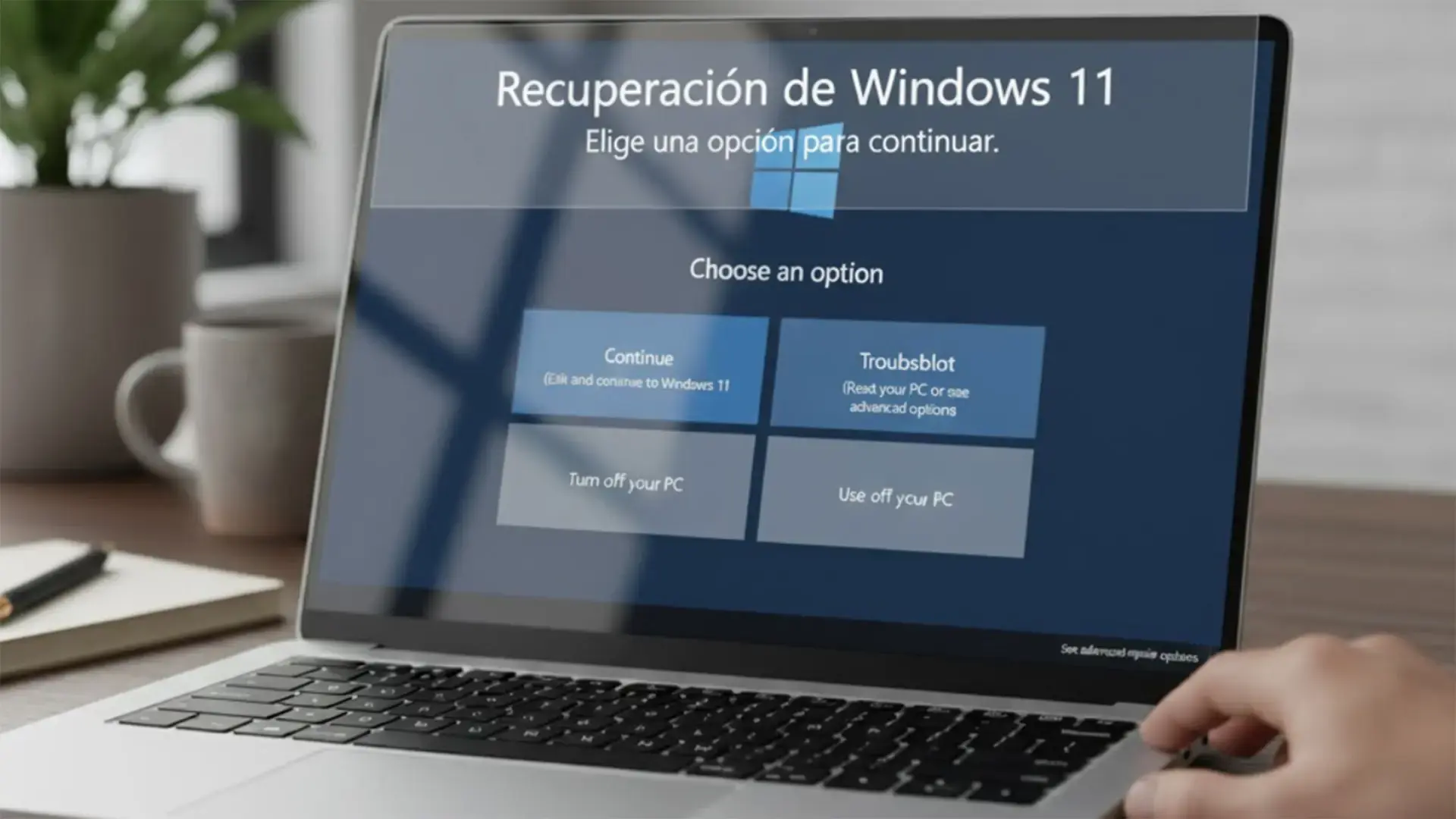- Cloud rebuild and restore to a previous point cover both major failures and minor incidents.
- QMR automates arrangements from Win and WinRE gains network support (Ethernet and soon WiFi WPA 2/3).
- Intune, OneDrive, and Backups Windows They accelerate the return to normal in managed teams.
- Native support for third-party passkeys improves the experience after reinstalling or restoring.

When Windows 11 If your system goes awry due to a problematic update or driver conflict, having clear recovery paths makes the difference between losing hours and being back up and running in minutes. In recent months, Microsoft has detailed new capabilities that modernize the system recovery, with special emphasis on Reconstruction from the cloud and restoration to an exact previous pointnot forgetting network improvements in WinRE and automation with QMR.
These options rely on cloud services and Windows Backup (along with OneDriveThis makes things much simpler when a serious failure occurs. It also includes familiar procedures like cloud-based system resets with Windows 365 and the classic System Restore, but with a fresh approach: More control for the user and more remote action for ITAlong the way, there have also been significant security improvements, such as native support for third-party passkeys.
What does it mean to recover Windows 11 from the cloud?
Cloud recovery is a complete operating system reinstallation that downloads the installation files directly from Microsoft servers. It's intended for computers that can't be salvaged with minor repairs, and it makes it easy for an administrator to choose the best recovery option. Windows version and language appropriate from the management portal to launch the process remotely.
This approach is primarily focused on professional environmentsAmong the new features mentioned, its availability in the Pro and Enterprise editions of Windows 11 and 12 has been highlighted. It requires a stable internet connection and, upon completion, leaves the system in a clean state. Although installed applications are lost, user data and settings can be recovered if protected with OneDrive or Windows Backup. The key to not losing anything is to have done your homework before the failure.
In parallel, Microsoft has introduced a complementary option for less severe incidents: the ability to restore the computer to its exact pre-disaster state. This will return the system to its previous condition, mitigating the effects of failed updates or conflicting configuration changes. It is, essentially, System Restore on steroids, since It not only recovers Windows, but also applications, settings, and files. who were present at the recorded moment.
Point-in-time restoration: when it fits and what it recovers
The restore function is intended to undo mistakes made after installing an update, an incompatible driver, or tweaking a critical preference. The system takes periodic snapshots of the computer, and if something goes wrong, it can revert to the exact saved state. Unlike a full reinstallation, no internet connection required and it runs in just a few minutes.
Microsoft has indicated that this feature, based on the same technology as the long-standing System Restore, will be available to those using Windows 11 versions 24H2 or higher. Furthermore, its early rollout in Windows Insider builds has been announced, allowing those eager to try it out first. For the average user, the advantage is clear: reverse without having to forma tear and without drama.
Another practical advantage is that these snapshots cover more than just the operating system's state. The intention is to also restore the applications, desktop customizations, and files that were on the computer at that moment. In practice, this significantly reduces recovery time compared to a complete reinstallation, especially if the problem was a faulty update that broke the system. Boot or driver conflict difficult to locate.
It's worth noting, however, that if the system is severely damaged or there's low-level file corruption, you'll likely have to resort to another option: rebuilding from the cloud. In this case, the team downloads the installation media from Azure, reinstalls Windows automatically, and then uses OneDrive or Windows Backup to restore data and settings. It's a longer process, but It's the one that gets you out of a tight spot when nothing else works.
QMR and modern WinRE: less friction and more network
Rapid machine recovery (QMRThis is a mechanism that is triggered when there is a critical failure and the computer cannot start normally. Instead of simply opening the traditional WinRE, QMR attempts to find solutions in the cloud through Windows Update to bring the device back to life. The best part is that, once activated, It manages the process automatically, without you having to intervene..
Microsoft has indicated that QMR is available for both Windows 11 Home and Professional, making intelligent recovery accessible to everyone, not just businesses. This is in addition to improvements in WinRE, which can now automatically read Windows network configurations to download patches or even perform remote recovery. Initially, there is full support for computers connected via Ethernet, and more support will be added soon. Support for WPA 2/3 Enterprise WiFi with device certificates.
In managed environments, the icing on the cake is Intune. When a managed PC enters recovery mode, administrators can view it in the console and launch custom repair scripts or trigger other corrective actions. It has even opened the door to Manage QMR updates with AutopatchThis simplifies having all the equipment ready to receive on-the-fly remedies when needed.
This view aligns with current reality: there are more incidents caused by updates than before, and an ecosystem of hardware and more varied networks than in the days of Vista or Windows 7With QMR, a networked WinRE, and Intune capabilities, recovery is no longer just "pumping in a USB and pray”: It is an automated sequence with telemetry so that IT and Windows itself can act quickly.
Windows backups and OneDrive: an essential safety net
A smooth recovery depends largely on how well you've prepared. Windows Backup lets you choose which aspects of your system you want to protect and restore later with just a couple of clicks. Available options include: installed applications, accessibility, and Wi-Fi network/accounts with their passwords, in addition to other areas.
- Installed applications: keeps the list of apps to quickly reinstall them after a reconstruction.
- Accessibility: save your accessibility settings so you don't have to reconfigure everything.
- Accounts, Wi-Fi networks, and passwords: avoids having to re-enter credentials and connection settings.
- Personalization.Wallpaper, colors, theme, or Home design return exactly as you left them.
- Languages and dictionaries: Keep your language preferences and keyboard customizations.
- Another Windows configuration: an umbrella for small adjustments that mark your daily experience.
To check the status of each group, you can expand each item and activate the corresponding backup switch. Once everything is set up to your liking, simply select "Make backup"If you get a OneDrive error, check that you're signed in, that there's enough space, and that there are no sync issues; those are the usual three culprits.
This framework of saved content and settings is what allows you to resume normal operations after rebuilding the system from the cloud or reverting to a previous state. Furthermore, if you work in an organization, Windows Backup OneDrive and Intune work together to help your team recover data, apps, configuration, and other corporate assets without manual intervention.
Resetting a PC in the cloud with Windows 365: what you need to know
If you work with Windows 365 cloud PCs, the reset process is similar to that of a physical machine: data is erased, applications and configuration changes are removed, and restore points are deleted. Therefore, before taking the plunge, consider whether you can restore to a previous point in time. Otherwise, assume that The device will return to a factory state.
The process for resetting a Cloud PC is simple. In the Cloud PCs section, open the three-dot menu for the computer in question and choose Reset. Check the confirmation box (yes, it's an essential "are you sure?" step) and, once you've verified that you want a full reset, click again. Resetting.
The cloud-based device will disconnect and will be unavailable until the process is complete. Once finished, you'll see one of two signals: a green confirmation indicating the reset was successful, or a red warning indicating it couldn't be completed and you should repeat the operation. In both cases, the system will clearly indicate the situation so you can take appropriate action and, if necessary, Try again.
This procedure is useful when a cloud desktop has become unusable due to major changes or conflicting software. In corporate environments, combining it with Intune and Windows Backup speeds up the return to normal after a reset, restoring relevant data and settings. If you need to perform other common tasks, features like Restart, restore, or rename Cloud PCs, which complete the range for keeping those desks under control.
Businesses and home users: what changes in practice
The improvements in Windows 11 arrive at a time when system updates are causing more headaches than ever before. For home users, the availability of Quick Recovery Mode (QMR) in Home and Pro editions is great news: if an update crashes the PC, the recovery environment itself can be used to fix the problem. find and implement a cloud-based solution without your helpAnd if that fails, there's always the option of rebuilding from the cloud.
In the professional sphere, the picture becomes even more compelling. Intune acts as a control center: it detects machines in recovery, allows you to run repair scripts, and initiates reinstallation or restoration actions when necessary. Combined with WinRE's ability to inherit Windows network configurations and download patches over Ethernet (with enterprise Wi-Fi on the way), the result is a faster and more coordinated recovery. Fewer tickets and less hands on the PC.
Microsoft detailed these capabilities at its Ignite conference, highlighting the modernization of tools "decades old." Some features will arrive in preview in the first half of 2026 as part of its resilience initiative, while others, such as restoring to a previous point, have already been announced for Windows Insiders. The goal is clear: that the return to normality is a matter of minutes and not hours.
Overall, the strategy combines automation (QMR), network capabilities in the recovery environment (WinRE), centralized management (Intune), and data protection (Windows Backup and OneDrive). The cloud-based rebuild component completes the picture for extreme cases, while point-to-point restoration covers everyday incidents. Note: For everything to work seamlessly, it's essential to keep backups up-to-date and... check your OneDrive storage space from time to time.
Cross-cutting security improvement: third-party passkeys in Windows 11
Alongside the recovery improvements, Microsoft has added native support for passkeys managed by third-party applications, one of the most frequently requested features from the community. With the November 2025 security update, password managers can act as central authenticator of the systemThis simplifies passwordless logins on websites and apps.
Previously, Windows passkeys were heavily tied to Edge or native tools, which fragmented the experience. Now you can choose the manager responsible for your credentials. Among the first to adopt this are 1Password and Bitwarden: in the case of 1Password, simply installing the latest MSIX version will trigger an invitation to activate the feature. It's also possible to do it manually from Settings, by going to Accounts > Passwords > Advanced Options.
This improvement isn't strictly for recovery, but it has a real impact on your day-to-day experience when you reinstall: when you complete a cloud rebuild or revert to a previous restore point, you benefit from a smoother and more secure login, without relying on passwords. Combine this with OneDrive and Windows Backup, and getting back to productivity after a technical disaster is much easier. without wasting time reconfiguring credentials.
Windows 11 tackles serious errors with more options than ever before. For minor issues, restoring to a previous point is a great solution. There It restores the system to its previous state, including apps, settings, and files. For major disasters, cloud rebuild automatically reinstalls the system and restores your data using OneDrive and Windows Backup. Adding QMR, a networked WinRE, centralized Intune control, and the ability to manage third-party passkeys, the path from failure to recovery is much shorter and, above all, less painful for users and IT teams.
Passionate writer about the world of bytes and technology in general. I love sharing my knowledge through writing, and that's what I'll do on this blog, show you all the most interesting things about gadgets, software, hardware, tech trends, and more. My goal is to help you navigate the digital world in a simple and entertaining way.