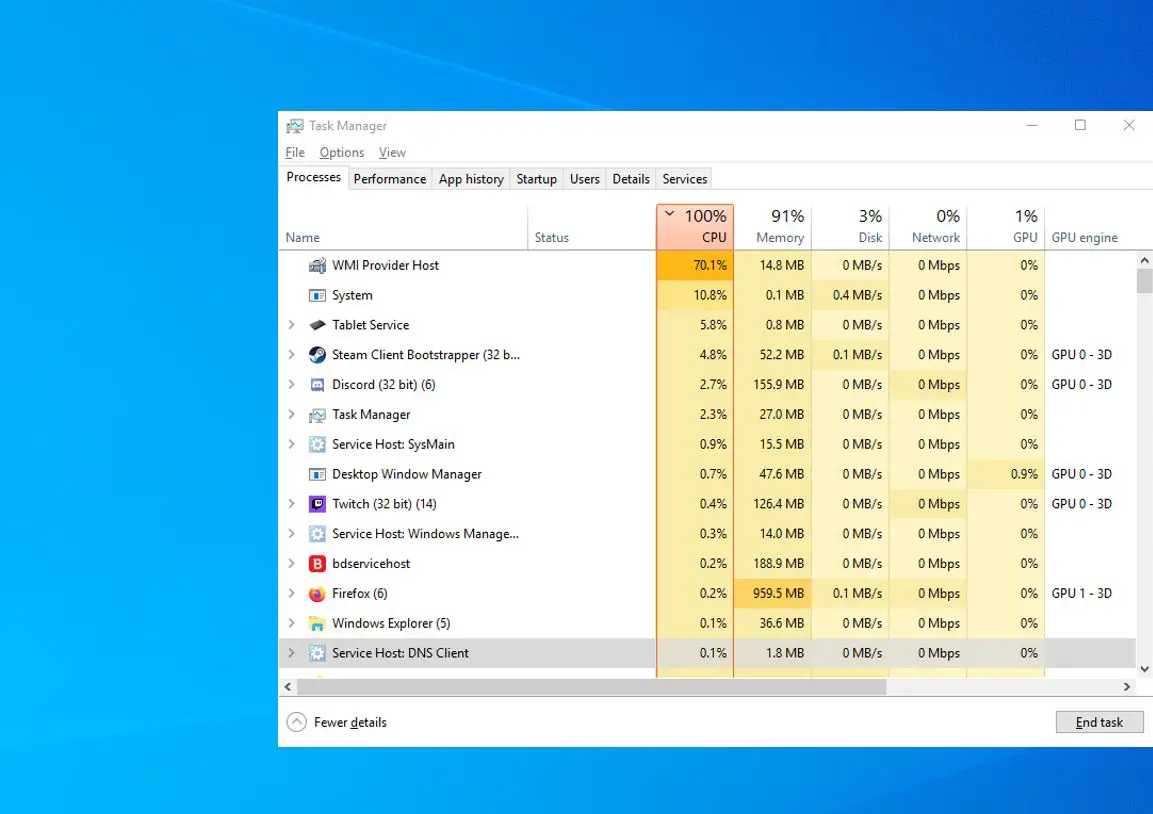- WmiPrvSE.exe is a legitimate and essential process of Windows responsible for managing and monitoring system resources using the WMI infrastructure.
- It can consume high resources due to inefficient queries, errors or interference from third-party software, but it can also be the target of malware which imitates its name.
- The security and analysis of this process depends on its location in the system, the file size, and the absence of any unusual symptoms, so it's recommended to monitor it with advanced diagnostic tools and antivirus solutions if atypical behavior is detected.
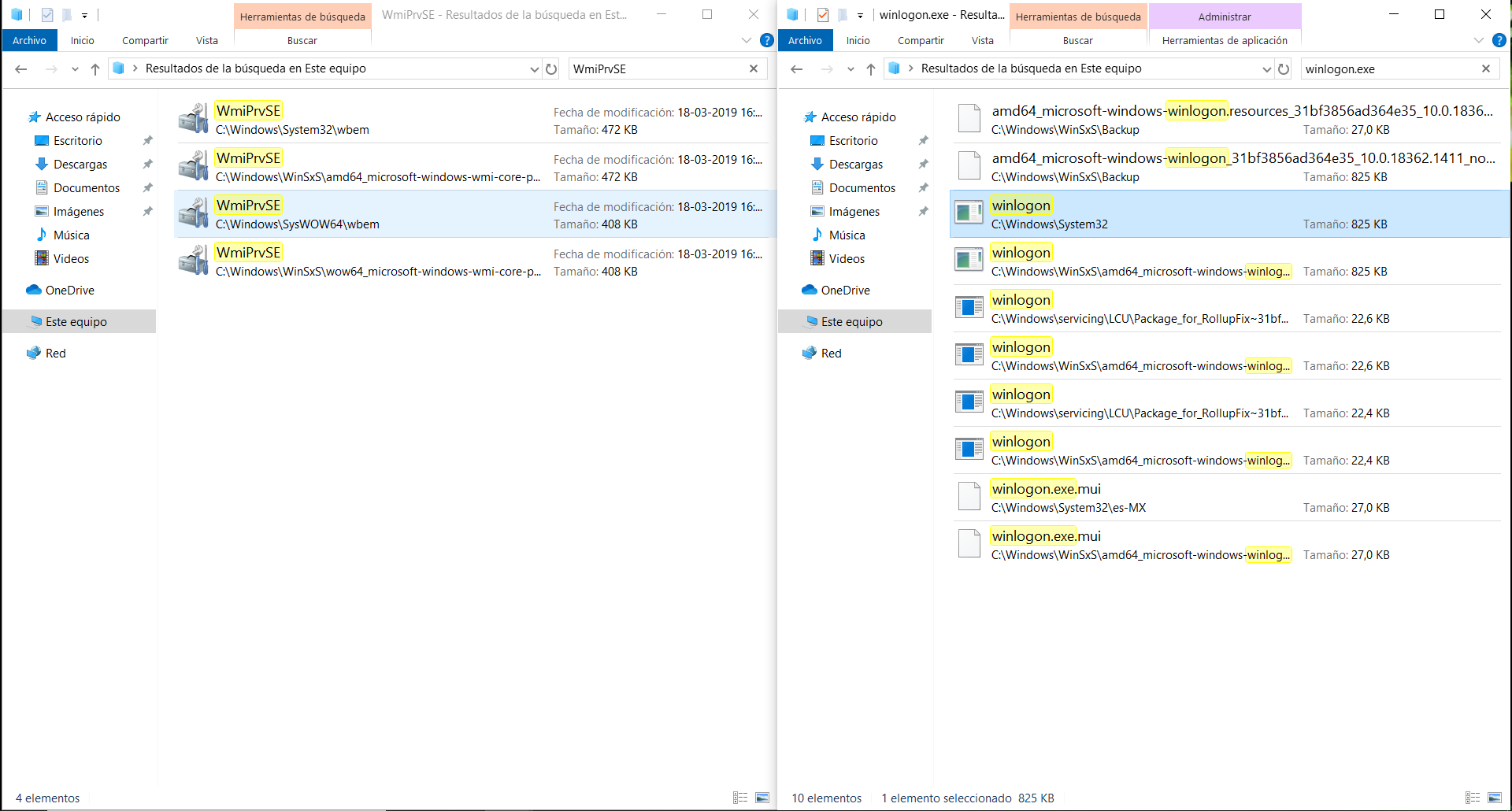
On many occasions, when reviewing the active processes on a Windows computer, we come across unfamiliar names such as wmiprvse.exe, which can often cause some concern, especially if resource usage is high or if related error messages appear. Although it may sound suspicious, it's a fundamental component of the operating system. However, it's also true that it can be targeted by malware, making it essential to distinguish between the legitimate version and a potential malicious program.
In this article we are going to tell you in detail What is WmiPrvSE.exe, what is it used for, when it can cause problems, how to recognize if it is infected and what steps to follow in case of incidentsIf you have ever been worried about seeing this process in your Task Manager or have noticed performance issues related to it, keep reading because here you have all the information you really need, in easy-to-understand and clear language.
What is WmiPrvSE.exe?
wmiprvse.exe corresponds to the acronym of Windows Management Instrumentation Provider Service, known in Spanish as the Windows Management Instrumentation Provider Service. It is an executable file normally located in C: \ Windows \ System32 and its purpose is Facilitate communication and management of internal system information through the WMI (Windows Management Instrumentation) infrastructure.
This process is managed by the WMI service and acts as an intermediary between clients (applications, scripts, system utilities, even advanced users) and WMI providers, which are small drivers or extensions allowing you to query data and control the behavior of hardware, software or network settings.
- Executable file: WmiPrvSE.exe is a program that starts whenever any Windows component requires information about the system, whether for monitoring, remote management, task automation, etc.
- Resource thresholdsEach instance of this process is assigned a resource limit. These thresholds prevent a poorly executed query or a provider error from causing further damage by halting execution if it exceeds established memory, handle, or thread limits.
- Crucial infrastructureWithout this process, many internal Windows functions (alerts, monitoring, remote management, network administration, etc.) would simply stop working.
What is WmiPrvSE.exe used for?
The purpose of wmiprvse.exe It acts as an intermediary in the collection, management, and distribution of important information about the status and functioning of the operating system and applications, in addition to enabling advanced administrative tasks.
- Gathering system information: Provides details about hardware configuration, performance, drivers, networks, users, processes, and much more. For example, if an antivirus program needs to check for backup devices, storage connected, it does so through WMI and, consequently, through this tool.
- Event and alert monitoring: Allows you to receive instant notifications if there are critical changes, failures, new devices, etc. Many monitoring and diagnostic solutions use this system.
- Remote administration and scripts: In both businesses and home networks, it is common to automate administrative processes using scripts that query or modify configurations, and here the role of WmiPrvSE.exe is key.
- Support for third-party applicationsMany professional software uses the WMI API, which relies on this process, to obtain internal data without having to implement their own data collection system.
- Execution of scheduled tasks: Allows you to schedule and launch administrative or maintenance tasks, even when the user is not present, through commands remote or automatic scripts.
In essence wmiprvse.exe It is essential for the proper functioning of any modern Windows installation, especially in professional environments where centralized computer management is the norm.
Common problems associated with WmiPrvSE.exe
Although it is usually a silent and transparent process, they may appear problems that affect performance, stability, or even security of the system. The most common cases include:
- Excessive consumption of resourcesIf WmiPrvSE.exe starts using excessive memory or CPU, it may be a sign that an application is making abnormal, overly frequent, or inefficient queries.
- Quota exceeded errors: Windows assigns limits to each instance of this process, and if a query or provider consumes more resources than allowed, the system itself will stop the service, causing errors such as event 5612These events typically appear in the Windows Event Viewer, with messages indicating that WMI has stopped WmiPrvSE.exe because some quota (memory, handles, threads, etc.) has been exceeded.
- Malware problems: Because it's a known, privileged process, viruses and Trojans sometimes disguise themselves by using the same name but locating themselves in different folders than the original, or by modifying the file itself. In these cases, in addition to high resource consumption, you may experience crashes, error messages, or other signs of suspicious activity.
Identify if WmiPrvSE.exe is dangerous or infected
The first thing is to know that The legitimate file is always located in C:\Windows\System32If you find a process with the same name in another location, or it shows abnormal resource usage, it's a good idea to run additional checks:
- Check the location: Open Task Manager, right-click the process, and select "Open file location." If it's not the folder mentioned above or appears in unusual paths (e.g., within Program Files or user folders), it may indicate an infection.
- Use analysis tools: There are programs like tools to detect malicious processes These help analyze not only the file itself but also its behavior in real time. You can also upload the suspicious file to online malware analysis platforms for cross-diagnosis.
- Check file sizesThe most common size is 257,536 bytes, although there are variations depending on the version of Windows. If the size is significantly different or doesn't match the usual values, be suspicious.
- Scan the computerIf you have any doubts, run a full system scan with a trusted antivirus and anti-malware tool like Malwarebytes.
- Check the symptoms: Unjustified crashes, persistent high consumption, appearance of processes with similar names (for example, wmiprvsw.exe, which is known to be used in Trojans such as Sasser or Sonebot).
Some known malware that mimics WmiPrvSE.exe These include variants such as Trojan.Win32.CoinMiner.pej, Virus.Win32.Virut.ce, or Trojan:Win32/CoinMiner. These are usually detected by top-tier antivirus programs. They can also leave traces in the Windows Registry with entries like HKLM\Software\Microsoft\Windows\CurrentVersion\Run.
Solutions to common errors and excessive resource consumption
Are you getting an error message like "Windows Management Instrumentation has stopped WMIPRVSE.EXE because a warning quota has been reached"? This message is usually related to the resource limits assigned to each WMI provider.
Among the most common causes are:
- Inefficient or excessive WMI queries: An application may be running queries that are not releasing resources properly, or performing operations that are too heavy.
- Memory leaks: If WmiPrvSE.exe does not release memory as it should after completing a query, it may end up exhausting its quota and being stopped by Windows.
- Scalability of the environment: On feature-rich devices, servers, or complex configurations, these limits may be reached sooner.
- Third-party software interference: Antivirus, monitoring or management tools may cause more intensive use.
To diagnose it, the recommended steps are:
- Review event logs: Examine event ID 5612 to understand the frequency and pattern of the problem.
- Identify the WMI providers involved: The event details which DLL files are associated. It may be that only one of them is causing the excessive resource consumption.
- Analyze incoming queries: Use tools like Process Explorer to examine threads, stacks, and check for non-Microsoft files causing the problem.
- Upgrade the system: Always keep Windows and your applications up to date, especially if the problem persists after every restart.
- Adjust the quotasOnly under professional supervision can you increase the resource limits in the __ProviderHostQuotaConfiguration WMI class to prevent the process from terminating prematurely. This is an advanced measure and carries the risk of overuse.
Steps to increase WmiPrvSE.exe quota limit
- Open WBEMTEST as administrator.
- Connect to the “root” namespace.
- Use the __ProviderHostQuotaConfiguration class and increment the relevant values, such as HandlesPerHost, MemoryAllHosts, or ThreadsPerHost.
- Save the changes and restart the WMI service (Winmgmt).
- Don't forget to reboot your system after making changes.
Remember Increasing these values without proper research can only make the problem worse., so it is advisable to contact specialized technical support if you do not master these tasks.
Passionate writer about the world of bytes and technology in general. I love sharing my knowledge through writing, and that's what I'll do on this blog, show you all the most interesting things about gadgets, software, hardware, tech trends, and more. My goal is to help you navigate the digital world in a simple and entertaining way.