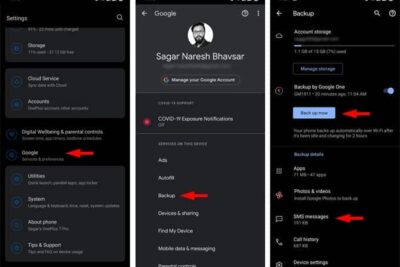- The warning appears when the message cannot be decrypted by desynchronized or regenerated keys.
- Typical causes include reinstallation, prolonged disconnection, and problems with multi-device mode.
- Real solutions: open the app on both phones, update, close/link the website and request a resend.
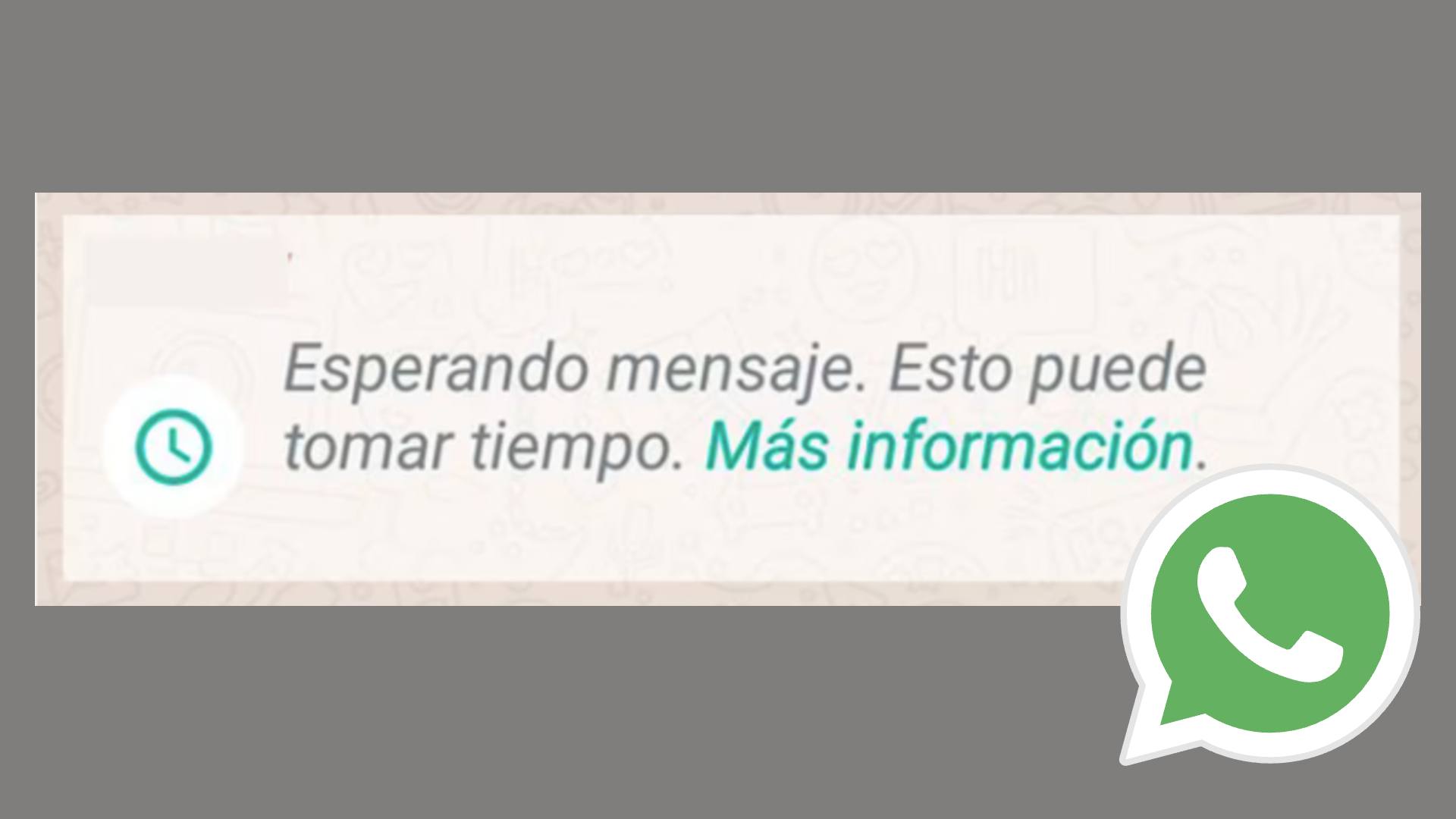
Maybe in some chat room WhatsApp You saw the warning "Waiting for message. This may take some time."When this happens, the text, photo, video, or voice note you were expecting to see is hidden behind that message, and no matter how much you tap, the content is not displayed." We're going to tell you in detail what it means, why it happens, and what you can do. to try to recover those messages.
The key lies in how WhatsApp protects your conversations. This app uses end-to-end encryption, a system by which messages are encrypted when they leave the sending device and can only be decrypted on the receiving device. If for any reason that decryption failsThat's when the famous warning appears that prevents you from reading what you've been sent.
What does the WhatsApp notification really mean?
When you see «Waiting for message. This may take some time.» in a chat, what happens is that The phone was unable to correctly decipher the messageThe content has arrived, but the "key" that unlocks it doesn't match or isn't available at the moment, so the message remains in a sort of limbo until the situation is resolved.
This behavior is linked to the security of the service. Every mobile phone, tablet, or computer linked to your account has a unique private key which is used to decrypt what you receive. If that key changes or becomes desynchronized for any reason, Pending messages cannot be opened and the warning appears until the pieces fit together again.
How end-to-end encryption works (in plain English)
When sending a message, WhatsApp "packages" it with cryptography and I locked it with a key.Only the recipient's device possesses the key to open that packet. This means that even if someone were to intercept the message on the network, I couldn't read it because it's encrypted.When everything goes well, decryption is immediate; when not, a warning appears and you have to wait or intervene.
From within the app itself, you can verify the security of a chat with a contact by comparing the security keys using a QR codeIf the codes match on both phones, you will confirm that the encryption between you is correctly established and that The conversation is secure.
Why it appears: most frequent causes
There are several scenarios that can trigger the message «Waiting for message…"Some causes are more common than others, but all depend on key management and device synchronization." These are the most common:
- Reinstalling WhatsApp on one of the devicesEven if you use the same number and the same mobile phone, reinstalling the app generates a new encryption keyMessages that were pending decryption with the previous key may remain inaccessible.
- The other person hasn't been online for a long time.If the contact who messaged you was offline for a long period, WhatsApp may force the password renewal And, until the other mobile phone is back online, the decryption of what you received is blocked.
- Multi-device mode and legacy sessionsSince WhatsApp Web and the desktop app work independently of the mobile device, if you reinstall it on your phone but You are still logged in to the computerIt's possible that the new mobile phone key does not match the one used in open sessions on PC or web.
- Beta version and changes in testingSometimes, participating in the WhatsApp beta program can introduce some temporary failure that affects encryption and causes the warning in certain chats, especially after test updates.
An important distinction: the problem usually affects messages that were left pending during the password changeOld messages that you restore from a backup are not in this situation, so They shouldn't be affected by this notice.
Difference with the message on WhatsApp Web: "Check your phone"
There is another similar notification that you can see in the browser or desktop app: "Waiting for message. Check your phone."Although it sounds similar, its usual cause is that WhatsApp Web needs time or access to decrypt the conversation, especially if there are old linked sessions that no longer match the current mobile key.
In that case, it is usually enough to Open WhatsApp on your mobile to help the system retrieve the necessary information and successfully decipher the messages not downloadedIf it's not fixed, Log out of WhatsApp Web and re-link From your phone you can resynchronize the keys and unlock the affected chat.
What can you do to try to fix it?
The first thing to accept is that, being a matter of encryption, there are situations in which The content cannot be recovered Because the correct password no longer exists on your device. However, there are several actions that can resolve the lock. in many cases:
- Wait a few minutes if the message just arrivedSometimes WhatsApp needs to complete internal processes and, after a short time, The decryption is complete and the content appears.
- Ask the other person to open WhatsApp on your phone. If the problem is that it hasn't connected for a while, when you open the app, The keys are updated and the message can be unlocked.
- Ask me to forward the message to you.If the content is decrypted on the sender's mobile phone, forward it. will force a new shipment with the current key and, therefore, it should reach you fine.
- Update WhatsApp to the latest version (You and your contact). Although encryption has been standard for some time, keeping the app up to date is still important. avoid incompatibilities and corrects possible customer errors.
- Leave the beta version If you are registered. Android o iOS go to Linked devices And, if the multi-device beta appears, leave it temporarily to rule out that a change in testing is causing the conflict.
- Back up and reinstall the app as a last resort. Go to Settings > Chats > Backup and create a copy. Then reinstall WhatsApp and, upon opening it, recovers the copyThis regenerates keys and can resolve mismatches, although it does not guarantee the recovery of messages that are already inaccessible.
If the source is an old computer session, try Close WhatsApp Web On all devices, reopen the mobile app and link againIn multi-device environments, synchronizing from scratch typically aligns the keys between mobile and desktop, and therefore, The notice disappears.
Key checks and best practices
Make sure that neither you nor your contact use unofficial versions such as GBWhatsApp or WhatsApp Plus. Besides posing security and privacy risks, can break compatibility with encryption and cause errors such as "Waiting for message…".
It's advisable that you both have them installed recent versions from Google Play or App Store, and avoid reinstalling the app unless absolutely necessary. If you do, remember that A new key will be generated and certain pending messages may no longer be able to be opened.
And finally, if nothing works, the most effective thing to do is talk to the other personExplain what happened and ask him to forward the content from your mobile phone. It's the most direct way when decryption on your device is no longer possible.
How to verify the security of a chat
WhatsApp lets you confirm you're chatting securely by comparing the security keys from a contact. You can open the chat information and, from there, scan a QR code between your phones. If they match, it means end-to-end encryption is working. is correctly established between both devices.
This check does not unlock pending messages on its own, but It is used to rule out that there is an identity problem in the encryption, and it guides you on whether the failure is temporary or the result of regenerated keys due to reinstallations or prolonged disconnections.
Notes on backups and messages "in limbo"
The warning usually affects messages that were left unfinished during a change of keysThat means restoring a Backup Your chats don't usually fix those specific messages, although you can recover old conversations normally.
Backup (Settings > Chats > Backup) is essential to avoid losing the history when change mobile or reinstall, but It's not a time machine to unlock messages encrypted with a key that no longer exists on your device.
The role of multi-device mode
Since WhatsApp Web and the desktop app work independently, it's easier to, after reinstalling on your mobile, sessions with old keys remainIn that case, you may see the warning on both your computer and your phone if the message was attempted to be decrypted with credentials that They no longer match.
An effective solution is close all sessions From Settings > Linked devices, reopen the app on your mobile device and link againWith this process, the multi-device ecosystem reissues the credentials and align the keys among all your teams.
Useful features and updates you should know about
Although they don't fix the warning on their own, some are worth knowing about. recent news WhatsApp features that improve the experience and privacy, and which have been arriving throughout the latest versions of the app.
New text format: lists, quotes, and code
In addition to the classic plain text, WhatsApp allows you to create numbered lists Write each item with a number, period, and space (for example, "1.") before the item text. This is useful for structuring ideas and sending organized information in chats and groups.
If you prefer lists without numbering, you can use a hyphen followed by a space before each item. It's the fastest way to send simple vignettes without resorting to external applications or copying and pasting Symbols rare.
To highlight a fragment like code blockYou can enclose words in quotation marks. And, if you need to quote someone or provide context, use the > symbol plus a space at the beginning of the line to create a verbatim quote.
Traditional formats are also still available: Cursive with underscores around the text (_like_), bold font with asterisks (*like this*), strikethrough with tildes (~like this~) and monospace with three backticks (``like this``). These shortcuts help you emphasize key parts of your messages without complications.
Planned group events
WhatsApp is promoting organization into communities and groups with the possibility of setting events in group informationThis allows all members to see it at a glance. important dates and details, avoiding loss of information among dozens of messages.
This option facilitates coordination and centralizes the relevant information and it can become a must-have for teams, classes, or groups of friends preparing meetups and activities.
More privacy: Block screenshots on profile pictures
Another measure aimed at protecting your privacy is the screenshot blocking of profile pictures. In recent beta versions for Android (detected by WABetaInfo in 2.24.4.25), when trying to capture someone's profile picture, the app displays a notification informing that it has been blocked The capture.
The option to save profile pictures as such was removed some time ago, but it was still possible to take manual screenshots. With this feature, WhatsApp strengthens its protection so that third parties don't use your image without permission. For now, it's being rolled out to beta testers and It will reach more users. as versions are updated.
Useful little tricks for everyday life
If you like to personalize your statuses, you can add a touch of style by placing your favourite music background with Tricks Simple ones (for example, by using ambient sound while recording). There's no need to resort to apps rare, that's enough some skill and WhatsApp's own editor.
Are you interested in separating your personal life and work? Many mobile phones allow you to configure this. two WhatsApp accounts on the same device, especially if it has Dual SIM mode or the app cloning function. This way you can carry two numbers without changing phones.
To view statuses without the confirmation prompt, go to Settings > Account > Privacy and disable Read receipts. You'll lose the ability to see who views your status updates, but You will gain discretion if that's what you're looking for.
Another convenience: adding contacts by unit’s QR codeAvailable in recent versions. It's faster than typing numbers, reduces errors, and speeds up the process. start chatting with someone new.
If you like emojis, try sending them in large format sending them without accompanying text. It's a fun touch that, in some situations, adds emphasis to the conversation without the need for stickers.
Frequently asked questions about the notice
Am I going to lose those messages forever? It depends. If the problem is due to the keys being regenerated and your phone can no longer decrypt them, There's no way to open those specific messages on your device. The realistic solution is to ask them to be given to you. forward.
Is there any way I can force the decryption? There's no magic button. You can help the system Opening WhatsApp on both phones, closing and reopening computer sessions, and keeping the app updated, but if the passwords no longer match, you won't be able to force it the unlocking.
Does restoring a backup solve the problem? Backups are useful for recovering your history after changes or reinstallations, but They don't unlock pending messages. encrypted with previous keys. They will help you with the rest of your chats, although those specific messages will remain inaccessible.
Why does it sometimes fix itself? Because if the contact reconnects or your multi-device session syncs properly, the keys fit again And WhatsApp manages to decrypt the message. In those cases, the notification disappears without you having to do anything.
If you come across «Waiting for message. This may take some time."You already have the map: it's usually a problem of desynchronized encryption keys This can be due to reinstalls, long disconnections, or old sessions on multiple devices. The most effective solution is to ask them to resend the content, open WhatsApp on both phones, update the app, and check the linked sessions; if it still doesn't appear, it's probably that specific message. cannot be recovered on your phoneBut the chat will remain secure and you can continue chatting normally.
Passionate writer about the world of bytes and technology in general. I love sharing my knowledge through writing, and that's what I'll do on this blog, show you all the most interesting things about gadgets, software, hardware, tech trends, and more. My goal is to help you navigate the digital world in a simple and entertaining way.