- Copilot It is a cloud-based AI assistant, accessible from multiple devices.
- Copilot+ is a hardware category with dedicated NPU and exclusive local AI capabilities.
- Only devices with specific hardware requirements can access Copilot+.
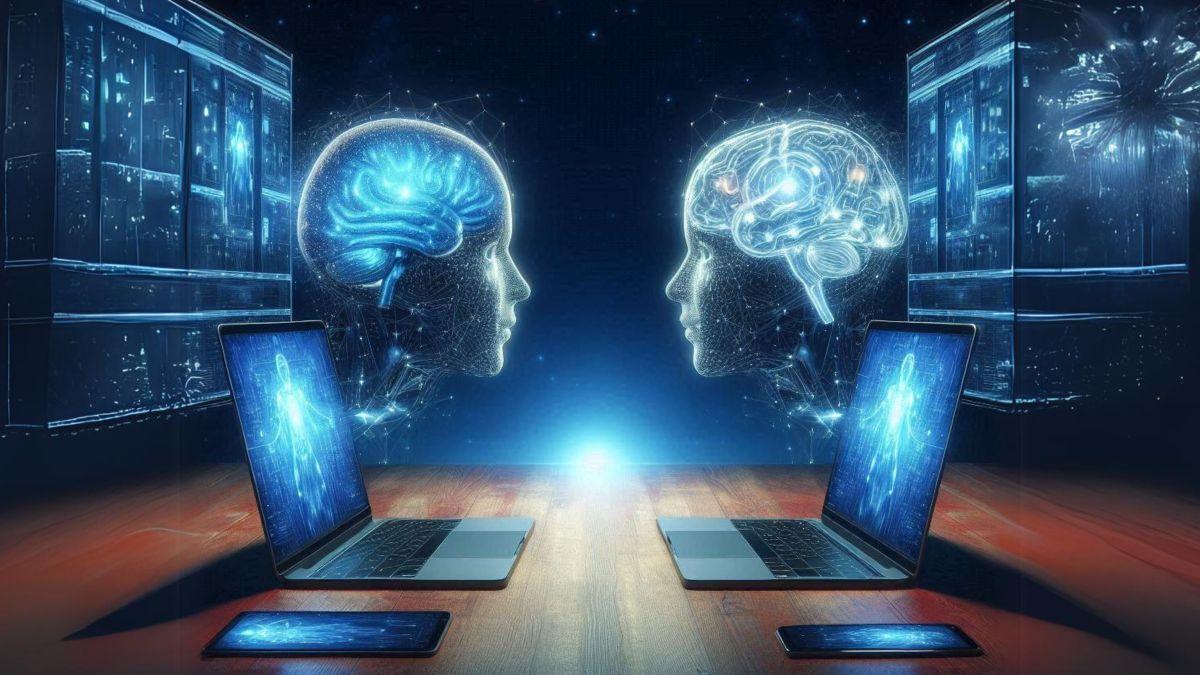
The arrival of the Artificial Intelligence has marked a before and after in the use of computers and devices. With recent announcements from Microsoft With so many different versions of Copilot and Copilot+, and the constant emergence of new terms in the PC world, it's easy to get confused. If you're thinking about upgrading your computer or simply want to get the most out of AI on your machine, it's key to thoroughly understand what each of these solutions offers, their differences, and how they actually affect your day-to-day life.
In this article I explain to you, in detail and in a simple way, what the Fundamental differences between Copilot and Copilot+, so you understand what's behind each one, what requirements are needed, and in what situations it's worth taking the plunge. You'll also discover which devices can access these features, the possibilities of Copilot Pro, and how artificial intelligence is already transforming the computing experience. Windows 11.
What is Microsoft Copilot?
Microsoft Copilot is the name given to the artificial intelligence assistant developed by Microsoft, whose objective is to help you with all kinds of daily tasks through the use of advanced language models. It started as Bing Chat in 2023, but evolved into a tool much more integrated into the Microsoft ecosystem. Today, Copilot is present both on the web and in applications such as Word, Excel, PowerPoint and the Edge browser. You can interact with Copilot on almost any device, whether it's Windows, macOS, Linux, Android o iOS.
Copilot works primarily in the cloud: You can access it from the browser or from apps Officials, and the requests you make (writing texts, summaries, ideas, image generation, recommendations, etc.) are processed on external servers. This way, the user doesn't need powerful hardware, as the entire AI load falls outside the computer.
Among the most notable features of Copilot are the generation and editing of texts and images, content suggestions, assistance with office tasks y AI-powered smart searches. In addition, Microsoft has strengthened its integration into Windows 11, even including a dedicated Copilot key on many modern keyboards.
Copilot Pro: the advanced subscription version
Microsoft has not stopped at the free version. There is a payment option called Copilot Pro., which adds premium features and extras for those looking for even more power. For a monthly fee (22 euros per month per user), Copilot Pro unlocks benefits such as priority access to more advanced AI models y to new features before the rest. Unlike the free option, Pro can be integrated more deeply into the package Microsoft 365 (Word, Excel, PowerPoint, Outlook), allowing you to leverage AI directly in the workflow of these applications on both the web and desktop, provided you have the corresponding subscription.
It is important to emphasize that, at the device level, Copilot Pro has no special hardware requirementsYou can use it on any modern computer or mobile device, as long as you have internet access and the appropriate compatible app or browser.
What is Copilot+ and how is it different?
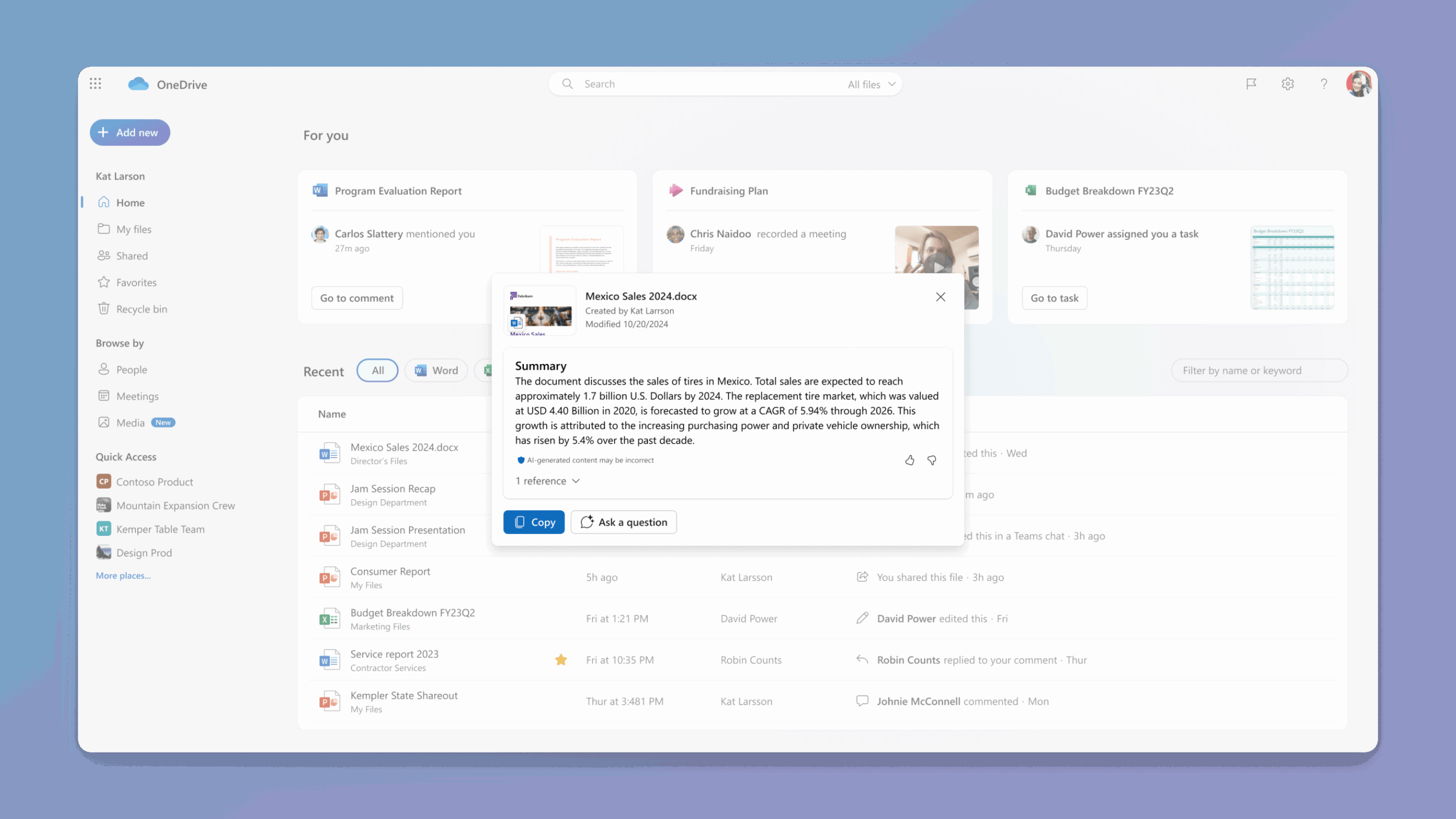
Although the name may lead you to think that Copilot+ is simply an improved version of Copilot, it is actually a completely different category focused on hardware. Copilot+ make reference to a generation of computers specifically designed to take advantage of next-generation AI locally, directly on the PC, without depending so much on the cloud.
Microsoft has set some very specific technical requirements for a team to be officially recognized as PC Copilot+These requirements are:
- Processor with Neural Processing Unit (NPU) able to perform at least 40 TOPS (trillions of operations per second).
- 16 GB of RAM
- 256 GB of storage SSD.
- Full integration with Windows 11 and its new advanced AI features.
- Dedicated Copilot key on the keyboard.
The key differentiating it's in the local processing of artificial intelligenceWhile Copilot (and its Pro version) require an internet connection and process most tasks in the cloud, Copilot+ computers perform many AI tasks. directly on the computer, thanks to the specific NPU hardware. This means faster, less dependence on connectivity y new possibilities that did not exist before.
Currently, the first Copilot+ devices have arrived in the form of portable with Qualcomm Snapdragon X Elite processorsLater, devices with AMD Ryzen AI chips and processors will be added. Intel with support for dedicated AI, but the minimum power standard (40 TOPS) means that the choice of hardware is more limited for now.
New exclusive features in Copilot+
The presence of a powerful NPU in Copilot+ PCs unlocks a range of exclusive features. These features, built into Windows 11, aim to make everyday life easier, improve productivity, and personalize the technology experience:
- Recall: Allows you to search and recover anything you've done on your computer—from files to app content, websites, and images—thanks to a locally managed visual history.
- live captionsTranslates audio and video transmitted through your computer in real time, displaying subtitles in over 40 languages. Ideal for international meetings or consuming multimedia content in other languages.
- Auto Super Resolution: Increases image quality and size using AI, useful for creative work or enhancing old photos.
- Cocreator: Generates images and text, working in a way local, without relying on the Internet. It's perfect for working offline and maintaining privacy.
- Improved Windows Studio Effects: Adjust camera lighting, background blur, artistic filters, and video call effects in real time, all managed by the NPU.
These characteristics show a significant evolution compared to the AI integrated into other computersSubtitle translation works with 44 languages into English and will soon support translations into Simplified Chinese from 27 other languages. The integration and customization possibilities are virtually endless in this new ecosystem.
Which devices can be Copilot+?
Microsoft has been blunt: Not all computers will be able to upgrade to Copilot+Only those that meet the requirements mentioned above (NPU with a minimum of 40 TOPS, RAM, and storage) will be officially recognized as Copilot+ PCs.
The first laptops available on the market with Copilot+ built in have the chip Snapdragon X Elite From Qualcomm, a pioneer in offering the necessary power. Some notable models include:
- Microsoft Surface Pro and Surface Laptop
- ASUS Vivobook S 15 and Zenbook A14
- Samsung Galaxy Book4 Edge
- Acer Swift 14 AI
- Dell XPS 13, Inspiron 14 Plus
- HP OmniBook X 14
- Lenovo Yoga Slim 7x and ThinkPad T14s Gen6
Additionally, new models with AMD Ryzen AI chips and next-generation Intel processors, with equivalent or higher NPUs, are on the way. As technology advances, they are expected to begin to appear. Copilot+ mini-PCs and desktops, but for now the focus is on laptops.
What are the differences between AI PCs and Copilot+?
It is common to find the term PC with AI to refer to many modern computers with a certain level of advanced hardware. However, there is an important distinction:
- A PC with AI It usually has a CPU and, in some cases, an NPU or GPU capable of accelerating certain AI tasks locally (photo editing, voice recognition, performance optimization, etc.). However, Not all of these devices reach the minimum power required by Copilot+.
- A PC Copilot+ meets by hardware and software with all official Microsoft requirements to activate the most advanced local AI features in Windows 11 (Recall, Local Live Captions, Offline Cocreator, Enhanced Effects, etc.).
As for the autonomy and power, the Copilot+ They offer superior performance because they perform advanced operations on the computer itself, providing more privacy and lower latency than basic AI PCs, which still rely in part on the cloud.
Practical advantages of the Copilot+ PC in everyday life
What does all this mean for the average user, a professional, a student, or a content creator? The Copilot+ PC opens up a wide range of possibilities:
- Instant productivity: Fast responses to queries, content generation, and real-time translation without costs or waiting.
- Privacy & Security: Local processing prevents sensitive data from traveling to the cloud.
- Offline features: Working offline on tasks that were previously impossible (Cocreator, Recall, video and audio effects).
- Multimedia improvements: Advanced real-time image and sound editing, similar to professional solutions.
- Resource Optimization: Lower power consumption thanks to ARM devices, longer battery life and less overheating.
Manufacturers like ASUS have integrated proprietary technologies that leverage the NPU to improve the visual experience, security, and interaction, further elevating the capabilities of these computers.
What do I need to access these advances?
To enjoy the Copilot+ functions it is essential to have a laptop or PC that meets official Microsoft requirements (Powerful NPU, RAM, SSD, and updated Windows 11). The easiest option is to purchase one of the new laptops specifically designed with the Copilot+ label. Upgrading older computers may only be possible in specific cases with future-compatible chips, via upgrades.
The basic features of Copilot and Copilot Pro remain available in the cloud for most users. However, if you want to work offline and take advantage of more advanced AI features, you'll need to invest in a certified Copilot+ device.
Is Copilot Pro worth it?
Copilot Pro It's designed for those who need fast, priority access to Microsoft's latest AI innovations, especially in office applications. Most everyday tasks are covered by the free version, but the value of Pro increases if you work intensively in Word, Excel, PowerPoint, or Outlook, and want deeper integration and faster responses.
The price is high compared to other alternatives, and it doesn't allow use on family accounts. Before deciding, consider whether you'll really benefit from its benefits on a daily basis.
For professionals, students, creatives, and casual users, the emergence of AI and the difference between Copilot and Copilot+ mark a new era in personal computing. The key is understand what equipment and features really fit your routineIf you just need a powerful assistant for everyday use, Copilot (or Pro, depending on your workload) is probably sufficient, without a huge investment. But if you want to be at the forefront of the latest in local AI, the new Copilot+ PC is a safe investment for the coming years.
Passionate writer about the world of bytes and technology in general. I love sharing my knowledge through writing, and that's what I'll do on this blog, show you all the most interesting things about gadgets, software, hardware, tech trends, and more. My goal is to help you navigate the digital world in a simple and entertaining way.


