- The .ini and .cfg files allow you to customize hidden options in video games.
- Modifying these files is simple but requires respecting their structure and making backup copies.
- There are specific tools and features to manage your content securely.
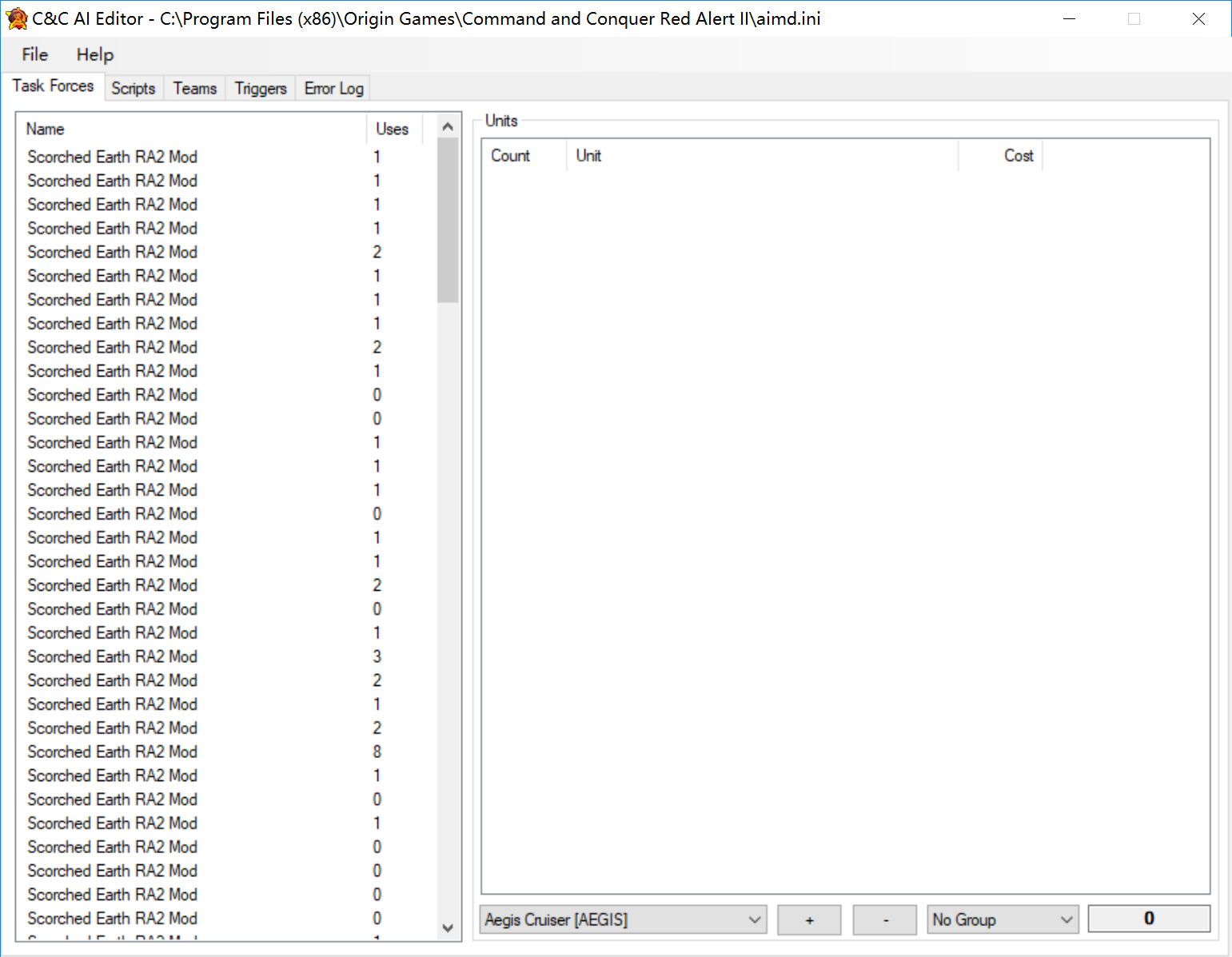
Modifying configuration files in video games, such as the popular .ini or .cfg files, has become a common practice for both players who want to fully customize their experience and those looking to optimize a game's performance. Although for many this topic may sound like "computer tricks," the truth is that anyone can learn to edit these types of files. Here, we explain everything you need to know to do it safely and take full advantage of the possibilities these files offer.
If you play on PC, you've probably come across terms like ".ini files" or ".cfg files" in tutorials, forums, or comments about tweaks and mods. Although these files are somewhat deprecated in favor of other formats like XML or JSON, they are still essential in many games, especially when it comes to storing configurations, statistics, or settings that aren't available in conventional menus. In this guide, learn everything you need to know about their structure, functions, limitations, and practical tips for editing them correctly without complicating your life.
What are .ini and .cfg files and what are they used for?
A file with the .ini or .cfg extension is basically a plain text file that stores settings or data specific to programs and video games. These files are used to store everything from user preferences (language, music/sound activation, custom controls) to more advanced data such as statistics, inventories, or unlocked achievements.
In the past, these files were essential for Windows and other programs to work correctly. For example, Windows used boot.ini for your BootCDs used .ini files to run automatically, and many classic games still retain them to save game data or player preferences.
Today, although formats like XML have been replacing .ini and .cfg in some titles due to their greater versatility, many video games continue to use these files due to their simplicity and ease of editing.
How an .ini file is structured
The structure of an .ini file is very simple and easy to understand. It consists of "sections" and "keys" within each section, each of which is assigned a specific value. For example:
sound_fx = 0 music = 1
In this case, "Settings" is the section, while "sound_fx" and "music" are keys, with their respective values. This organization makes it easy for both humans and programs to quickly read or modify their contents.
Another cool feature is that You can have several sections completely independent of each other, even with repeated keys but with different values depending on the section. That is:
inventory = 25 lives = 2 inventory = 10 lives = 1
This is especially useful in games. multiplayer local or when saving options for different profiles within the same game.
Why modify .ini or .cfg files in video games?
Editing these files allows you to go beyond the options that are readily available in the game menu. You can unlock advanced features, modify graphical settings, improve performance, customize controls, or even perform hacks or experiment with the limits of the game.Among the most common uses, we find:
- Adjust the difficulty or behavior of the IA: Change hidden values to make the challenge higher or lower.
- Setup keyboard shortcuts, resolutions or graphic modes: Ideal if the game menu is limited.
- Activate Tricks, unlock modes or characters: Some games are designed with secret options easily accessible this way.
- Modify statistics, inventory or progress: Very useful for testers or players who want to experiment.
Advantages and limitations of working with this type of files
The .ini and .cfg files stand out for their Ease of editing: you can open it with any text editor like Notepad and quickly modify the values you want.However, there are some limitations that should be taken into account:
- It is not suitable to store large volumes of dataIf you try to save all the objects in a game with their properties, reading and writing will become very slow.
- closed structureYou can't nest sections within other sections or assign multiple values to the same key. The format always follows the pattern section → key → value.
- Only one file open at a time (in certain engines like Game Maker Studio). If you need to manipulate multiple files, you'll need to open and close each one separately.
- It is not advisable to read/write during high frequency events. like Step or Draw in video games, since doing it dozens of times per second can cause slowdowns.
Main functions for manipulating .ini files in engines like Game Maker
In the field of video game development, especially when using Game Maker Studio, there are built-in functions for working with .ini files. This makes it easy for any user to incorporate configuration and state management by simply calling the appropriate functions.
- ini_open(file): Opens the specified .ini file.
- ini_close(): Closes the open file and may return the full contents of the file.
- ini_read_real(section, key, default_value) / ini_read_string(section, key, default_value): Reads numeric values or text strings, with the option to specify a default value if the key does not exist.
- ini_write_real(section, key, value) / ini_write_string(section, key, value): Allows you to save numeric or text values under the specified section and key.
- ini_key_exists(section, key) / ini_section_exists(section): Checks for the existence of keys or sections. Very useful for validation before writing or reading.
- ini_key_delete(section, key) / ini_section_delete(section): Removes keys or entire sections to update the file and keep it clean.
- ini_open_from_string(string): Opens a temporary .ini file from a text string. This is useful for simulations or editing settings without affecting permanent files.
Using these features correctly allows you to control what is recorded and when, ensuring that game performance is not compromised.
Practical recommendations and security tips when editing .ini or .cfg files
Editing these files is easy, but it's always a good idea to be cautious. Before modifying any configuration files, make a backup copy. so you can restore it if something goes wrong. Many games can crash upon launch if they detect a corrupted .ini file or one with syntax errors.
Other useful tips:
- Use simple text editors such as Notepad, Notepad++, or similar. Avoid advanced word processors that may add formatting or hidden characters.
- Respect the structure of sections and keysA small mistake, such as omitting a bracket, can invalidate the entire file.
- Beware of permits- In some cases, files may be write-protected. If you can't save changes, run the editor as administrator.
- Don't modify critical functions without knowing exactly what each value does.. Consult the game documentation or seek guidance from communities if you have any questions.
Practical Applications: What do developers and gamers use .ini files for?
Using .ini files goes far beyond simple option settings. They are ideal for saving custom preferences, languages, levels reached, achievements, stats, inventory and character progress.Thanks to their flexibility, they allow you to synchronize data between games, create different configurations based on your profile, or even keep records such as best times or the number of enemies defeated.
In the case of wanting to save complete games, it is usual to go through all the relevant objects (for example, the main character, enemies, items) and record only the important variables (position, state, inventory, global variables). This ensures agility when saving/loading data and avoids redundancies or excessively large files that can slow down the system.
As you can see, although in some areas .ini and .cfg files are being replaced by more modern formats, they remain reliable and extremely useful tools for both game creators and curious gamers.
Practical example of modifying an .ini file
To overcome your fear of these files, nothing better than a simple, real-life example. Suppose you want to change some sound parameters in an older game that only has internal configuration via .ini:
sound_fx = 1 music = 0
If you want to enable music, edit the file with Notepad and change "music = 0" to "music = 1." Save the changes, making sure you don't alter the rest of the file, and you're done!
Please note that some games read the .ini file upon startup, so you'll need to restart the game for the changes to take effect.
What risks exist and how to minimize them?
The main difficulty when editing these files is making formatting errors (such as missing brackets or an improperly closed string), which can cause the game to stop working or reset its options. That's why backup is essential., as well as making changes one by one to quickly detect any problems resulting from an incorrect modification.
Some antivirus programs can detect changes to configuration files and issue alerts, especially if the game is very old or detects unusual changes. Don't worry, this doesn't mean your computer is in danger, but you should make sure you have a clean and reliable file before making any changes.
Automation and useful programs
If you are one of those who gets tangled up managing different configuration files for several games, there are utilities such as specialized tools that facilitate the management of these filesOpen source programs that allow you to create configuration profiles, automate tasks, and customize your experience in detail. Their interface is usually divided into several sections (status, profiles, applications, screens, and settings), and allows you to manage the programs associated with each profile and automate actions such as activating sleep mode. HDR, change the resolution or close heavy processes before playing.
These types of programs tend to have frequent updates, run without installation, and offer the advantage of integrating with Windows startup, making it easy to change settings effortlessly.
Mastering editing .ini and .cfg files is a skill that can make the difference between a standard gaming experience and a completely customized one. While they require some care, their flexibility and power more than make up for any drawbacks. By following these recommendations, you'll be sure to learn and apply changes with complete confidence, elevating your experience as a player or developer to the next level.
Passionate writer about the world of bytes and technology in general. I love sharing my knowledge through writing, and that's what I'll do on this blog, show you all the most interesting things about gadgets, software, hardware, tech trends, and more. My goal is to help you navigate the digital world in a simple and entertaining way.
