- Complete evaluation of Intune vs. Workspace ONE, Jamf, Google Endpoint Management, ManageEngine and JumpCloud with a focus on Linux.
- Analysis of integration with Entra ID/Microsoft 365, Conditional Access, Defender and co-management options with SCCM.
- Total cost of ownership, licensing, vendor lock-in, and hybrid routes for SMEs and MSPs.
- Summary guides for installing, updating, and uninstalling Intune on Ubuntu and RHEL.
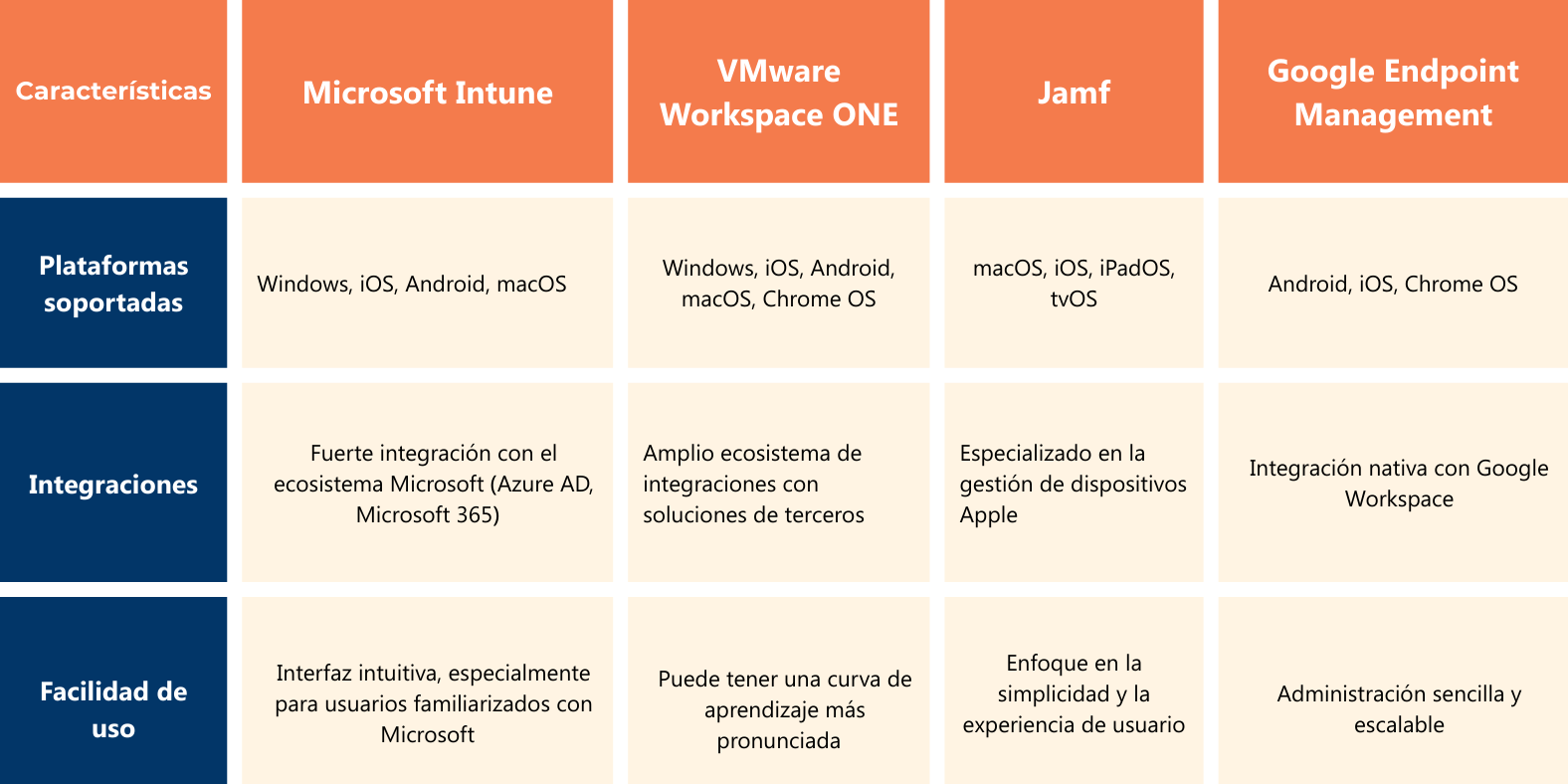
In many organizations, endpoint management is no longer solely the responsibility of WindowsToday, Linux and macOS coexist. iOS y AndroidIn addition to remote work, which complicates daily orchestration. Microsoft Intune It has become the benchmark for those who live in the Microsoft ecosystem, but it doesn't always fit with the expectations of immediacy or heterogeneity of certain fleets.
A very representative case: teams that combine Intune and DattoRMM They value Intune's policies and Autopilot, while they highlight DattoRMM's real-time monitoring and near-instant check-in with devices from anywhere. However, Intune's delays in applying policies, software, and patches, along with DattoRMM's lack of policy management and some patching inconsistencies, invites you to explore a more centralized MDM alternative that seamlessly integrates Azure/Office 365, Defender, Conditional Access, and Entra ID.
What does an MDM for Linux need when you already use Microsoft?
Those coming from Microsoft seek continuity: integration with Azure AD/Login ID and Microsoft 365consistent policies, reporting, and compliance. But it also demands rapid deploymentsReliable patch management and, if possible, an Autopilot-like experience to speed up the setup of new or reassigned equipment.
Names like these often appear in that analysis ManageEngine UEM and co-administration with SCCM/Configuration Manager, in addition to cross-platform options. Ultimately, the goal is a solution that combines visibility and immediate implementation with robust policies and real compatibility beyond Windows.
To complete the picture, it's important to consider the total cost of ownership, the learning curve, and vendor dependence. In environments with many parts, harmonize licenses And application catalogs reduce friction and budget surprises, especially when Linux and macOS coexist alongside Windows.
A final criterion is interoperability with third-party identities and applications. When the technology landscape is heterogeneous and multi-cloud, avoid silos And facilitating SSO, MFA, LDAP or RADIUS without additional servers can make a difference in security and operations.
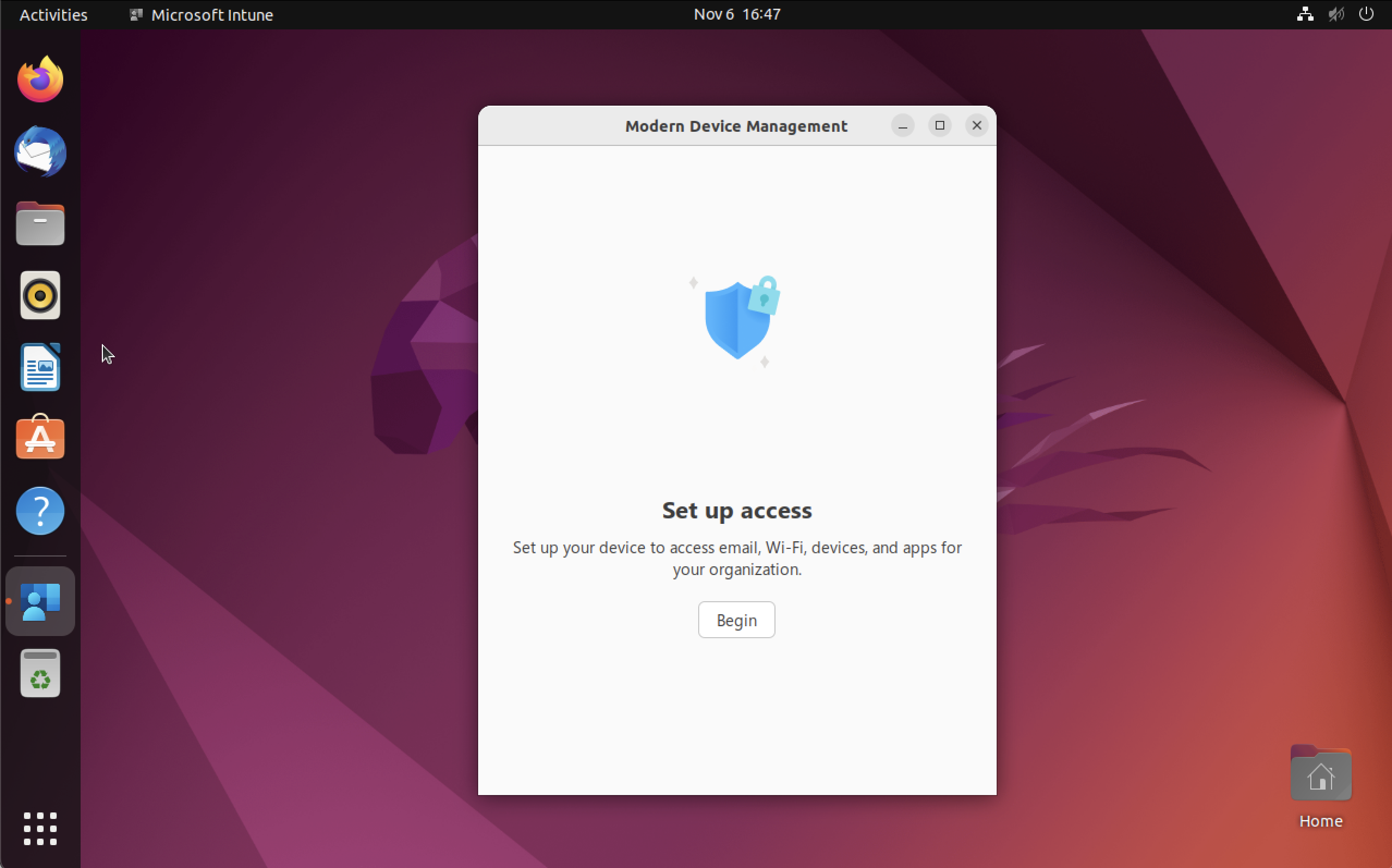
Intune today: strengths and limitations on Linux, Windows, and macOS
Intune shines where the Microsoft ecosystem is dominant: native integration with Azure AD/Login ID and Microsoft 365, deployment of appssecurity and compliance policies, and a familiar way of operating for Windows administrators (for example, ADMX templates). When used in conjunction with hybrid AD and other Microsoft security layers, It raises the bar considerably in Windows..
Historically, its focus has been on Windows; Microsoft has been expanding features on macOS and Linux, but on Linux the progress has been slow and is mainly focused on compliance policiesAdditionally, for some features (such as certain flows with Conditional Access and privileged users) the use of Microsoft Edge It is a requirement, which limits the flexibility of the end user in Linux.
A common complaint when comparing it to RMM tools is There propagation of changes: policies, software, and patches They are not always applied immediately. that require support teams or MSPs with demanding SLAs. This gap contrasts with platforms that prioritize telemetry and instant actions, such as DattoRMM.
In terms of features, the Intune/Configuration Manager family offers a wide range of benefits for businesses: Cloud MDM, corporate data isolation, administration center with alerts and status, connectors to Active Directory and certificate authentication, ADMX templates and Graph API for automation, integration with AAD and Win32 LoB apps, user-based deployment, granular Conditional Access compliance, application/device/security reporting, subscriptions for single-use devices (kiosks) and remote support as a premium add-on. The offer is complete., and its final scope depends on the licenses purchased within the Microsoft ecosystem.
Cross-platform alternatives: Workspace ONE, Jamf, Google Endpoint Management, ManageEngine, and JumpCloud
In market share and maturity, VMware Workspace ONE It is the most cross-platform competitor. It stands out for its third-party compatibility, multi-platform management, and included support for Chrome OSIt usually requires a steeper learning curve, but in return it offers great flexibility to integrate tools from outside the Microsoft ecosystem.
JAMF It specializes in Apple and is the go-to solution when macOS and iOS/iPadOS are the dominant technologies. Its approach focuses on ease of use, deep support for the Apple ecosystem, and a superior user experience. highly aligned management with the expectations of creative and development teams on macOS.
In the Google world, Google Endpoint Management It focuses on Android and its native integration with Google Workspace. The experience is very simple and cloud-first, and although its strength lies in Android and ChromeOS, it also It supports Windows, Linux, and macOS.Its two drawbacks: less depth on iOS and the need to additionally configure some third-party integrations.
If what you're looking for is a classic EMU, ManageEngine UEM It stands out in comparisons due to its focus on comprehensive management and detailed endpoint control. In teams that have used combinations like Intune + DattoRMM, ManageEngine is often evaluated for its balance between policies, reporting and daily administration.
For its part, JumpCloud It doesn't stop at MDM: it's an open directory platform designed for SMEs and MSPs that unifies identity (IAM Zero Trust), unlimited SSO (SAML, OIDC, and passwords), and MFA (Push/TOTP) even in RADIUS and LDAPIntegrated MDM, remote application installation/management, remote assistance, and synchronization with Microsoft 365 and Google Workspace. Its approach is to orchestrate access to resources from multiple providers without forcing a single-stack environment.
Ecosystem experiences: Microsoft vs. Google
In 100% Microsoft environments, Intune offers a seamless integration With Entra ID and Microsoft 365, you can centralize policies, apps, and compliance in a unified console. It's ideal when Windows sets the standard and continuity with Microsoft management tools and templates is valued.
In the Google ecosystem, Endpoint Management shines because of simplified Android managementwith very direct orchestration from Google Workspace. The experience is designed for the cloud, and although it supports other systems, the main focus remains on Android and ChromeOS, with certain limitations on iOS that should be planned for before deployment.
Both options can coexist depending on the type of devices and the corporate identity. If your device fleet is Android-first and your office suite is Google, endpoint management It's usually the natural choice; if your core is on Windows and you live on Microsoft 365, Intune better covers day-to-day needs.
However, when the actual endpoint catalog is heterogeneous (Linux/macOS/Windows + Android/iOS), many companies value hybrid strategies or platforms that prioritize the interoperability to avoid vendor lock-in and constant custom integrations.
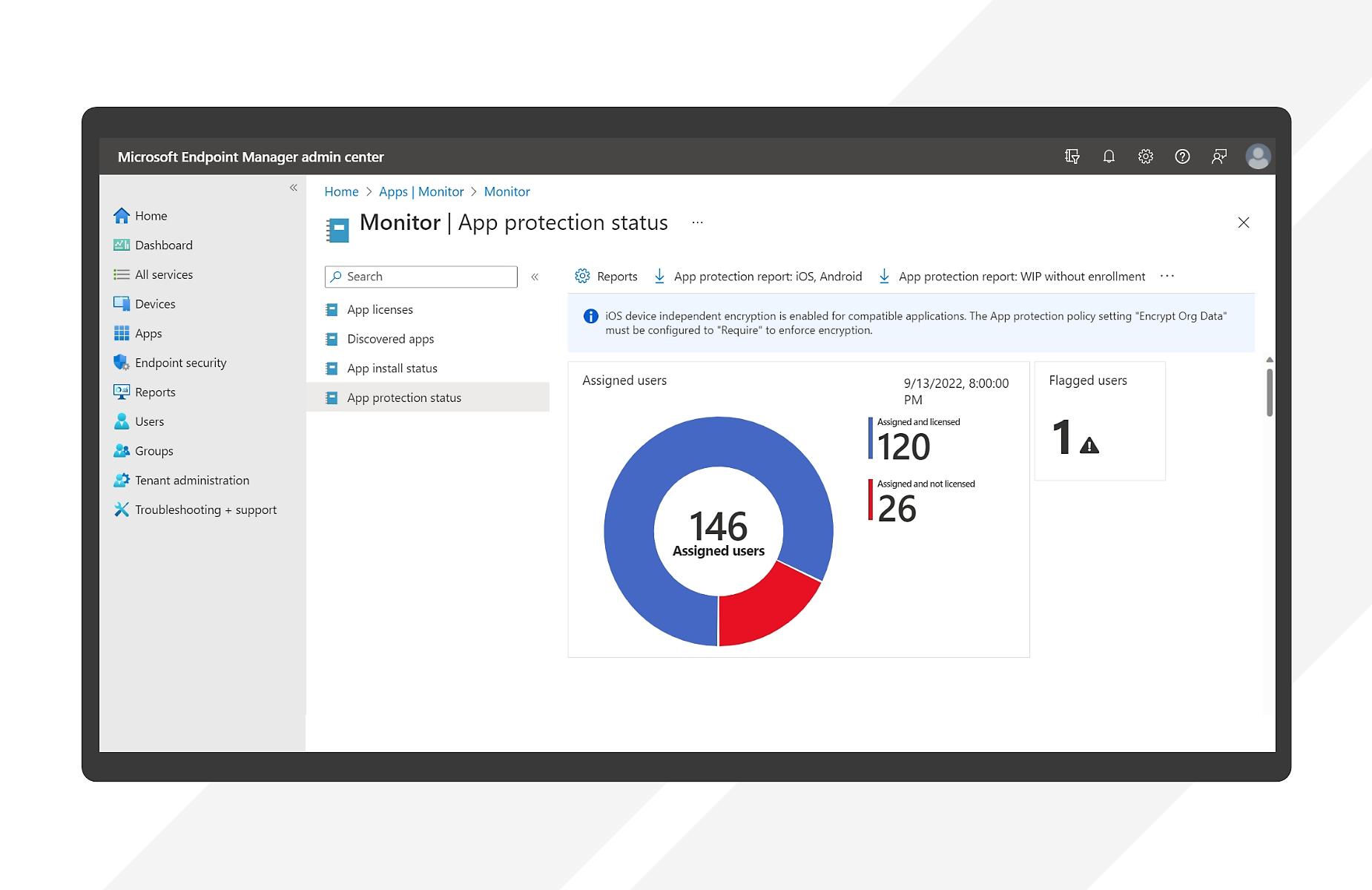
Azure AD/Entra ID, Intune, and Configuration Manager vs. JumpCloud
What does Entra ID (formerly Azure AD) offer?
Entra ID was created to extend Microsoft identity to the cloud, providing SSO and MFA within the Microsoft ecosystem (Azure, Intune, Microsoft 365). It does not replace Active Directory in all its functions and lacks native support for key protocols such as LDAP and RADIUSThe licensing model is tiered: there are limits on objects, SSO per user at the free level, and additional costs for features such as Advanced RBAC or MFA for external identities.
Microsoft's identity, compliance, security, and device portfolio evolves frequently and combines multiple products. This breadth, while powerful for large enterprises, adds complexity in migrations from local AD and motivates the use of specialized consulting, especially when seeking co-administration with SCCM or a "full AAD".
What is Intune and what is Configuration Manager?
Microsoft Intune Premium Suite It's the MDM offering for iOS/iPadOS, Android, and Windows, also extended to macOS and Linux. Windows administrators will appreciate its legacy features (e.g., ADMX templates), and the platform is more powerful when combined with hybrid AD and other Microsoft security services. On Linux, the current focus is on fulfillment and the capability path grows gradually.
For its part, Configuration manager It provides cloud MDM, corporate data isolation, an administration center with alerts, connectors for AD and certificates, ADMX templates and Graph API, integration with AAD and Win32 LoB apps, application deployment, Conditional Access compliance (with additional products such as EMS E5), app/compliance/operations/security reporting, kiosk subscriptions, and remote support as a premium add-on. The integration between Intune and SCCM It enables very powerful co-management scenarios for demanding business environments.
What is JumpCloud and why is it of interest to SMEs and MSPs?
JumpCloud It's an open cloud directory with IAM Zero Trust, multi-OS MDM (Linux, macOS, iOS/iPadOS and Windows; Android is on the roadmap), unlimited SSO (SAML, OIDC and passwords), SCIM/REST to automate add/delete/change, MFA Push/TOTP also on RADIUS/LDAP, remote app installation and management, Remote Assist at no additional cost, HRIS integration, zero-touch Apple onboarding, attribute-based group memberships (ABAC), cross-cutting policies, and privileged CLI for commands, reports (Device/Directory/Cloud Insights) and cloud LDAP directory with AD synchronization.
As additional features, it offers conditional access (location, if the device is managed, MFA by groups), Patch Management and a password manager Integrated with the directory. Its differentiating value is not requiring "ownership" of the identity: it can consume identities from AAD and Google and orchestrate access with less friction and without additional servers.
Practical comparison: usability, policies, and speed
Many complaints about Intune revolve around the user experience and wait times: configuration changes that take hours, failures due to minor details (for example, poorly defined registration rulesLicense assignments are often problematic, and third-party tools are needed to debug events and synchronizations. There are even accounts that testing a new option can take several days because the effect isn't immediate.
In terms of policies, Active Directory Group Policy Objects (GPOs) are extremely powerful but strictly Windows-based, and their complete migration to the cloud is not straightforward. Microsoft has extended policies to other operating systems with Intune, while JumpCloud offers GPO-like policies for... Windows, macOS and Linuxwith actions such as FDE, disabling the assistant, configuring updates, and remote execution of commands and scripts when a policy is insufficient.
In terms of operational speed, Intune follows its own probing/deployment schedule: the "upload MSI, create package, allocate" workflow doesn't guarantee immediate installation. JumpCloud, on the other hand, emphasizes faster actions for commands and policies, something that support teams and MSPs appreciate.
For identity management, the open directory platform simplifies life for those who mix Microsoft 365, Google Workspace, Okta, or AWS, eliminating silos and reducing administrative overhead. And something critical: with JumpCloudA user can use RADIUS/LDAP with MFA without setting up additional servers; in the Microsoft path, they often appear AD/AAD Connect/AAD DS and other parts that add complexity and cost.
Total cost of ownership, licenses, and vendor lock-in
Microsoft's typical hybrid architecture adds layers and, therefore, budget: personnel, hardwareenergy, maintenance and a upper attack surfaceThis is in addition to tiered licensing and product family changes (for example, Entra for decentralized identity, identity verification, and rights management), which monetize interoperability and complicate direct comparisons.
There are more than 30 Microsoft 365 license variants, with significant differences when Intune is included. Some capabilities, such as federated SSO outside the stack, advanced RBAC, or MFA for external identities, imply higher levels or authentication fees. JumpCloud's proposal, on the other hand, tends to package according to use cases, reducing uncertainty.
Migration also has its nuances. A real-world example: when trying to activate a "full Active Directory," the organization ran into problems with its VDI infrastructure, since only the Virtual machines Persistent data was compatible with local ADFS. This type of scenario serves as a reminder that Microsoft's transition to the cloud, with its legacy and multiple SSO components, It's not always linear..
Vendor locking is another issue. Buying Intune often means also acquiring adjacent security and analytics services. This introduces costs, dependencies, and a certain degree of dependency. unpredictability In the medium term. The alternative of an open directory allows choosing "the best of the best," for example, by integrating XDR from CrowdStrike or SentinelOne frictionless.
Co-management with SCCM, hybrid routes, and viable combinations
For Microsoft stores with enterprise iOS/Android devices, Azure + Intune can be a good fit, especially if there's already a strong Active Directory presence and a team familiar with the stack. For those seeking compatibility with Linux/macOS and non-Microsoft solutions, JumpCloud It offers a central point of orchestration and integrated MDM, and can coexist with Intune to maximize value where each is strong.
In MSP, the Multi-Tenant Portal JumpCloud allows you to manage multiple clients from a single dashboard, standardizing cross-OS GPO-style policies (FileVault 2, BitLocker, screen lock, etc.). Fewer vendors mean less complexity, better cost per endpoint, and more time for high-impact tasks aligned with business objectives.
In any case, consolidation reduces tool overlap in remote work, and choosing the right "core" (identity + MDM + policies + patching) avoids difficult-to-maintain "puzzles." If the priority is total control over Windows, Intune + SCCM It is difficult to beat; if heterogeneity and operational speed are paramount, open directory solutions gain ground.
How to install and maintain Intune on Linux (Ubuntu and RHEL)
If you decide to keep Intune for part of your Linux fleet, Microsoft publishes the official package at packages.microsoft.com and documents installation, upgrades, and uninstallation for Ubuntu and Red Hat Enterprise Linux. Announced support includes Ubuntu Desktop 22.04 LTS and 24.04 LTS (x86/64, also on Hyper-V) and RHEL 8 and RHEL 9.
General requirements
- Ubuntu desktop 22.04 LTS or 24.04 LTS (physical or Hyper‑V, x86/64 CPU).
- Red Hat Enterprise Linux 8 or 9
Installation on Ubuntu Desktop
In Ubuntu, the installation is done by adding the Microsoft key and repository, updating indexes and packaging the portal from Intune:
- Install basic dependencies:
sudo apt install curl gpg - Add the signature key from Microsoft:
curl https://packages.microsoft.com/keys/microsoft.asc | gpg --dearmor > microsoft.gpg sudo install -o root -g root -m 644 microsoft.gpg /usr/share/keyrings/ rm microsoft.gpg - Add the repository y updates the indexes:
sudo sh -c 'echo "deb [arch=amd64 signed-by=/usr/share/keyrings/microsoft.gpg] https://packages.microsoft.com/ubuntu/$(lsb_release -rs)/prod $(lsb_release -cs) main" >> /etc/apt/sources.list.d/microsoft-ubuntu-$(lsb_release -cs)-prod.list' sudo apt update - Install the Intune portal:
sudo apt install intune-portal - Restart your computer to complete the setting.
Update on Ubuntu Desktop
The Intune app is usually updated through the Software Updater itself. force manual update:
- Refresh metadata (e.g. intune-portal, msft-broker, msft-edge):
sudo apt update - Update packages and cleans premises:
sudo apt-get dist-upgrade
Uninstall on Ubuntu Desktop
To remove the app and delete local registry data:
- Remove the portal:
sudo apt remove intune-portal - Purge to remove local configuration associated with device registration:
sudo apt purge intune-portal
Installation on Red Hat Enterprise Linux
In RHEL, the key mattersAdd the Microsoft repository and proceed with the installation:
- Add the repository and key:
sudo rpm --import https://packages.microsoft.com/keys/microsoft.asc sudo dnf config-manager --add-repo https://packages.microsoft.com/yumrepos/microsoft-rhel9.0-prod - Install the Intune app:
sudo dnf install intune-portal - Restart the system to complete the installation.
Upgrading on Red Hat Enterprise Linux
To keep the app up to dateUse one of these options:
Option 1:
sudo dnf updateOption 2:
sudo dnf update intune-portalUninstall on Red Hat Enterprise Linux
The process for remove the portal And clearing local data is straightforward:
- Remove the package:
sudo dnf remove intune-portal - Delete local registry data associates:
sudo rm -rf /var/opt/microsoft/mdatp sudo rm -rf /etc/opt/microsoft/mdatp sudo rm -rf /opt/microsoft/mdatp
Practical tips: security, adoption and scalability
Beyond the tool itself, it's advisable to apply good security practices: MFA Everywhere you look, disk encryption (FileVault/BitLocker), web filtering, user training, and a disciplined patching program are implemented. These measures enhance the security posture regardless of the MDM system chosen.
If the organization doesn't have a very large team, starting with basic policies and gradually increasing complexity helps avoid unexpected operational bottlenecks. Prioritize the initial and continuous and internal communication to mitigate resistance to change when adopting a new solution.
Finally, remember that the true value of any MDM system is multiplied by visibility: clear reporting of compliance, patch status, and applications facilitates audits, reduces incidents, and enables measure impact of each configuration.
Choosing a device management platform when Linux is part of the infrastructure requires looking beyond the checklist: integration with Entra ID/Defender/Conditional Access, execution speed, cross-platform breadth, licensing model, and, not least, the freedom to move without supplier tiesWith Intune, Workspace ONE, Jamf, Google Endpoint Management, ManageEngine, and JumpCloud on the table, there's room for pure, mixed, or co-managed configurations; the key is aligning flows, security, and cost with what your organization truly needs in the short and medium term.
Passionate writer about the world of bytes and technology in general. I love sharing my knowledge through writing, and that's what I'll do on this blog, show you all the most interesting things about gadgets, software, hardware, tech trends, and more. My goal is to help you navigate the digital world in a simple and entertaining way.