
Nowadays, Microsoft Dynamics AX It is quite popular in the software testing industry and helps in improving the business to a great extent. This is considered to be one of the best ERP products available in the market. Microsoft Dynamics AX is very powerful and has been designed to meet the needs of medium and large organizations accordingly.
A one-time investment in this will pay off in the long run. This article will give you a complete overview of Microsoft Dynamics AX, including its module and other factors related to it, with practical examples for easy understanding.
Maybe you may be interested: Microsoft 365 (Formerly Office-365): From Free to Paid
What is enterprise resource planning?
Any organization has various departments such as accounts, human resources, marketing, production, sales, etc. Each of these departments has its own functions. For example, the HR department is responsible for payroll, employee benefits, recruitment, training, appraisals, etc.
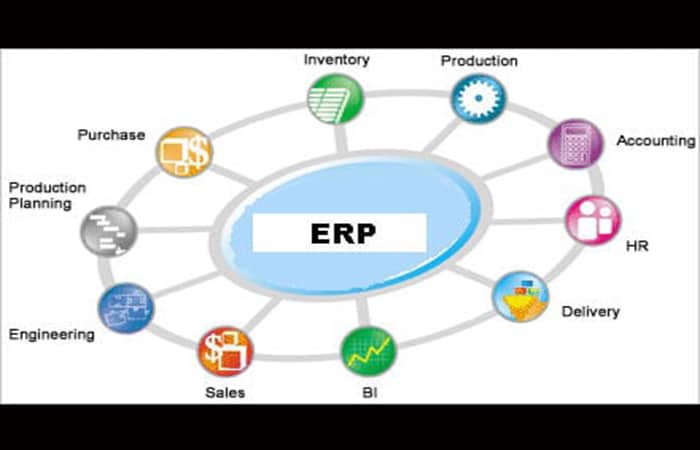
ERP (Enterprise Resource Planning) integrates the core functions of various departments into a single product. An ERP is usually made up of several “modules” that contain some common functionalities, such as the manufacturing module, the human resources module, the supply chain management module, the sales module, and so on.
Each module interacts with another module for functionality, and data is stored in a shared database that can be accessed by multiple other modules depending on the functions. For example, the sales module You can access the accounting module to verify the amount for which sales are made each year.
The functionalities can be customized as per the process and business requirements of the particular organization and the field they are in. For example, for a company that deals with distributors, a new module can be created for the distributor management system, which is not integrated into many ERPs.
What is AX about?
Several ERP products available in the market, such as SAP, PeopleSoft, JD Edwards, among others. Microsoft has its own set of ERP products in the Dynamics line, such as Dynamics Axapta, Dynamics Navision, Dynamics Great Plains, among others.
AX is designed for medium to large organizations with 200 to 7500 users. AX is very powerful and is a pre-built agile solution that can be used globally. Each country has its own currency/language/functionalities such as different tax settings, banking features, and more.
AX covers this localization in a single instance of the product. Therefore, it has the flexibility to be used in various industries/countries/currencies and languagesThe latest version of AX 2012 is supported in over 36 countries and in 25 languages. AX can be integrated with several other Microsoft products such as MS Office, MS SharePoint, MS SQL Server, among others.
Third-party integration of a product is also possible in AX. It has pre-built solutions for almost five industries, i.e. manufacturing, distribution, retail, public sector and service industries. It can also be extended to provide functionality for other industries.
Benefits of Microsoft Dynamics AX
Not sure if you're ready to take the next steps toward Microsoft Dynamics AX? Here are 5 reasons to consider before moving forward:
1. The logistics benefits of Microsoft Dynamics AX
These are just some of the logistical benefits:
Boost customer satisfaction
Dynamics AX helps optimize the flow of materials and goods through advanced logistics management, getting products into the hands of customers faster. It also improves product quality by using real-time information to resolve issues early. Microsoft Dynamics AX also offers connected ordering processes, which also enable faster customer response times.
Gain visibility for the company
Microsoft Dynamics AX efficiently tracks assets, reduces reporting errors, and automates reporting when needed. Data collection and predictive analytics give you valuable insights into every area of your supply chain.
2. The operational benefits of Microsoft Dynamics AX
Below we explain some of the operational benefits:
Reduce operating costs
Minimize your company’s operational expenditure with financial process automation, encumbrance, budget planning and control, and 3-way matching from Dynamics AX. With Microsoft Dynamics AX, you’ll enjoy automation across your entire supply chain, which also helps reduce procurement costs.
Increase productivity
Microsoft Dynamics AX helps your employees make smart, proactive decisions through intelligent, purpose-built systems. Microsoft Dynamics RoleTailored consolidates information, tasks, and knowledge relevant to specific jobs.
RoleTailored includes automation, task prioritization, and integration features. This puts resources at the fingertips of your employees, helping them work better, faster, and smarter.
3. The architectural benefits of Microsoft Dynamics AX
Now let's move on to the most notable architectural benefits that Microsoft Dynamics AX can provide you:
Scale without problems
With Dynamics AX, you can quickly adapt your system to support your unique business requirements as you expand. The layered, model-driven architecture helps you develop and maintain unique business processes and upgrade to new versions with ease.
To comply with the ever-changing business requirements, you can simplify and accelerate deployment with instant capabilities. The architecture is flexible, so you can deploy Microsoft Dynamics AX all at once or system by system. This reduces implementation times and deploys one business scenario at a time.
Take advantage of additional Microsoft software with Dynamics AX
With Dynamics AX, you also get access to additional Microsoft software. To get the most out of the product, be sure to connect with other business offerings, such as applications and communication platforms, whether on-premises or in the cloud. This type of connectivity will lead to better communication and collaboration across your organization.
4. Industry-specific benefits of Microsoft Dynamics AX
Microsoft Dynamics AX has industrial capacities integrated for manufacturing, distribution, services, retail, the public sector, and more. Consider the following examples for retail and manufacturing:
Dynamics AX for Retail and Distribution
Dynamics AX streamlines multichannel management, store operations, merchandising, and financial processing to create a better user experience for your customers and your bottom line. With retail solutions you can:
- Connect with customers: Reach customers by knowing how, when and where they shop with omnichannel control, no matter where they are around the world.
- Provides excellent service: Promotes customer engagement and productivity through real-time insights and comprehensive order management.
- Scale easily: Grow your business seamlessly with the agile omnichannel solution of Microsoft Dynamics AX.
Dynamics AX for Manufacturing
Microsoft Dynamics AX helps you compete in the global manufacturing game by delivering operational and customer service solutions. Manufacturing solutions enable you to:
- Addressing changing customer needs: Customer needs are always evolving, so a flexible, scalable and agile platform like Dynamics AX is vital for growth.
- Increase efficiency: Gain visibility and optimize internal processes to accelerate There marketing and enable responsive customer service.
- Empower your employees: Help your employees do their best work by providing them with an ERP platform that is tailored to their needs and can grow and scale with them.
Modules in AX
The image below will give you a clear idea of the main and frequently used modules that are available in AX:
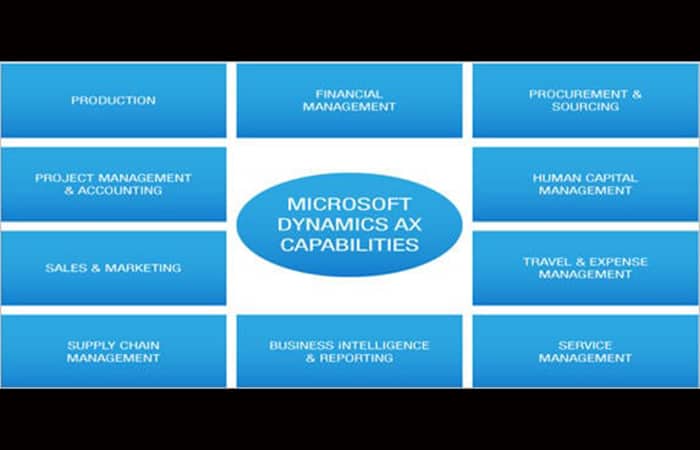
- Financial management: This module provides the functionality for reliable and fast accounting, ledger management, banking management and also the financial reporting that is required for the organization.
- Procurement and supply: This module deals with the functionality of vendor management, purchasing from vendors, and the processes performed during purchasing such as creating a purchase order, invoicing, purchase request, etc. It also involves product management.
- Human Capital Management: This module is mainly for employee management, which includes their benefits, payroll, rewards, absence management, questionnaire, among other things.
- Travel and expense management: covers expense reports, travel requests, travel payment methods, expense reimbursement, among others.
- Service Management: Manages service orders, service agreements, service subscriptions, and reports for service fee transactions. The main purpose of this module is to manage service/repair types, the technician responsible for the service, charges for the service, and more.
- Supply chain management: This is one of the main and largest modules used in AX. It links the overall management of the movement of raw materials from the supplier to the manufacturer, then as finished goods to the retailer and finally to the end customer. This includes purchase and sales order processes, inventory and warehouse management, quality control, and more.
- Sales and Marketing: This module tracks leads, contacts, activities to track customer interactions, marketing campaigns, among others.
- Project management and accounting: This module helps the organization to manage a project effectively, maintain the project costs incurred and get the project cash flow reports to check the profits. The project skills and experience can be associated with the workers. This module can also be integrated with MS Project Server.
- Manufacturing: This module deals with the process of converting raw materials into finished products. It includes the management of production orders, programming, monitoring production costs, among others.
Prerequisites to learn Microsoft Dynamics AX
There are certain prerequisites involved in learning Microsoft Dynamics AX, which we look at in detail in this section. Any ERP has 2 areas, and they include:
- Technical area: involves learning architecture, installation, configuration and customization of the product and basic functional knowledge.
- Functional area: The functional area involves having the basic knowledge of the domain for each module, such as trade and logistics, finance, among others.
1. Technical Area
To learn the technical side of AX, the Basic knowledge of coding and object-oriented programming will be of great help. The basics of SQL queries will also help a lot as the data needs to be fetched from the database.
Microsoft Dynamics AX uses a language called X++ for development that in turn uses object-oriented programming concepts such as inheritance, encapsulation, and polymorphism. X++ is similar to C# and Java with interactive queries to retrieve data from the database.
Likewise, basic functional knowledge of the most commonly used terminologies such as general ledger, sales order, purchase order, inventory, among other things, will be very useful.
2. Functional Area
To learn the functional side of AX, Domain knowledge is very essentialFor example, for the finance module, one must know the basics of accounting, accounting rules, bookkeeping, among other things. For trade and logistics, one must know how the trade process is carried out in an organization in the real world.
When the basics are learned, one can start with learning Microsoft Dynamics AX. Functional consultants can learn it in correlation with real-world scenarios. how an organization operatesAX coding will primarily consist of extending the pre-built solution, such as customizing forms and reports and adding new forms, fields, reports, etc.
Once you are familiar with the basics, a technical consultant can learn the AIF (Application Integration Framework) which is used to integrate with other applications. The technical aspects also include upgrading from the lower version of AX to the higher version. It includes code update and data update also.
Best Purchasing Software for Microsoft Dynamics AX
Microsoft Dynamics and Dynamics 365 have always been a great enterprise resource planning solution that is only made better by the multiple business management applications it integrates with. The platform particularly shines when it comes to integrating with dozens of great procurement software to simplify the entire purchasing and vendor relationship management process.
Any company that has had to go from one vendor to another to find the right resources for them knows how challenging the whole process can be acquisition. It is also surprising how many companies overlook this process when, in fact, it can be used to boost a growing company’s bottom line.
Good purchasing software can simplify and automate the process making it easy to find the right suppliers to buy quality products at the best prices. The right procurement software can reduce the costs associated with the purchasing process. Below we review and compare the best procurement software for Microsoft Dynamics AX, including features, advantages, and disadvantages:
1. Pairsoft
Pairsoft is best for automated and fully digitalized procurement management platforms. Pairsoft is the first solution that comes to mind when we think of automated and paperless procurement solutions for Microsoft Dynamics. The software helps you save time and money in task management related to purchasing by simplifying the process of sharing documents and helping you make data-driven decisions.
Thanks to its robust automation, there are fewer errors when creating purchase orders and invoices, thus keeping the entire process as efficient as possible. The software aims to give you greater insight into your organization’s entire procurement process by simply centralizing all data related to product procurement.
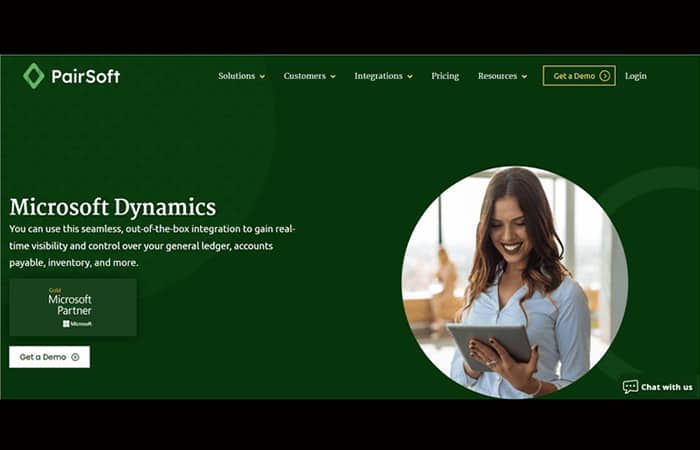
Pairsoft also specializes in making inventory management efficient by helping users to Easily track purchase requests and gain deep insight into replenishment activities. You also get a ton of automated tools that help you with supplier relationship management.
As such, you can use Pairsoft to enforce supplier-negotiated terms and build a better collaborative relationship with suppliers. We especially like how Pairsoft integrates with a supplier's PunchOut websites in real-time, which Accelerate order processing and reduce procurement costs.
It's also a cut above the rest, thanks to its invoice processing and receiving capabilities. You can seamlessly align and reconcile vendor invoices, delivery notes, and purchase orders.
Main Features:
- One-click access.
- Full workflow capabilities.
- Guided shopping catalogues.
- Invoice processing.
- Purchase order management.
- Access to Web navigator.
- Intuitive search functionality.
Advantages:
- Quickly retrieve documents for any transaction.
- It allows you to centrally manage the acquisition, approval and storage of documents.
- Help users easily access information by matching documents to their Microsoft Dynamics records.
- Capture documents using intuitive OCR technology.
- Even non-Microsoft Dynamics AX users can easily search and access stored documents.
Cons:
- Nothing significant
2. Paramount WorkPlace
Paramount WorkPlace is Best for automating PO and Relationship Management with suppliers. What better tool to follow our number one software on the list than Pairsoft’s Paramount WorkPlace? This solution outperforms the competition when it comes to purchasing software for Microsoft Dynamics AX by providing you with a tool that expertly automates the entire purchase order process and supplier relationship management.
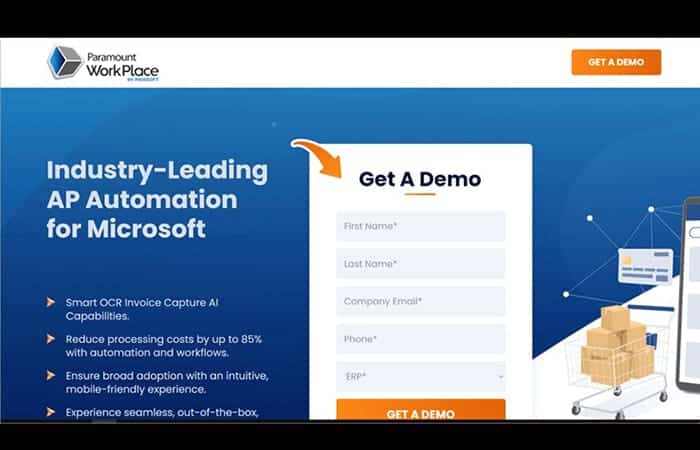
Paramount Workplace allows you to work with fully configurable workflowsThis way, you can ensure that only important approvals are dealt with. Approvers can receive approval requests and give their approval via emails, without wasting time. The solution also helps suppliers submit their invoices electronically through a self-service portal.
Paramount WorkPlace also helps you get the best deals in the market by helping you send and manage RFQs from multiple vendors. Plus, we like how Paramount WorkPlace eliminates manual work by essentially creating bills from suppliers from scans using OCR technology intelligent.
Finally, Paramount WorkPlace shines when it comes to the measurable metrics it presents to you. You can work with 15 unique metrics and reports to evaluate the performance of your procurement process.
Main Features:
- OCR-enabled invoice processing.
- Configurable workflows.
- Automated processing of purchase orders.
- Automated supplier relationship management.
- Expense management.
- PunchOut Catalogs.
Advantages:
- It helps you get a 360-degree view of all KPIs and metrics.
- It is capable of automatically generating detailed audit reports.
- You can instantly route approved requisition requests to facilitate purchase order creation.
- PunchOut's robust capabilities allow your purchasing team to purchase products directly from online retailers like Amazon, Best Buy, and more.
- Very easy to create guided shopping catalogs.
Cons:
- Nothing significant.
You may want to know: What Is Microsoft Edge? Uses, Features, Opinions, Prices
3. Negotiation
The best for end-to-end expense managementWith Negotiatus, you basically get a platform that helps your purchasing department purchase products, approve their purchase, control company expenses, and pay suppliers. We love how automated and streamlined the approval process is in Negotiatus.
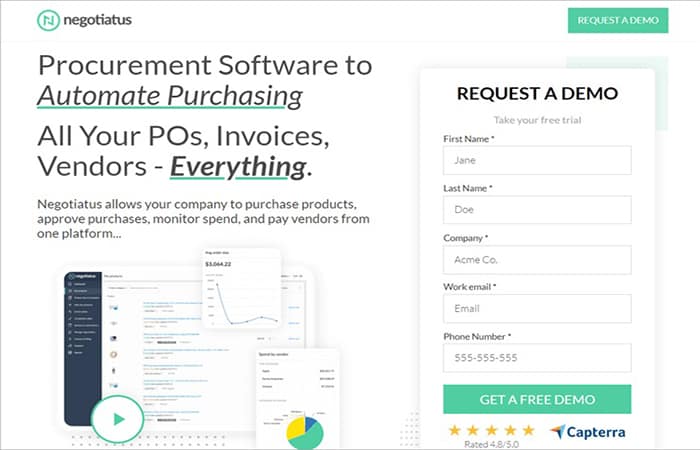
You get a better insight into your spending while helping approvers approve buyers with just a tap. Negotiatus also automates the 3-way matching process. As such, you are only paying for verified purchases. It is also very easy to create and send purchase orders with this software as it allows you to convert requests into purchase orders with just one click. The best part about this software is the access it gives you to a massive network of over 3500 suppliers and vendors.
Features:
- Automate approvals.
- Order tracking made easy.
- Real-time spend visibility.
- Expense forecast.
- Automatic GL encoding.
Advantages:
- The software automates the entire procurement process.
- It allows you to standardize and automate GL coding across the enterprise.
- You can anticipate your future expenses with comprehensive metrics.
- Good access to a large network of suppliers and vendors.
Cons:
- There have been complaints about the product replacement process in the software becoming a bit cumbersome.
4. e-Procurement
Best for simplified purchasing and supplier onboarding. e-Procurement seems like a software designed to work and integrate well with Microsoft Dynamics AX. Fortunately, that is exactly what it does. The software helps you gain better visibility, transparency, and insight needed to manage the procurement process efficiently.
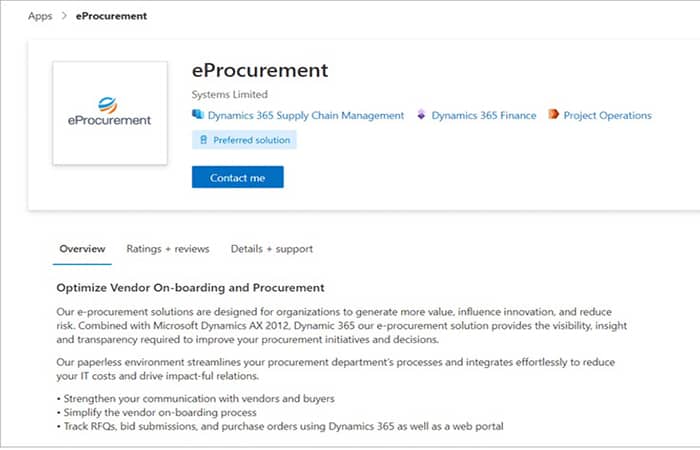
With e-Procurement, you get a properly automated tool that makes the procurement task quick and paperless. It helps you build a more substantial relationship with the sellers. It also Simplifies the supplier onboarding process, which can otherwise be difficult. The software can also create purchase orders, submit bids, and track RFQs.
Main Features:
- Self-service portal for suppliers.
- Automatic supplier selection.
- Real-time monitoring of KPIs and metrics.
- Automatic supplier selection.
Advantages:
- There is a two-way integration between Microsoft Dynamics and the supplier portal.
- Suppliers can update their own contact and other profile information.
- You can get suggestions for alternative products.
- Suppliers can download several user guides.
Cons:
- The software is a bit limited when it comes to features.
5. Procurify
The best for an excellent Spending visibilityProcurify has long been the go-to procurement and spend management software for many businesses around the world. Now, with its integration with Microsoft Dynamics, the solutions has evolved significantly to become one of the best procurement solutions that is widely used today.
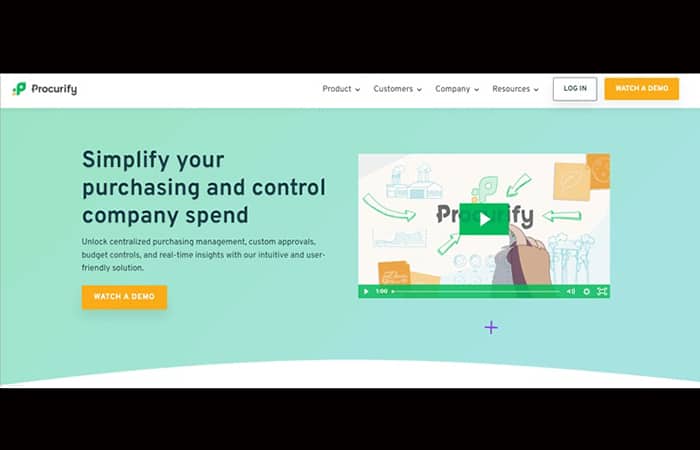
The software allows you to proactively track, control and analyze an organization's expenses. It allows you to easily create and customize approval workflows. You also get a Greater visibility and control over your expenses, with metrics presented in real-time. Perhaps the best part of Procurify right now is its aplicación móvilThe software can be used to manage the procurement process on the fly.
Main Features:
- Configurable workflows.
- Real-time budget tracking.
- Catalog management.
- Supplier relationship management.
- Expense and budget management.
Advantages:
- Facilitates visibility of spending in real time.
- Easily control and manage a company's expenses.
- Finance teams get a centralized system of record to work from.
- Approval workflows are easy to set up and customize.
Cons:
- The software does not capture detailed expenses that have already been approved.
- Budget data is only displayed for approvers.
6. Planergy
Ideal for customizable approval workflowsPlanergy is an excellent purchase order management and invoice authorization software for Microsoft Dynamics AX. It allows you to collect, track, and report expenses in a considerably simple way.
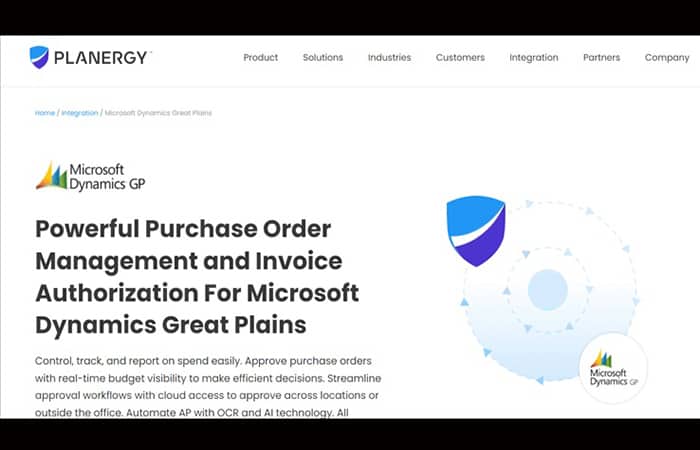
Purchase orders created through this tool can be approved with real-time budget visibility. That said, it’s Planergy’s ability to create customizable approval workflows where it ultimately shines.
You can optimize approval workflows with cloud access for quick approval across multiple locations or departments in an office. We also like Planergy’s cloud app, as it allows you to efficiently request, approve, and manage purchase orders from anywhere.
Main Features:
- Budget and expense management.
- Customizable approval workflows.
- Automatically enforces 3-way matching.
- Expense tracking and categorization.
Advantages:
- Impressive OCR technology and IA
- Helps eliminate incorrect payment by helping match invoices to purchase orders in Planergy.
- A secure database to store all data, making information accessible when needed
- Provides exportable, filterable and customizable reports.
Cons:
- The search function can be improved a little further.
What is Dynamics 365 for Finance and Operations and how does it relate to Microsoft Dynamics AX?
In November 2016, Microsoft rebranded its Dynamics suite, bringing all of its CRM and ERP products into one umbrella product; Dynamics 365. Dynamics GP and Dynamics SL remain standalone products, but the other software was rebranded and rolled into Dynamics 365.
Microsoft Dynamics AX became Dynamics 365 for Finance and Operations, Dynamics CRM became Dynamics 365 for Sales, and Dynamics NAV was revamped as Dynamics 365 Business Central. Some of the apps' functionality was split into smaller, modular software, so businesses can pick and choose the features they want.
In total, there are nine main apps within Dynamics 365, with several smaller sub-apps available on top of that. So technically, Dynamics 365 for Finance and Operations is just the new name for Microsoft Dynamics AX.
Are there any technical differences between Dynamics AX and Microsoft Dynamics 365 for Finance and Operations?
Although Dynamics 365 for Finance and Operations is largely the same product as the version previously known as Microsoft Dynamics AX7, the cloud-based version of D365F&O It has some new featuresThere are a couple of major changes that users are likely to notice right away; implementation and interface.
All Dynamics 365 applications are browser-based, so users no longer need to load a program on their computer to access them. This new login procedure is also a big help on the accessibility and mobility front, meaning the application can be accessed and run from almost any device, as long as it has internet access.
Finance and Operations also looks very different from its predecessors, as underwent a major renovation from Microsoft Dynamics AX 2012. The new sleek design aims to improve the user experience and encourage collaboration with other users. The interface also it is customizable, each user can customize their home page with different colors and default home pages.
With access to analytical services powered by Artificial Intelligence and richer business data sets, Microsoft Dynamics 365 outperforms previous versions of AX in terms of reporting and business intelligence.
Another key difference between AX and D365F&O is that while AX can be customized through development, F&O can be extended through the use of third-party plugins or extensions that can be quickly installed and removed as needed.
On the reporting front, static cubes generated in SQL Server Analysis Services in previous versions of Dynamics AX have been replaced with real-time, in-memory multidimensional analysis capabilities.
So what does Dynamics 365 for Finance and Operations do?
Dynamics 365 for Finance and Operations is Microsoft’s most comprehensive and expansive ERP product and features comprehensive financial management capabilities including accounting, financial management, budgeting and planning, and tax management.
It also includes modules for manufacturing and production, inventory management and distribution, time and expense management, project management, human resource management, and even some CRM functionalities such as sales and marketing. All of these modules are supported by the application’s robust reporting and business intelligence features.
Positioned as a “visionary” product by Gartner’s most recent Magic Quadrant for Cloud Core Financial Management Suites for Midsize, Large and Global Enterprises, D365F&O customers rated the product highly in terms of overall functional capabilities, praising its flexible general ledger coding and analysis, strong accounts receivable and fixed asset accounting capabilities.
Global product coverage, backed by a worldwide network of Microsoft partners, makes it ranks in the top third of suppliers in this Magic Quadrant in terms of geographic viability. Customers also cited the solution’s innovative analytics technology, with the ability to integrate Power BI and real-time, in-memory multidimensional analytics capabilities proving to be a valuable feature.
Microsoft’s powerful, cutting-edge business intelligence platform, Power BI, can help users get more out of their business data by helping to visualize key insights and offering AI-powered guidance on next steps and areas where efficiency could be improved.
In addition to Power BI, D365F&O integrates natively with the rest of Microsoft's wide range of offerings, which includes Office and Office 365, Microsoft Dynamics CRM, and SharePoint, and complements each other positively. This link to commonly used business products allows users to further centralize their work and collaborate with other similar departments and organizations more easily.
Who uses Dynamics 365 for Finance and Operations and why?
The application is aimed at medium and large companies, although it may also be suitable for some global companies as required. Its comprehensive nature makes it ideal for a wide range of industries, but it is most popular in the retail, manufacturing, distribution, professional services and public sectors.
In 2015, it was used by about 20 companies, mostly with annual revenues between $000 billion and $3 billion. Most customers have several hundred users, although as the product's functional footprint has grown, so has its scalability and appeal to larger organizations.
Most companies using D365F&O are large enough to hire full-time staff and development resources, with experience in ERP and business analytics, to run their solution.
Since Microsoft reversed its cloud-only stance on Dynamics 365 and began offering on-premises and hybrid deployments, the range of deployment options also became attractive to many businesses.
How can Dynamics 365 for Finance and Operations help businesses grow?
From a financial perspective, Dynamics 365 for Finance and Operations helps businesses improve visibility across the organization, enhance financial controls, accelerate cash flow, increase forecast accuracy, and achieve corporate compliance. It can also help businesses increase your productivity (and in turn, their profits) by providing better oversight when managing projects.
With D365F&O, businesses can streamline project setup processes, improve and automate resource scheduling, monitor project time, expenses, and invoices, manage budgets, and better collaborate with project team members.
The best reporting tools allow users to Reduce time spent generating reports and gain more actionable insights and contextual information about your data through robust business intelligence services.
Manufacturers can use a combination of processes including discrete, lean, and multi-process in a single, unified solution, helping to create customized operational processes that best fit the needs of the organization.
Companies with a supply chain to manage can use the platform’s capabilities to assess and optimize logistics through automation and real-time visibility, making it faster and easier to connect with suppliers and customers, speed up delivery, and improve communication throughout the process.
The application can be adapted to meet needs commercial specific, giving companies the ability to expand, innovate and develop the tools they need to succeed.
What is the difference between Dynamics 365 Business Central and Dynamics 365 for Finance and Operations?
Many customers considering a Dynamics ERP will have to choose between Dynamics 365 for Finance and Operations and the other popular ERP in the suite, Dynamics NAV. Although both software cover the same core areas, Dynamics 365 for Finance and Operations has much deeper functionality than NAV/BC and as such is generally favoured by much larger companies.
Built for Fortune 1000 companies, D365F&O D365F&O tends to compete with solutions like SAP and Oracle and tends to appeal to multinational manufacturers with hundreds of users and operations spread across global locations. Due to its complexity and the scope of the companies using it, DXNUMXF&O typically takes much longer to implement, but the reward is a powerful, feature-rich ERP.
Dynamics 365 for Finance and Operations It has several high-level features that Dynamics NAV does not have, including master data management and the ability to manage a complex organizational structure and use a variety of financial standards within the same solution.
What is Dynamics 365 for Retail?
Although Dynamics 365 for Finance and Operations contains all the functionality previously found in Microsoft Dynamics AX, some of the application's capabilities have been derived and extended in complementary ERP applications.
Since D365F&O can only be purchased as part of a plan, these applications are always included with the core platform, although they can also be purchased as standalone solutions for customers who do not need a full ERP service.
One of these two applications is Dynamics 365 for Retail, which covers functionality for businesses that operate online or traditional brick-and-mortar stores (or a combination of both) to manage their front-end and back-end retail operations.
Take a look at: How to Fix Microsoft Edge Opens and Then Closes
Final thoughts
Microsoft Dynamics is a phenomenal ERP solution in itself, which only excels with the integration options it presents with regards to procurement software. Since managing the procurement process is traditionally not a cakewalk, you can take the help of any of the solutions recommended above to automate and simplify the process.
With the recommended tools, you will have better control over this often overlooked but extremely important aspect of your business. You will be able to source better, trusted suppliers, find quality products, and purchase them at the best deals. You can also be sure to build healthier relationships with vendors and suppliers while using these solutions.
My name is Javier Chirinos and I am passionate about technology. Ever since I can remember, I have been interested in computers and video games, and that passion has turned into a job.
I have been publishing about technology and gadgets on the Internet for over 15 years, especially in mundobytes.com
I am also an expert in online marketing and communication and have knowledge in WordPress development.