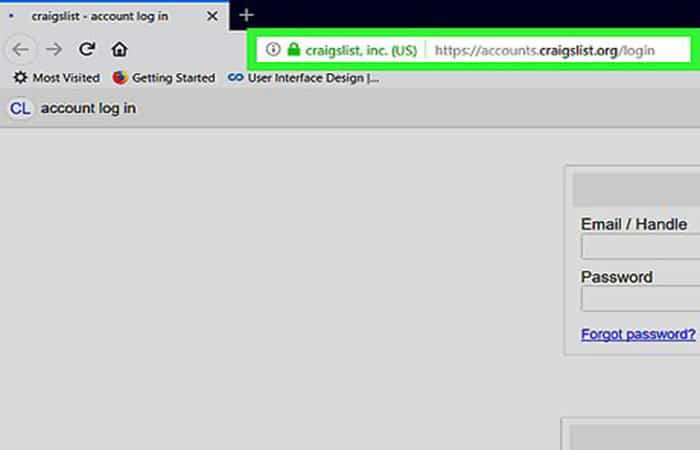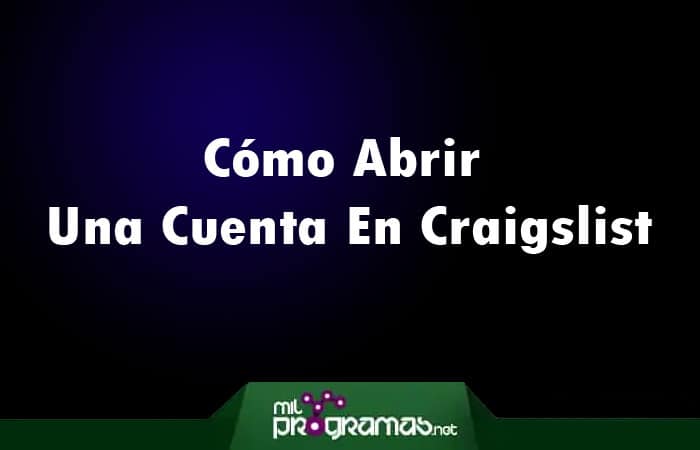
Would you like to learn how open a craigslist account? This time we will teach you the procedure to open one. Craigslist is a free online classifieds service where you can buy and sell items, apply for and hire positions, and meet people. Since Craigslist does not have an official mobile app, you will need to use your computer to open your Craigslist account.
Steps to open a Craigslist account
To get started with opening a Craigslist account, you'll need to follow the steps below:
You may also like: How to Manage User Accounts in Windows 10
- Step 1: First, you need to open the Craigslist accounts page. You must go to the official website: https://accounts.craigslist.org in your computer's browser
- Step 2: Enter your email address. In the text box below the heading «Create an account» Near the bottom of the page, enter the email address you want to use to create your Craigslist account.
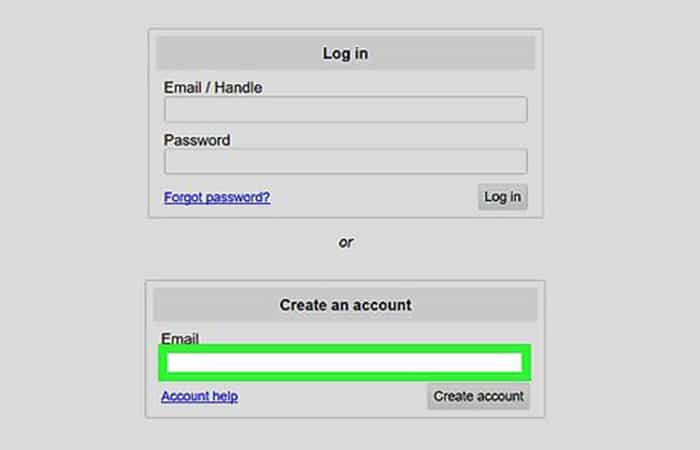
- Step 3: Click on Create an account. It's below the text box. This sends a confirmation email to your specified email address.
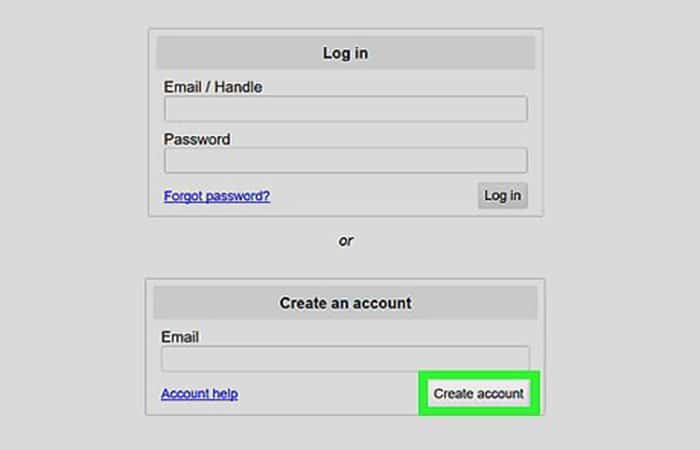
- Step 4: Open the inbox for the email address. You must go to the website that hosts your email address and log in to your email service if prompted.
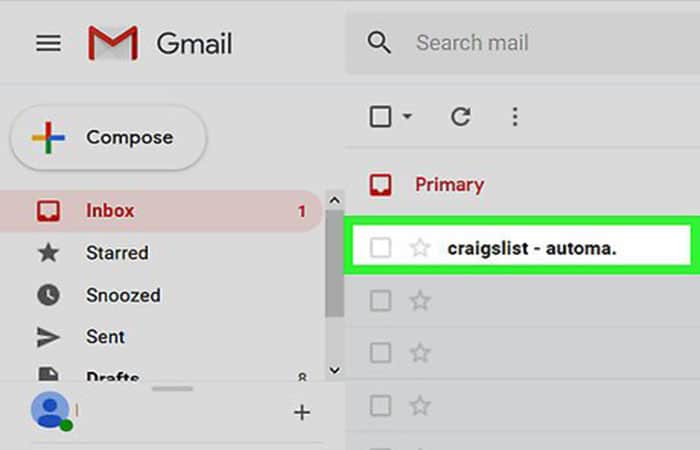
- Step 5:: Open the email from Craigslist. Click org: New email from the sender's Craigslist account «craigslist – auto message» in your email inbox.
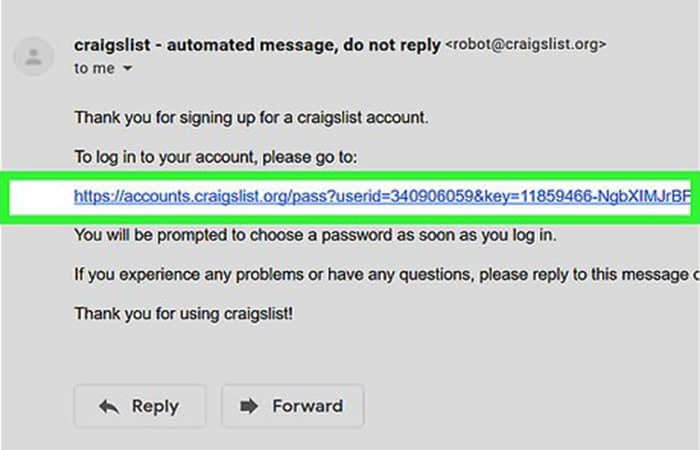
NOTE: : If you don't see this email within a few minutes after clicking Create an account On the Craigslist account page, check the Spam or Junk folder in your inbox. In Gmail, you may need to look for the email in the Updates folder.
- Step 6:: Click on the login link. This long link is in the middle of the email. This opens the password creation page.
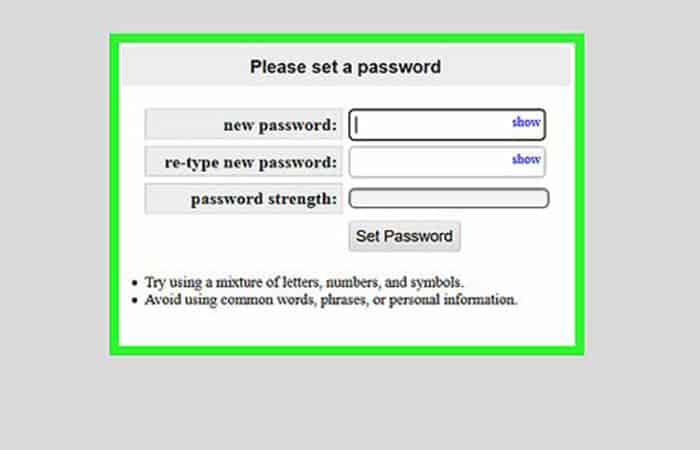
- Step 7:: Create a password. Type the password you want to use to log in to your Craigslist account in the text box «new password», then re-enter the password in the text box «re-enter new password».

NOTE: : These two password entries must match.
- Step 8: Click Set Password. It's below the bottom text box. This confirms your password and closes the page.
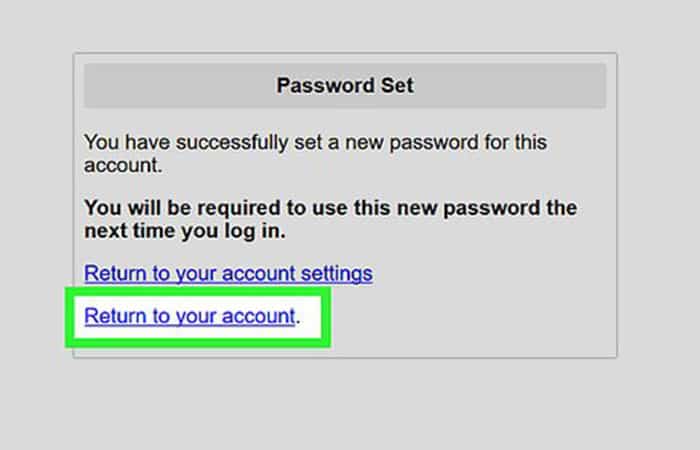
NOTE: : When you want to log in to Craigslist in the future, you must enter the following address https://accounts.craigslist.orgHere you must enter your email address and password in the text fields «Email / Identifier» y "Password". Password «(respectively) and click on Connect .
- Step 9 Click the Continue to your account link. This will take you to your account page. You can now start enjoying Craigslist as a registered user.
As you can see, this is how to open an account on Craigslist. You just have to follow the steps in detail and you will be able to have your own profile. Now, what would happen if you want to delete your account? In the steps below we will teach you how to carry out this process:
How to Delete a Craigslist Account
If you want to create and manage postings on Craigslist, the site recommends signing up for a user account. If you've decided to stop using Craigslist, or need to delete an unused account, ending your relationship with the site requires deleting all postings, sending an email, and possibly waiting for the account to expire due to inactivity.
After deleting a Craigslist account, you can still view ads on the site, respond to messages, and create posts. Let's walk through the steps to cancel your Craigslist account:
Instructions for deleting a Craigslist account
- Step 1:: Click "My account" on the left side of the Craigslist home page.
- Step 2:: Log in to your account by typing your email address or Craigslist username and password into the text box provided. Then, you need to press where it says: "Log in".
- Step 3: Do click in the link "Manage" to the left of all messages "Assets", "pending" y “defeated”. Click on "Remove" at the top of each post to remove the post from Craigslist. All posts must be deleted to delete your account.
- Step 4: Then you need to click on the link "Settings" at the top of the page. Choose the link "Edit" which is located after your email address.
- Step 5: Scroll to the bottom of the page. Click on the email address with the link "Help"This will open a new message in your default email program.
- Step 6: Write a brief message stating that you want to cancel your Craigslist account.
- Step 7: Wait for an account cancellation response from Craigslist's customer support team or for the account to expire naturally due to inactivity.
NOTE: : Craigslist does not offer an option to cancel an account on the company's website.
Here you can read about: Disable Focused Inbox in Outlook
As you can see, opening a Craigslist account is very easy to do, as is canceling your account. We recommend that you follow the steps carefully in both situations and you will be able to succeed in what you are looking for, that is, deleting or creating your Craigslist account. We hope we have helped you.
My name is Javier Chirinos and I am passionate about technology. Ever since I can remember, I have been interested in computers and video games, and that passion has turned into a job.
I have been publishing about technology and gadgets on the Internet for over 15 years, especially in mundobytes.com
I am also an expert in online marketing and communication and have knowledge in WordPress development.