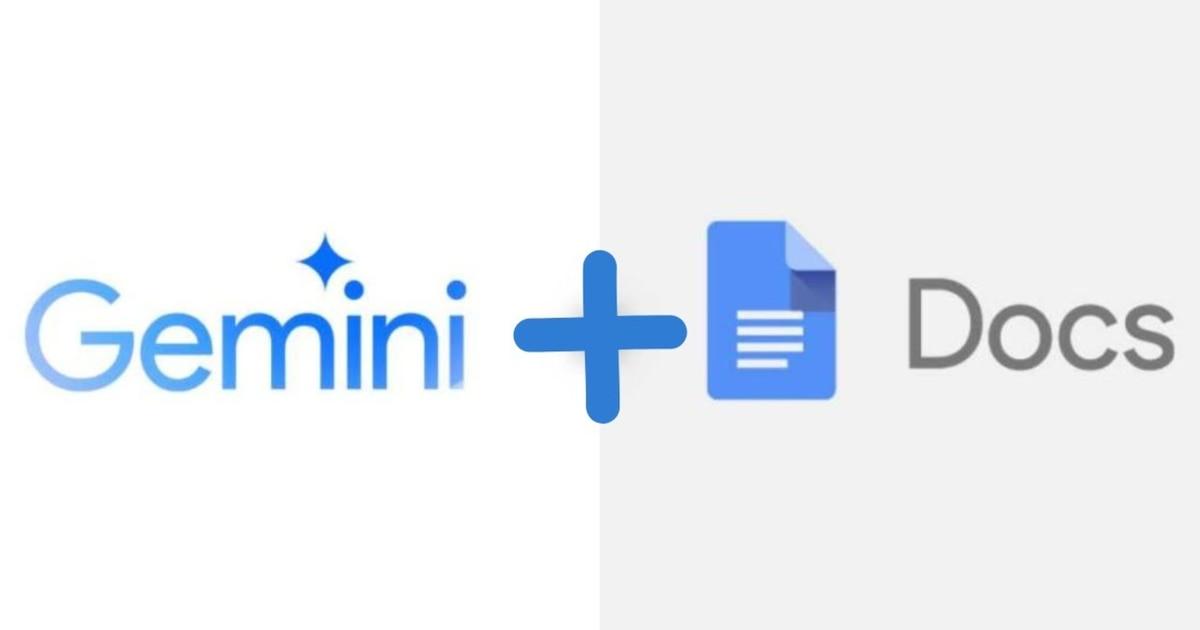- Gems are personalized profiles of Gemini that establish role, tone, and rules for repetitive tasks.
- They save time and maintain consistency; they are shared via link and support priority files.
- Their availability and limits vary; highlights include 32.000 context tokens and up to 10 files.
- Powerful examples: generator SEOtutor, programmer, brainstorming and story creation.

If you've ever wanted a IA Remember your favorite instructions and execute them the first time, the Gems of Google Gemini are just that personalized shortcut that you were missing. They are small settings that you save so you don't have to repeat the same prompt, and they allow you to turn Gemini into an assistant that speaks your language, understands your context, and follows your rules.
In the following lines we will see, in detail and without beating around the bush, What are Gems, why are they so practical, and which ones are worth trying right now? and how you can create your own step by step. We'll also review Its limits, availability, and how to discover real Gems shared by other users.
What are Google Gemini Gems?
The Gems are like mini-applications or specialized profiles created within GeminiThink of them as shortcuts that encapsulate a role, instructions, and, if you want, a specific knowledge base. This way, instead of repeating the same prompt, you save that configuration as a Gem and activate it whenever you need it.
This approach makes them reusable workflowsYou can set tone, objectives, response format, and restrictions, and use them whenever you want without having to redefine them. It's similar to custom profiles on other platforms, with the advantage of Share your Gem via a link, in the style of a cloud document.
Behind these capabilities is Gemini 2.0a neural network that It has been trained on large volumes of text and code (books, articles, repositories and other formats), which allows it to interpret instructions and adapt to different uses with ease.
It's worth noting that there are nuances in user experience regarding its availability: There are sources that indicate that Gems require Gemini Advancedwhile others indicate that they can be created and used with a free account, although with stricter limits. Depending on the version and the regionYou might see different conditions.

Advantages and why they are worth using
The great thing about Gems is their versatility: they can function as specialized tools for writing, studying, programming, or creating ideasHaving a well-tuned set of Gems saves a lot of time and keeps your style and requirements safe.
Another key advantage is the consistency in the resultSince the role, tone, and format are fixed, the output is more consistent and you avoid unwanted variations between sessions. Furthermore, if you share them via link, Others can replicate your flow Instantly.
Finally, it adapts perfectly to very different profiles: From content creators to teachers, marketers, entrepreneurs, or programmersEach profession can have its own collection of Gems to cover recurring tasks.
How to access and where to find them
To manage them from the Gemini interface, go to the website or official app and look for the dedicated section: Discover/Administrator/Gem Manager (The name may vary depending on the version and language.) There you will see the Gems created by Google And, in a separate section, your own creations.
If you want to explore real-world examples, public visibility remains limited at present: Some users miss having open directories or repositories And, outside of Google's examples, there are fewer collections than one might expect. Even so, share by link It works very well for teams and communities.
How to create your own Gems step by step
Creating a Gem takes very little time and can be iterated on the fly. Log into Gemini, open the left sidebar, and click on Discover Gems. Then select the option New Gem (or the equivalent + button) to start from scratch.
In the editor you will see the main fields and a preview: Write the instructions, add your name, and attach files if applicable. to build the knowledge base. When you're happy with the result, save the Gem and it will be available in your collection.
- Open Gemini in your browser or app.
- Go to the Gems area (Discover/Administrator/Manager).
- Create a new profile with the New Gem button.
- Write the instructionsTest, adjust and guard.
You can also work from a prompt you already use often and, when you have the desired result, Save that conversation as a Gem to have it on hand and run it with one click.
Three key elements to define your Gem
To get the most out of your Gem, it's important to take care of three aspects: name, instructions and knowledgeThese components determine the behavior and quality of the responses.
- NameChoose something descriptive and clear (for example, SEO Writing Expert). Avoid generic titles that they don't remind you of the exact function.
- InstructionsThis is the crux of the matter. Define the role, the tone, the objective, and the rules. The more specific you are, the more predictable the outcome will be.Add, if needed, a sample response format.
- KnowledgeYou can upload files from your device or Drive to provide context. These documents have priority versus general knowledge of the model when the answer can be solved with them.
What to include in the instructions: personality, objective, and format
To make the Gem behave as you expect, set a personality (role and tone)Examples: rigorous and friendly university professor, creative copywriter focused on Reels, or clear and concise technical advisor.
Then define your main objective and focus rulesIt tells you exactly what to do and what to avoid: checking spelling and style, staying on topic, citing steps, limiting length, etc.
If you want uniformity, mark a response formatStart with a summary, continue with a bulleted list, add a table, or close with recommendations. Including structure helps produce consistent results and easy to scan.
If you find it difficult to write these guidelines, you can write a few sentences and use the option to ask Gemini to rewrite the instructions, and then fine-tune them with your own nuances.
Test, adjust, and save.
On the same creation screen you will see a previewAsk sample questions and check if the tone, content, and format are on the right track. Iterating here is key to make it smooth before storing it.
When you're happy with it, click on SaveFrom that moment on, your Gem will be listed, ready to use and share via link with whomever you want.
The best Google Gemini Gems you can try
Below you have a selection of Useful, creative, and popular gems that fit into common workflows. Use them as inspiration to build your own.
SEO Gem Article Generator
Designed for those who publish regularly, this Gem Create optimized articles with structure, H2/H3 headings, keyword ideas, and consistent tone.You introduce the topic and she puts together the framework in minutes, ideal for brand blogs or SMEs with little time.
OPEN | Gem
Gem Storybook
Turn your idea into an illustrated story by controlling narrative voice, target audience, and visual style. Perfect for parents, teachers, and authors who want to prototype quicklyIncluding images generated by the AI itself when available.
Try | Gem
Gem Brainstorming
When you draw a blank, this Gem It sparks original proposals For project names, gifts, content, or business models. You give it the context, and it returns a variety of options to choose from.
Use | Gem
Gem Professional Guide
Act as a mentor for your career. Help you to Identify strengths, set goals, and turn them into a plan with concrete stepsUseful for both students and those in career transition.
View | Gem
Fellow programmer Gem
Support for the day-to-day aspects of development: debug, explain functions, generates snippets and suggests good practicesIt's useful both for beginners and for developers looking for a quick second opinion.
Copy | Gem
Gem Private Tutor
A tailor-made tutor It adapts the level, breaks down complex concepts, and offers examples.It works well with languages, mathematics, programming or other demanding subjects.
Export | Gem
Gem Writing Assistant
Check spelling, grammar, style, and clarity, and also It proposes improvements in tone and structure.Ideal for polishing emailsAcademic papers, posts, or video scripts.
Import | Gem
Gem viral content generator
Specialized in hooks and headlines that grab attention From the very first second. Use it for social media, campaigns, or creative content that needs immediate impact.
Sign in | Gem
Reddit post generator Gem
Prepare texts with natural tone, coherent structure, and conversational approach for specific communities, with less risk of robotic sound.
Run | Gem
Gem Chess on Demand
To practice and have fun: Play against Gemini, record plays, and receive tactical and strategic tips. to improve little by little.
Start | Gem
More usage ideas to inspire you
If you want to expand your collection, here you go. concepts that work very well in Gem format and that you can adapt to your reality.
- Kitchen helper: conversion of measurements, weekly menu planning, alternatives according to allergies or intolerances, and shopping lists.
- Personal trainerDefine objectives, limitations, and frequency; prepare progressive routines and Record improvements over the course of the weeks.
- Math tutor: to train specific exercises, ask for gradual cues and strengthen intuition beyond memorizing formulas.
Technical limitations, availability, and price
Regarding limits, there are two that should be kept in mind: The context window is around 32.000 tokens (approx. 50 pages) and the The knowledge base supports up to 10 filesThese figures are sufficient for most everyday cases, but they force you to prioritize.
Regarding access, there are differences depending on the source and deployment stage: some indicate that Gems are part of the Gemini Advanced subscription (with a monthly price), while others indicate that You can create and use them with a free account, with limitations and restricted use of the advanced model. Availability may change by country and by version, so check what your account offers.
To assess whether activating the payment plan is worthwhile, a good strategy is create a pair of essential Gems Use the version you have access to and measure the impact on your workflow. If it saves you real time and improves consistency, it's probably worth it.
Where to discover and share real Gems?
It's a common question: Is there a public directory of community-created Gems? At the moment, beyond the examples that appear in the Discover section, there is no universal repository with open submissions as visible as we would like.
Even so, you can Share your Gems via link With colleagues or communities: that's the practical way to distribute them today and gather feedback. If you're interested in finding out more, Check the Discover section regularlywhere Google keeps adding features and, with ThereMore featured collections may appear.
Quick tips for creating better Gems
- Provide specific contextSector, audience, restrictions, editorial or technical style. Initial accuracy translates into fewer corrections later.
- Write clear rules: length limits, format, prohibited tones, quality criteria. It clearly states what should and shouldn't be done.
- Prototype with examples: Add examples of input and expected output so that the Gem picks up the exact pattern you're looking for.
- Iterate in the previewTest difficult cases and adjust until the behavior is consistent across different situations.
- Leverage the knowledge base For critical documents (style guides, manuals, briefs). This will allow you to prioritize that material over your general knowledge.
With all of the above, you can assemble a collection of Gems that Multiply your productivity without sacrificing qualityStart with 2 or 3 essential workflows for your repetitive tasks, check the time savings, and then expand to include others specializing in creativity, learning, or technical review. Ultimately, the key is to transform what you already do well into reusable and shareable workflows, so your Gemini always works by your rules, not the other way around.
Passionate writer about the world of bytes and technology in general. I love sharing my knowledge through writing, and that's what I'll do on this blog, show you all the most interesting things about gadgets, software, hardware, tech trends, and more. My goal is to help you navigate the digital world in a simple and entertaining way.