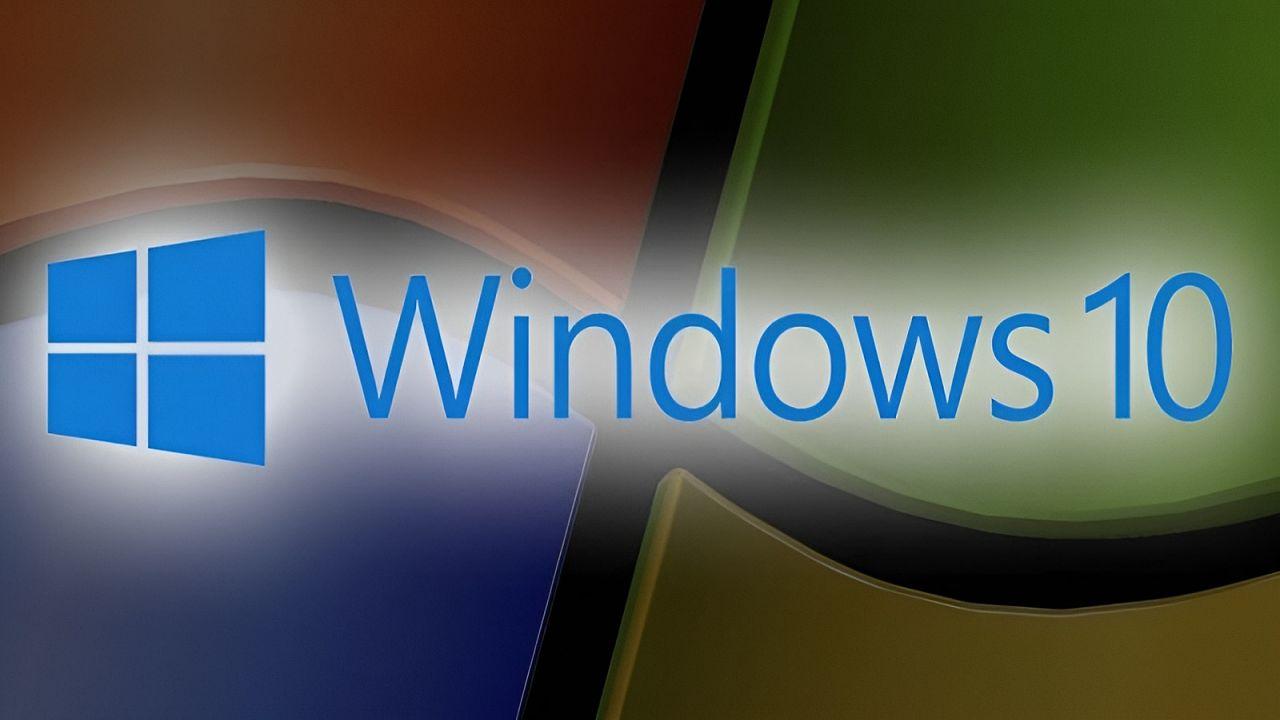- Windows 11 It has no global end: each version expires according to edition.
- Home/Pro: 23H2 ends 11/11/2025; 24H2 ends 13/10/2026.
- Enterprise/Education: 22H2 ends 14/10/2025; 23H2 ends 10/11/2026.

If you have questions about when support ends for Windows 11Here you'll find everything you need, compiled and explained: official dates by version and edition, how Microsoft's lifecycle policy works, and what to do to stay up to date without any problems.
It is important to differentiate between an operating system being alive and a specific version reaches end of supportWindows 11 as a platform remains supported, but some versions (21H2, 22H2, 23H2, 24H2, etc.) have an expiration date, especially for Home and Pro editions, which have a shorter service life than Enterprise and Education.
Lifecycle Policy: What “End of Support” Really Means
Microsoft manages Windows 11 under the Modern Lifecycle DirectiveThis involves annual releases with limited support per version and the requirement to update periodically to continue receiving security and quality updates.
When a version reaches its “end of support”, the system continues to boot, but security patches are no longer being released, fixes, and non-security changes. From there, each passing month adds risk: more exposure to vulnerabilities, incompatibilities with apps new and possible problems with hardware recent.
The Microsoft portal lists, month by month, the products that are being retired or ending support. In 2025, for example, not only Windows editions are included, but also components such as Configuration Manager, Dynamics 365 Business Central and Windows Server Annual Channel 23H2.
Windows 11 Home and Pro: Affected Editions and Scope
The editions affected by these dates are Home, Pro, Pro Education, Pro for Workstations and SEAll of them are governed by the modern Directive, with a shorter life cycle than the enterprise editions.
According to official data, the entry into support of Windows 11 Home/Pro as a product was the 4th October 2021, and remains "in technical support" at the platform level. What changes are the support windows for each specific version.
Key dates by version of Windows 11 (Home/Pro)
Microsoft documents the life of each Home/Pro version on its lifecycle page. These are the most relevant milestones for home and non-business users, with end of support dates more important:
- Windows 11 21H2: start 04/10/2021, end 10/10/2023. This first version is no longer patched.
- Windows 11 22H2: Start date: 20/09/2022, end date: 08/10/2024 for Home/Pro. 22H2 Enterprise/Education editions have a different schedule (see below).
- Windows 11 23H2: Start date: 31/10/2023, end date: 11/11/2025 for Home/Pro. If you're in 23H2 and a home or professional user, this is the date to watch.
- Windows 11 24H2: start 01/10/2024, end 13/10/2026 for Home/Pro, according to information gathered from the cited sources.
Be careful with notifications in Windows Update: a recent update generated Erroneous end-of-support warnings for 23H2Below we explain the incident and what to do if it occurs.
Key release dates for Enterprise, Education, and IoT Enterprise
If you use enterprise editions, support is longer. Published and cited references point to an additional year against Home/Pro for each version, with these dates indicated:
- Windows 11 22H2 (Enterprise, Education, IoT Enterprise): End of support on 14/10/2025.
- Windows 11 23H2 (Enterprise, Education, IoT Enterprise): end 10/11/2026.
- Windows 11 24H2 (Enterprise, Education, IoT Enterprise): end 12/10/2027.
This confirms that while Windows 11 does not have a “death date” as a platform, each version expires and will force you to upgrade to stay in support.
Context: Windows 10 end of support
For reference, Microsoft has set 14/10/2025 as Windows 10 22H2 end of support, its latest version. Security updates and technical support will cease on that date. If you want to know What happens if you stay on Windows 10?, see the related guide.
Intermediate versions have been discontinued before: for example, Windows 10 21H2 stopped receiving updates on June 11, 06. If you still rely on Windows 2024, it's time to plan the upgrade to Windows 10 or the latest version available.
Patch History: B, D, and OOB Update Pace
Windows 11 receives monthly “B” patches (the traditional Patch Tuesday), optional “D” patches at the end of the month and OOB (out-of-band) when there are emergencies. The published history for the 22621.x branch (the technical basis for 22H2/23H2) shows an uninterrupted cadence from 2022 to 2025.
This list includes, for example, KB5046633 (B, 12/11/2024), KB5044285 (B, 08/10/2024), KB5044380 (D, 22/10/2024) or KB5055528 (B, 08/04/2025), along with cumulative OOB updates such as KB5019509 (18/10/2022) and KB5058919 (11/04/2025). Builds start at 22621.674 in 2022 and progress to 22621.5909 (09/09/2025).
This pattern makes it clear that as long as your version remains within its window, You will receive security and quality patches at a predictable pace. When the end of support is reached, that tap closes abruptly.
End of support notice for 23H2 bug (KB5046633)
Some users recently saw a notice in Windows Update stating that Windows 11 23H2 was nearing end of supportThe cause is attributed to update KB5046633, which generated confusing messages even on updated computers.
Microsoft acknowledged the problem as a reporting error and stated that they were working on a fix from the cloud. As a temporary solution, some users found that logging out and restarting their PC worked; otherwise, they just had to wait for the official fix.
If you receive a similar warning and you're on 23H2 within the support period, check Windows Update after a restart. If it persists, Don't be alarmed: it's a false positive already identified and pending correction when it occurred.
What it means to be without support and why it should be avoided
Continuing with an unsupported version exposes you to Threats such as ransomware, spyware, and exploits unpatched. In addition, with There New apps are no longer supported and may experience crashes and performance loss.
Even if your PC continues to work, the lack of security patches makes the system an easier target. In professional environments, moreover, may impact regulatory compliance and increase operational risk.
How to stay in support: upgrade to a current version
The most direct way to stay protected is to upgrade to the version of Windows 11 that is within your support windowYou can do this from Settings or using the Windows 11 Setup Assistant, and you should check compatibility with the "PC Health Check" tool.
To incompatible equipmentThe cited sources mentioned the method documented by Microsoft to allow updates on devices without a supported CPU/TPM, via a registry change. If you need that option, here's the command indicated in those references:
reg add HKLM\SYSTEM\Setup\MoSetup /f /v AllowUpgradesWithUnsupportedTPMorCPU /d 1 /t reg_dword
Please note that although this setting exists in Microsoft documentation, doing so implies accepting possible support limitations and additional risks. If your computer is relatively new, check the UEFI/BIOS to see if the TPM 2.0 is present but disabled.
Where to check your product's life cycle
Microsoft maintains official pages to search the lifecycle by product and version. There you can see if your edition is still in support and until when you will receive patches.
For Windows 11 Home and Pro, the reference is the Microsoft lifecycle page: Windows 11 Home and Pro – Lifecycle. For Windows 10 end of support, see Microsoft – End of support for Windows.
Official List 2025: Products Retiring or Ending Support
In 2025, Microsoft's list includes retirements and end of support for products from the modern directive and the fixed directiveThese include Dynamics 365 Business Central (various releases), Configuration Manager (2309, 2403), Windows Server 23H2 Annual Channel, and specific editions/branches of Windows 11.
The dates that affect Windows 11 are especially relevant: Enterprise/Education 22H2 and IoT Enterprise 22H2 end on October 14, 10; Home/Pro 2025H23 ends on November 2, 11. These are the "signs" to watch for throughout the year.
Passionate writer about the world of bytes and technology in general. I love sharing my knowledge through writing, and that's what I'll do on this blog, show you all the most interesting things about gadgets, software, hardware, tech trends, and more. My goal is to help you navigate the digital world in a simple and entertaining way.