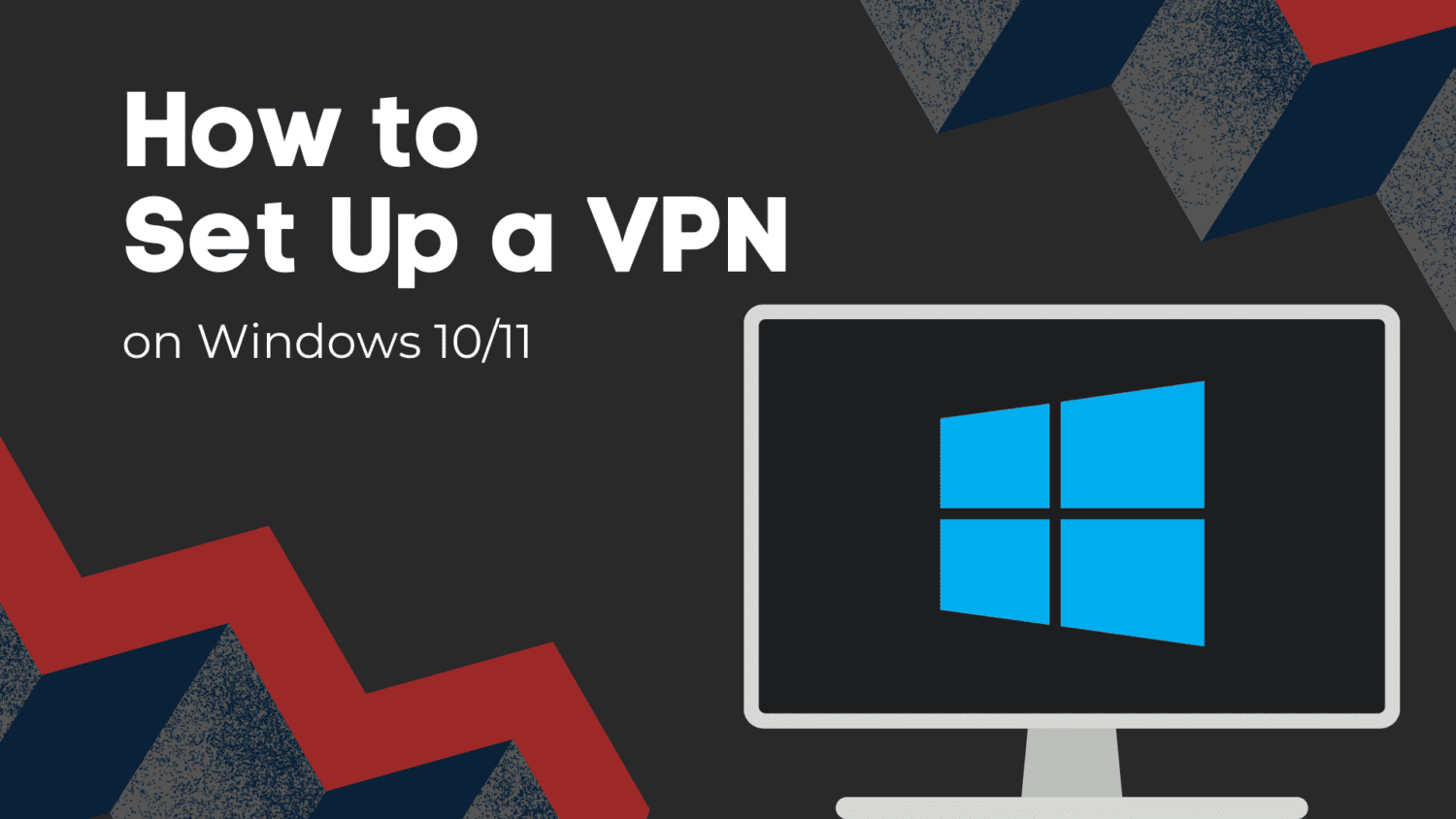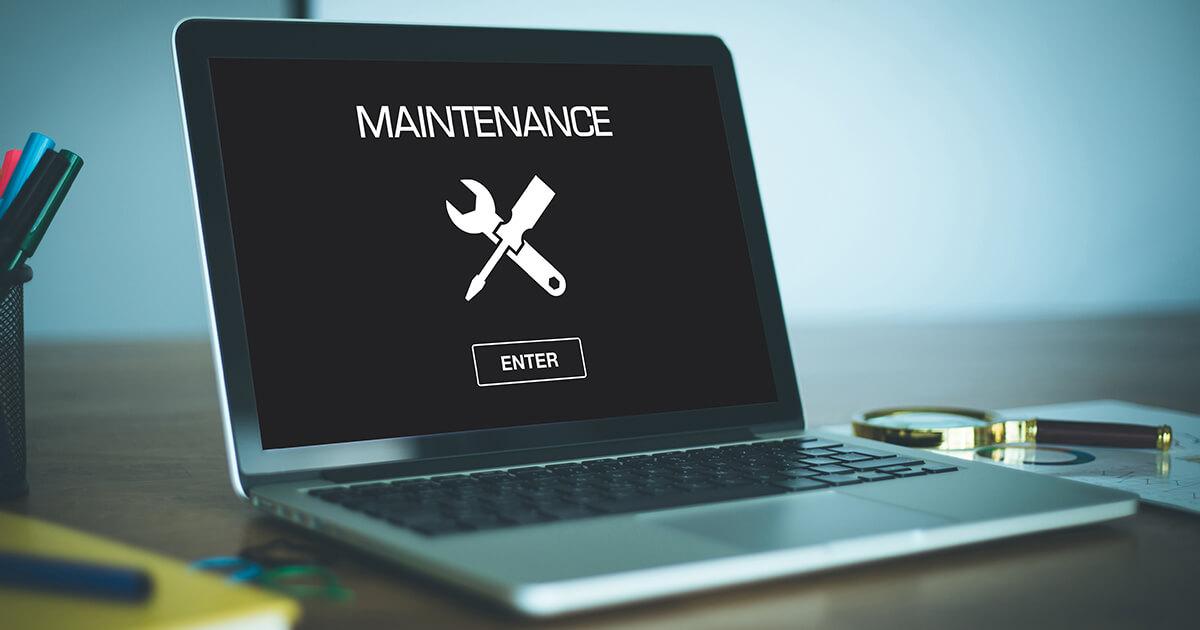- Official generic keys allow you to install and test Windows 11 legally.
- Its use is temporary and carries certain limitations, such as a watermark and blocked functions.
- Microsoft publishes these keys for easy installation and evaluation, not for permanent activation.

Install or reinstall Windows 11 can be a simple process if you use the official generic keysMicrosoft offers these workarounds to make installing and testing the operating system easier, allowing users to try out Windows without a permanent license from the start. Did you know there are official codes that make it easier to install and evaluate Windows 11 even without a valid license? Throughout this article, you'll discover What exactly are these keys, how do they work, their advantages, limitations and how to use them in a completely legal and secure way?.
Forget about searching suspicious pages or falling for dangerous solutions like illegal activators.Here's clear and reliable information on how to use generic keys in Windows 11, including when they're useful, whether there are risks involved, and what the most common issues are. We'll also offer licensing recommendations, legal alternatives, and even methods for migrating your old key or upgrading from previous versions of Windows.
What are Windows 11 generic keys and what are they used for?
Generic keys are alphanumeric codes provided directly by Microsoft, designed to facilitate the installation and temporary use of the operating system, including Windows 11. These keys do not activate the product permanently, nor do they grant a permanent license, but allow you to finish the installation, perform tests or recovery tasks without requiring the immediate purchase of a license.
Its main use is in testing, evaluation and development scenarios. They are also useful if your computer has lost the key after formatting, changing hardware or you simply can't find the original license. These keys only provide temporary access. and restrict advanced features until you enter your official password or associate a digital account.
Microsoft publishes these keys on its website and official forums. There is nothing illegal or suspicious in its use.: are available so that any user can install Windows and decide when to purchase a full license.

Advantages and limitations of generic keys
Using a generic key for Windows 11 offers several advantages but also has important limitationsIt is essential to know them:
- Allows you to install and boot Windows 11 without having a valid license at that time.
- They are completely legal and safe if they come from official sources or reliable websites.
- They do not activate all features or security updates permanently; they are only valid for testing or temporary use, until you purchase your official license.
- They will display a watermark and activation notices, as well as limiting customization and other system options.
- They are not permanent solutions: In the long run, you need an official key to remove restrictions and receive full support.
These keys are ideal for quick installations, technical testing or temporary migrations, but they do not replace a definitive legal activation.
Are generic keys for installing Windows 11 legal and safe?
Many people wonder if using a generic key can cause legal problems.. The answer is clear: They are completely legal and safe If you get them from Microsoft or trusted sites, without asking for money or personal data in return.
In fact, These keys are distributed in official forums and in public Windows documentation.. They do not represent a risk of malware Nor is it a scam. The danger comes if you search on unreliable sites, where they might offer pirated activators, cracks, or suspicious packages: in that case, you do run the risk of infection, data theft, or having your computer blocked.
Limitations and consequences of using Windows 11 without activation
Install Windows 11 with a generic key it is legal, but it entails several practical restrictionsIt is important that you know them:
- Watermark in the lower right corner indicating that Windows is not activated.
- Activation messages and reminders in different areas of the system.
- Limitations in customization: : You will not be able to change backgrounds, themes, or adjust aesthetic aspects.
- Advanced Features and Synchronization are disabled or limited.
- Security and support updates are restricted until you enter your final password.
- Use does not pose a legal or security risk if you use a genuine key.
Despite these limitations, Windows 11 does not crash or stop workingYou can use it for days, weeks, or months until you can activate it with an official license, without any major issues.

Differences between generic key and product key
The generic key is a temporary solution, while the product key (OEM, Retail or Volume) activates Windows 11 permanently.The generic key can be reused indefinitely for testing or temporary installations, whereas the product key is unique and tied to your device or account, with restrictions on its use and transfer depending on the license.
List of official generic keys for Windows 11 and other versions
Microsoft periodically publishes the keys that allow you to install different editions of Windows 10 and Windows 11 without a prior licenseHere are some of the main ones:
- Windows 11 Home: TX9XD-98N7V-6WMQ6-BX7FG-H8Q99
- Windows 11 Pro: W269N-WFGWX-YVC9B-4J6C9-T83GX o VK7JG-NPHTM-C97JM-9MPGT-3V66T
- Windows 11 ProN: MH37W-N47XK-V7XM9-C7227-GCQG9
- Pro for Workstations: NRG8B-VKK3Q-CXVCJ-9G2XF-6Q84J
- Pro for Workstations N: 9FNHH-K3HBT-3W4TD-6383H-6XYWF
- Pro Education: 6TP4R-GNPTD-KYYHQ-7B7DP-J447Y
- Pro Education N: YVWGF-BXNMC-HTQYQ-CPQ99-66QFC
- Education: NW6C2-QMPVW-D7KKK-3GKT6-VCFB2 o 6TP4R-GNPTD-KYYHQ-7B7DP-J447Y
- Education N: 2WH4N-8QGBV-H22JP-CT43Q-MDWWJ
- Enterprise: NPPR9-FWDCX-D2C8J-H872K-2YT43
- Enterprise N: DPH2V-TTNVB-4X9Q3-TJR4H-KHJW4
- Enterprise G: YYVX9-NTFWV-6MDM3-9PT4T-4M68B
- Enterprise GN: 44RPN-FTY23-9VTTB-MP9BX-T84FV
For specific versions of Windows Server or other editions, these are also available from official Microsoft resources.
How to use a generic key to install or activate Windows 11
The process is very simple and can be done in different ways depending on your situation:
- During the installation: In the step where the password is requested, enter one of the official passwords corresponding to your edition. If you don't want to, you can also omit it in some cases, although in others it's mandatory.
- In an already installed system: Accede to Settings > System > Activation, Select Change product key and enter the generic key. Windows will validate the code and allow you to continue.
- Another option is from the symbol of the system (CMD): executes slmgr /ipk.
It is important to remember that These keys are only useful until you complete the purchase of an official or digital license.Once you have it, repeat the process to enter the final key and fully activate your Windows.
Upgrade or migrate your old license: from Windows 7, 8, or 10 to 11
If you have a valid password Windows 7, 8 or 8.1, in many cases you can upgrade to Windows 10 or 11Microsoft allows this upgrade, and if your original system is valid, the key is validated and converted into a digital license tied to your account or hardware. The key remains active automatically if your hardware doesn't change significantly.
In case of changing devices, You can deactivate the license on the old computer with commands such as slmgr.vbs /upk and slmgr.vbs /cpky and activate it on the new one from the system options or with commands in CMD. Keep in mind that OEM licenses are tied to the motherboard, while Retail licenses can be transferred without any issues.
Check if Windows 11 is activated and the license type
To check the activation status, you can:
- Ir a Settings > System > Activation and check if a green tick appears and the status is correct.
- From CMD, run slmgr.vbs/xpr to confirm whether the license is permanent.
- To know the license type (OEM, Retail, Volume), use slmgr.vbs /dli in CMD and check the details.
How to check or extract the original key from the device
The system may have a key stored in the BIOS or UEFIYou can recover it by:
- From the Windows registry at HKEY_LOCAL_MACHINE/SOFTWARE/Microsoft/Windows NT/CurrentVersion/SoftwareProtectionPlatform, looking for BackupProductKeyDefault.
- From CMD with wmic path softwarelicensingservice get OA3xOriginalProductKey.
- Using reliable programs like ShowKeyPlus or ProduKey, which extract the keys stored on your system.
Common problems, risks and frequently asked questions
It's common for Microsoft to flag your license as invalid or pirated after using generic keys or pirated activators, displaying restrictions and watermarks. Additionally, using unofficial methods can affect your Microsoft account and put your security at risk. Never use cracks, pre-activated ISOs or illegal activators: Always prioritize official and secure solutions to avoid major problems and ensure the legality of your system.
Using official generic keys greatly simplifies the installation and testing of Windows 11, offering you a secure and legal way to get started, with the option to fully activate your system once you can purchase the final license. This allows you to enjoy the system in its best conditions, avoiding risks and legal issues.
Passionate writer about the world of bytes and technology in general. I love sharing my knowledge through writing, and that's what I'll do on this blog, show you all the most interesting things about gadgets, software, hardware, tech trends, and more. My goal is to help you navigate the digital world in a simple and entertaining way.