- Optimal combination of Pandas and NumPy for numerical analysis and data manipulation.
- Advanced visualization with Matplotlib and Seaborn: from simple charts to heat maps.
- Complete practical examples that combine data cleaning, analysis, and visualization.
- Real-world applications in data science using real datasets, with code and explanations.
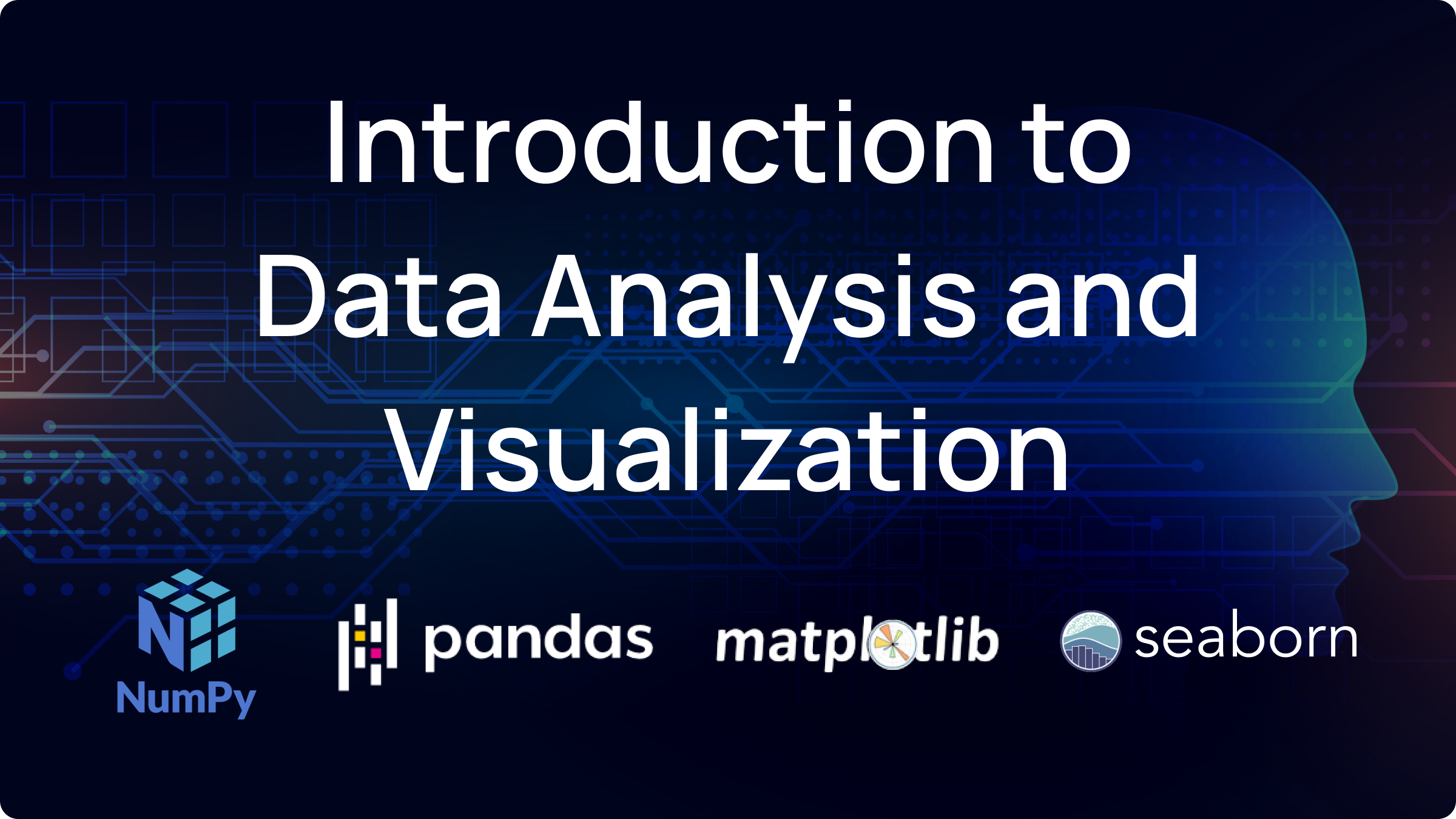
Data science has become one of the most powerful and in-demand branches of technology. Python, as a language of programming Flexible and accessible, it offers multiple tools to tackle complex data analysis projects. These include pandas, NumPy, Matplotlib y Seaborn, four incredibly useful libraries that can help you convert massive amounts of information into actionable knowledge.
Whether you're just starting out in this world or just want to hone your skills, this comprehensive guide will show you how to combine these libraries to perform everything from basic cleaning operations to advanced statistical visualizations. Everything is explained with practical examples, natural language, and a 100% applicable approach.
Why use Pandas, NumPy, Matplotlib and Seaborn together?
One of the great secrets of the most efficient data scientists is knowing how to integrate libraries that allow them to optimally process, analyze, and visualize data. This is where they come into play pandas, NumPy, Matplotlib y Seaborn.
- NumPy focuses on the scientific calculation with multidimensional arrays and operations vectorized.
- pandas provides Data structures , the
SeriesyDataFrameto organize and manipulate tabular arrays. - Matplotlib lets create graphics from scratch, with total customization.
- Seaborn it's based on Matplotlib but adds statistical graphs visually cleaner and easier.
When these tools are combined, you can go from read a dataset a perform statistical analysis, detect correlations, represent graphical distributions and even generate visual reports that explain complex patterns clearly.
Installing the Libraries and Getting Started
Before diving into the analysis, you need to have the tools ready. Installation is simple:
pip install numpy pandas matplotlib seabornIn Jupyter notebooks you can use:
!pip install numpy pandas matplotlib seabornOnce installed, you can import them in the standard way followed by the Python community:
import numpy as np
import pandas as pd
import matplotlib.pyplot as plt
import seaborn as sns
%matplotlib inline Important Note: the command %matplotlib inline ensures that graphics render directly within the notebook, rather than opening a new window.
The following sections cover from array operations, to comparative visualizations using real data sets.
Working with arrays and basic operations with NumPy
NumPy is essential for the numerical processing. Through its arrays you can perform matrix multiplications, statistical operations, Boolean filtering and more.
Basic example of creating an array:
import numpy as np
arr = np.array()
print(arr)You can also create arrays multidimensional:
arr2 = np.array(, ])
print(arr2.shape) NumPy allows you to perform operations vectorized without the need for loops. This means calculations are much faster and more memory-efficient.
Example of media, variance y correlation:
valores = np.array()
media = np.mean(valores)
varianza = np.var(valores)
print(media, varianza)You can also perform operations such as multiplications matrix-vector or calculate linear regressions using np.dot o np.linalgThe main advantage is that NumPy It is the calculation base on which other libraries work, such as pandas o scikit-learnKnowing it well is key to advancing in data science.
Introduction to Pandas: Your ally for manipulating real data
pandas is built on NumPy, but adds a interface Focused on tabular data structures , the DataFrame y Series. The really useful thing about Pandas is that you can quickly load CSV, Excel, JSON or SQL files and work as if you had a spreadsheet in codeIf you want to go deeper into basic concepts, we recommend you review our Introduction to Python Programming.
Load data from a CSV file:
df = pd.read_csv("archivo.csv")Un DataFrame It has rows and indexes, similar to an Excel table. You can access columns directly by name:
df
# o también df.nombre, si no hay espaciosMain operations you can perform:
- Filter rows [for conditions such as df > 30]
- Select columns specific with df]
- Modify values in a specific cell using df.at = "Carlos"
- Replace missing values: df.fillna(0)
- Group and aggregate: df.groupby("city").mean()
Pandas also allows you to convert dates, sort values, work with text, and much more. To learn more about data and how to manipulate it, you can visit our article on remove duplicate lines in text files, which can complement your data cleaning knowledge.
Passionate writer about the world of bytes and technology in general. I love sharing my knowledge through writing, and that's what I'll do on this blog, show you all the most interesting things about gadgets, software, hardware, tech trends, and more. My goal is to help you navigate the digital world in a simple and entertaining way.
