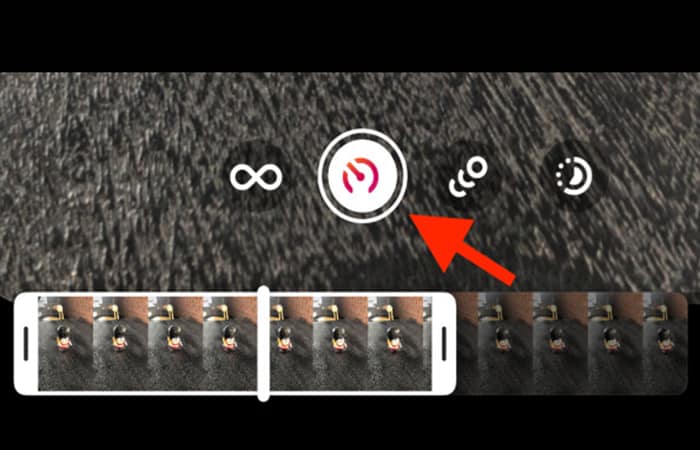
If you wonder how make a slow motion video in Instagram or record slow motion videos, you’ve come to the right place. This guide will show you how to make slow motion videos for Instagram Stories and Reels. Slow motion is a fun effect that can add some visual appeal to your posts, and slow motion videos have been trending on social media platforms, such as Instagram.
How to make a slow motion video on Instagram
Have you ever wondered if you could make a slow motion video directly on Instagram Story or Reels? Here are the ways to do it.
Maybe you may be interested: "Sorry, There Was A Problem With Your Instagram Request." 9 Solutions
1. Best Way to Make a Slow Motion Video for Instagram Story & Reels
Before we break down how to make a slow motion video directly on Instagram, we will show you a better way to create slow motion videos for your stories or Reels online for free with a powerful video maker, FlexClip. This way works best when you take a funny but regular speed clip and try to edit it in slow motion for your Instagram.
Now, follow us, Visit FlexClip online video maker, which allows you to create a slow motion video for Instagram Story & Reels. Or click the button Create a video To make a slow motion video for Instagram, here are the steps you need to follow:
- Step 1: go to the option Media to upload your own video clips and apply them to the storyboard.
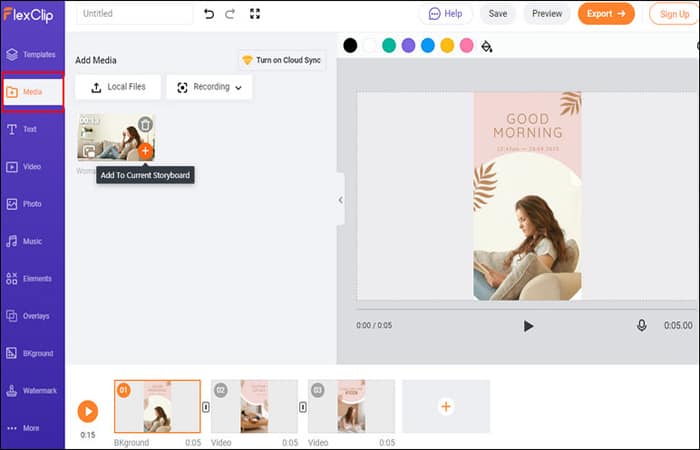
- Step 2: Next, go to the speed icon to choose to play the video at 0.75X or 0.5X to slow down the clip.
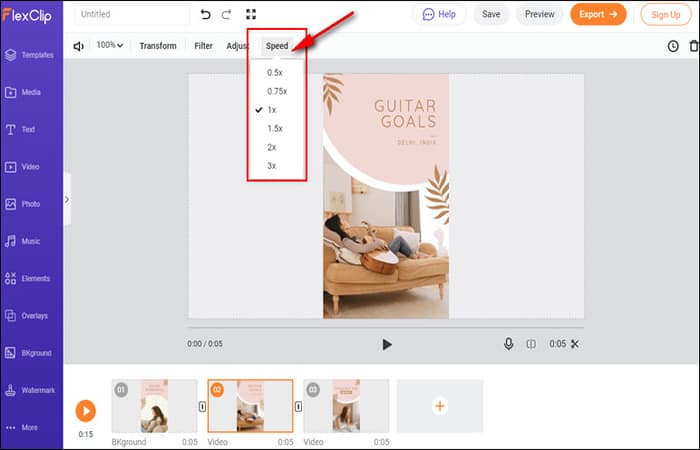
- Step 3 (Optional): You can make other edits to upgrade your video to your liking, such as adding filters, transitions, animated texts, BGM, voiceover or watermark.
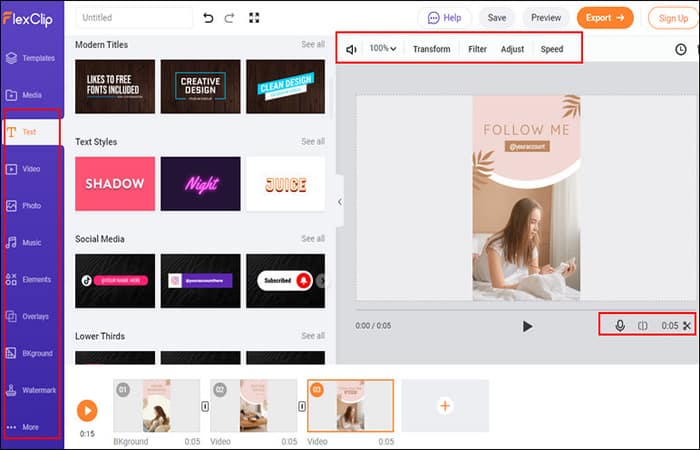
- Step 4: When you're done editing, you can watch your video in slow motion with the button previewIf you are satisfied, download it to your computer and share it on Instagram.
2. How to make a slow motion video in an Instagram story
To help you make slow motion in your stories, Instagram has its own set of video effects called BoomerangUsing Boomerang effects on your Instagram story to make a slow motion video couldn't be easier:
- Step 1: Open the Stories camera within the Instagram app and then swipe from the bottom of the screen until it's in Boomerang mode (an infinity symbol).
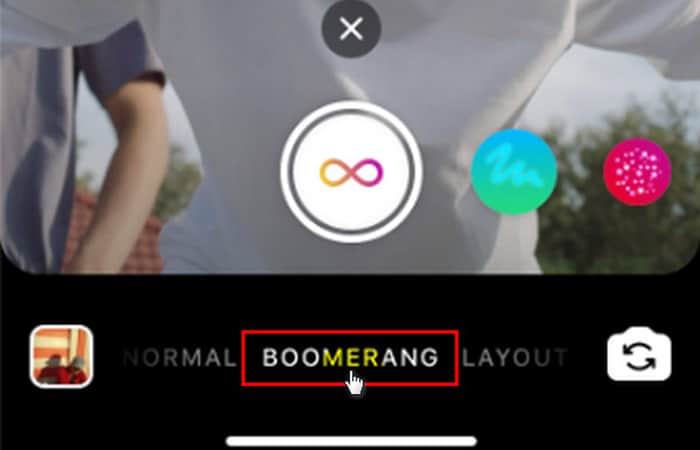
- Step 2: Start recording the boomerang and once done click on the infinity sign in the top right corner.
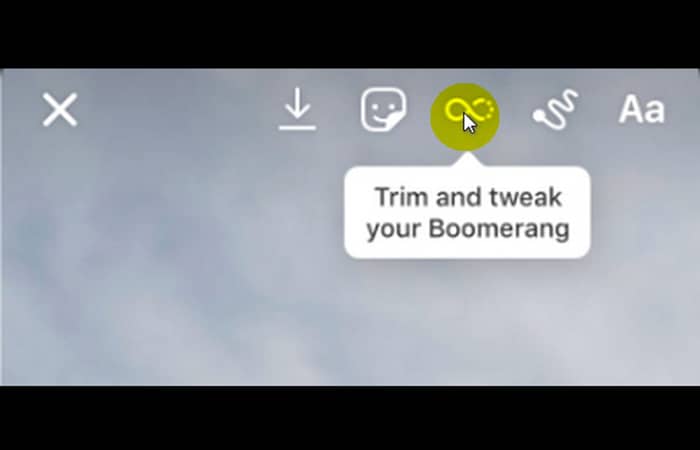
- Step 3: Then, the different effects will appear. Choose the SlowMo effect, the second from left to right, to slow down the video.
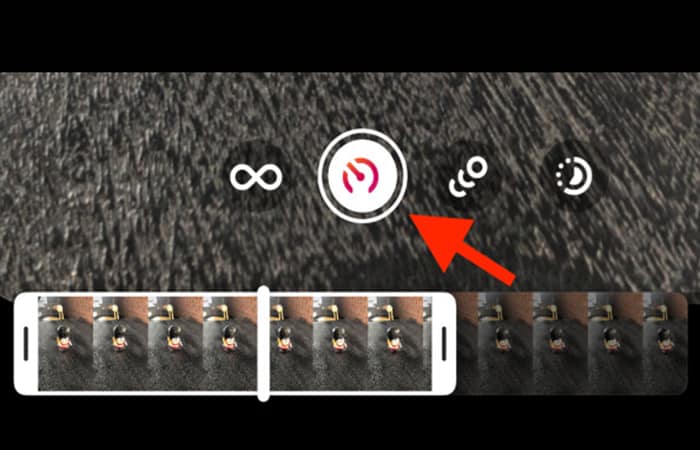
- Step 4: You can add text, gifs or drawings the same way you would with any Instagram story.
- Step 5: Once down, you can post your new slow motion video as you normally would, by clicking the “Your history» at the bottom left of the screen.
Nota:
When you apply the SlowMo effect to your video, Instagram app will slow down your video at half its normal speed. If you want to adjust the speed by a different amount, you can turn to another slow motion video editor, such as FlexClip.
3. How to record a slow motion video on Instagram Reels
Instagram Reels also allows you to create Reels with many unique features, including slow motion effects. Making a slow motion video has become very easy on Instagram Reels. What you need to do is change the speed of the video while recording. Here are the steps to follow:
- Step 1: Launch the Instagram app and tap the camera icon to enter Reels video mode by clicking on the Reels at the bottom.
- Step 2: Now, you can see a few options including Audio, Speed, Effects, and Timer. To make a slow motion video on Instagram, focus on the speed and choose a speed 0.3x or 0.5x slower to record your video.
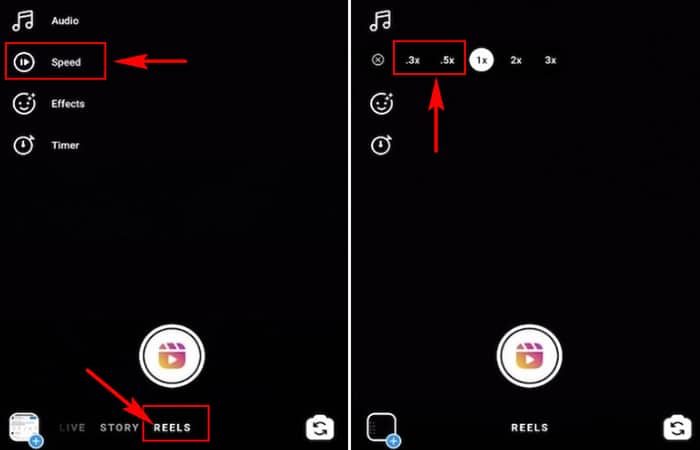
- Step 3: You can also choose different filters or effects and create videos with popular songs, just do what you would do with any Reel.
- Step 4: When you are ready to record a new video, press the record button to start recording your video.
You may want to know: How to Delete Instagram Photos from Computer
FAQs
Here are some frequently asked questions from users, each with its respective answer:
Can you slow down the boomerang?
You can use Slowmo, which helps you slow down your Boomerang, allowing you to see all the details of your clip. The modes are in order: Classic, Slow Motion, Echo and then DuoAnd no matter which mode you choose, the option to trim the clip will remain visible at the bottom of your screen.
Can you do SlowMo on Instagram?
Instagram Instagram has launched a new set of effects for Boomerang on Instagram Stories, including SlowMo, Eco and Duo. SlowMo: to slow down Boomerang videos to half the original speed. Echo: to create motion blur or double vision.
Can you change the boomerang settings?
There is a secret menu built into the Boomerang app that will allow you to change settings. You can customize everything from playback and frame capture. It's time to get your Boomerang game back on track!
How can I increase my boomerang time?
In Boomerang, the same four-finger tap unlocks even more options, including capture frame rate, which lets you increase There trigger at 10 seconds from default.
What happened to the boomerang on Instagram?
Now, years after the launch of Boomerang, Instagram’s back-and-forth video loop maker is finally getting a big update to its own editing options. Users around the world can now add slow-motion, “echo” blur, and “duet” fast rewind special effects to their boomerangs, as well as trim their length.
How long does a boomerang last on Instagram?
The app lets you take hypnotic videos that showcase your everyday moments, made up of a one-second video clip that plays on a loop for six seconds. According to Instagram, these back-and-forth mini-videos fit between images and videos.
Can you slow down video on iPhone?
Tap the video clip in the timeline and wait for the video editing tools to appear before selecting the speed tool, which looks like a speedometer. Drag the yellow slider at the bottom to the right to speed up your video or to the left to slow down your video.
Can you make a hands-free boomerang?
Yes, open StoriesYou'll see all the options at the bottom of the screen: Live, Normal, Boomerang, Rewind, Hands-Free. Scroll until you've selected your hands-free destination.
How to turn a Live Photo into a boomerang?
Go into your camera and click on the Live Photo you want to turn into a boomerang. Now, swipe up! Hidden beneath your photo are all the special effects that so many people don’t notice. Tap the “Bounce” effect and you’ll instantly turn your photo into a boomerang.
How to increase video playback speed on iPhone?
Playback speed controls can be found on the right side. If you don't see playback speed and other options, tap on the video to bring up the on-screen controls. Click the icon traditional in a circle to speed up the video or the icon less in a circle to slow down the video playback on your iPhone.
What is a boomerang photo?
A boomerang is a burst of photos that play back and forth to create a video that plays continuously in a loop.
What is a boomerang throw?
“It’s a boomerang.” Basically, the app takes a burst of 10 photos in a few seconds and assembles them together to create a short video. This video will then play forward and backward in an infinite loop. There’s no audio, but the end result always grabs people’s attention.
Does a boomerang really work?
When thrown correctly, a returning boomerang flies through the air in a circular path and returns to its starting point. Non-returning boomerangs are effective hunting weapons because they are easy to aim and travel a good distance at high speed.
How do you shoot a boomerang?
Swipe right at the bottom and select the option Boomerang. Press the button below to start recording. Add various enhancements by tapping the options in the top right corner and then press Ready.
Why is it called a boomerang?
The first recorded encounter with a boomerang by Europeans was at Farm Cove (Port Jackson), in December 1804, when a weapon was seen during a tribal skirmish. The Turawal used other words for their hunting sticks, but used “boomerang” to refer to a returning stick throw.
Can I use Boomerang on a video I've already taken?
Most users take videos with the Boomerang app and post them instantly, but some people are wondering, “Can you boomerang a pre-recorded video from your Camera Roll?” We’re happy to say that it is possible to make a boomerang from a video you’ve already saved.
Can Instagram Stories be longer than 15 seconds?
Instagram Stories now lets you create videos longer than the 15-second limit, but in multiple segments. Instagram Stories, the feature that is essentially inspired by Snapchat and is designed to share what you're up to with your followers, has been updated with the ability to automatically segment clips.
How to make a fake boomerang on Instagram?
Press and hold the image for a moment. A circle will appear briefly before saying BOOMERANG on the screen and your image will come to life. Press the icon «+ Tu history", just like you would any other photo or video, and add that new Boomerang you didn't even mean to take.
Take a look at: Instagram Won't Let Me Post: 10 Ways To Fix It
Final thoughts
That’s all there is to how to make a slow motion video on Instagram. Whether you’re going to make a slow motion video for your Instagram Story on the spot or manipulate a pre-recorded one, you can always find a convenient way to slow down this type of content easily. Did you find this post helpful? Share it with others so more people can benefit from it and we’ll see you next time.
My name is Javier Chirinos and I am passionate about technology. Ever since I can remember, I have been interested in computers and video games, and that passion has turned into a job.
I have been publishing about technology and gadgets on the Internet for over 15 years, especially in mundobytes.com
I am also an expert in online marketing and communication and have knowledge in WordPress development.