- WPS Office offers a complete office suite compatible with multiple platforms and formats.
- Includes advanced features such as IA, real-time collaboration and conversion of PDF.
- It is more accessible and economical than Microsoft Office, with a similar and customizable interface.

In today's world of digital productivity, having an effective and accessible office tool is essential for students, professionals and businesses. Today, WPS Office It has become one of the most prominent options to optimize work thanks to its full functionalities and its economic access model, which includes a Robust free version.
If you are looking for a Microsoft Office alternative or other similar programs, WPS Office could be just what you need. In this article, we will break down all of its features, advantages, disadvantages, and how it compares to other competitors so that you have all the information at your fingertips.
What is WPS Office?
WPS Office is a complete and integrated office suite which combines tools such as word processing, spreadsheets, presentations and PDF editing, all within one economic platform and easy to use. Developed by Kingsoft, this software is designed for both individual users and organizations looking for an efficient and multi-platform compatible solution.
Main functionalities:
- Word processor (WPS Writer).
- Spreadsheets (WPS Spreadsheet).
- Presentations (WPS Presentation).
- Editing and converting PDF documents (WPS PDF).
- Advanced Features Artificial Intelligence to WPS AI.
WPS Office Highlights
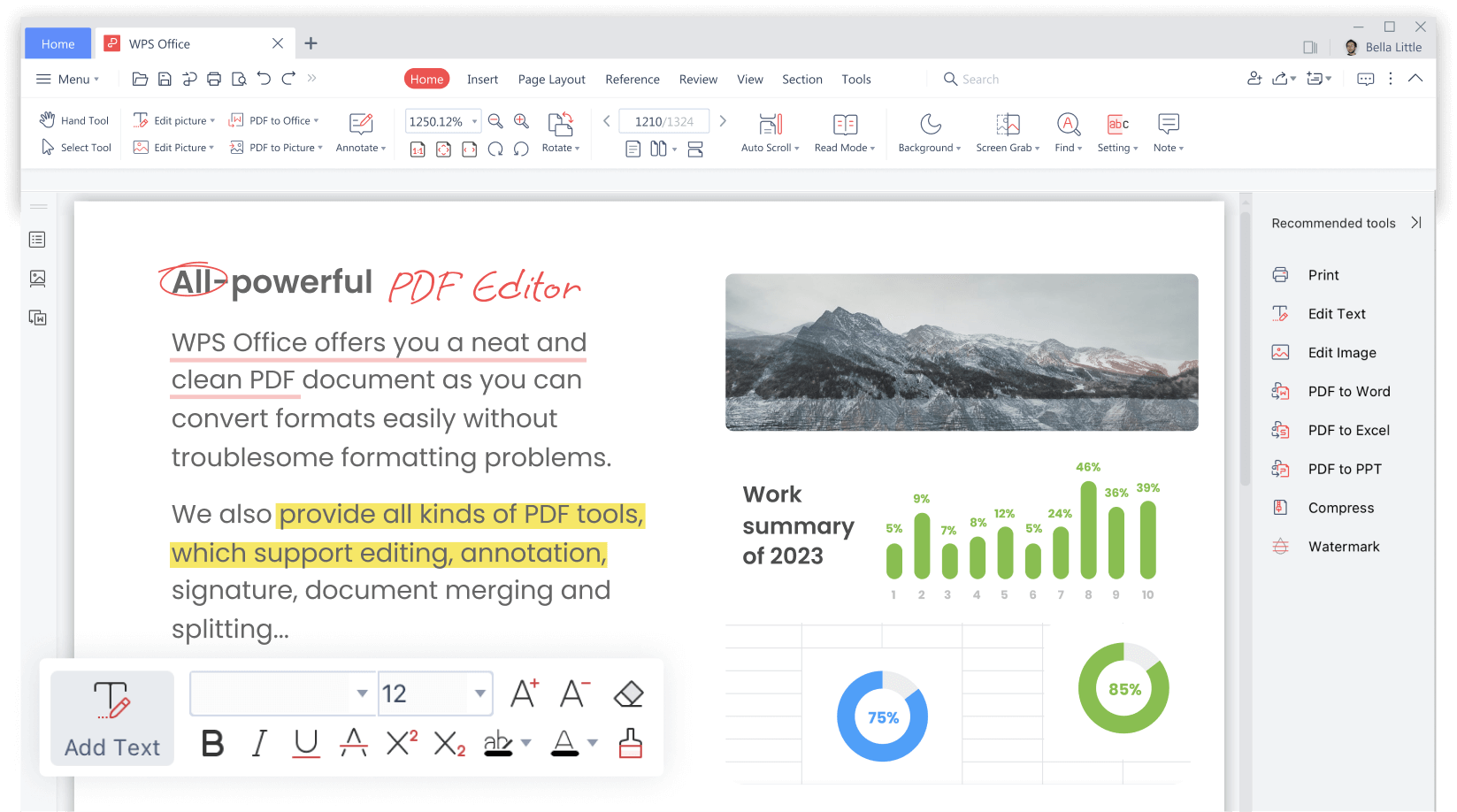
Something that sets WPS Office apart is its focus on delivering a intuitive interface but functional, in addition to its compatibility with the most common formats such as DOCX, XLSX and PPTX, making it an excellent option, especially for those coming from a previous experience with Microsoft Office.
Among its most notable features, we find:
- Cross-platform compatibility: Available Windows, macOS, Linux, Android e iOS, ensuring you can work from any device.
- Customizable user interface: With a look and feel similar to Microsoft Office, it allows users to customize fonts, colors, and layouts to their preferences.
- Efficient use of resources: It requires less installation space and consumes less RAM, ideal for computers with basic specifications.
- Collaboration Features: Allows real-time editing and storage on the cloud.
- Extensive template library: Provides access to thousands of customizable templates for documents, spreadsheets, and presentations.
Advantages of WPS Office
One of the most attractive aspects of WPS Office is that it combines robust features with economic accessibility. These are some of the most notable advantages:
- 100% compatible: With Microsoft Office documents, allowing you to open, edit and save files without any complications.
- Quality free version: Includes basic tools for students or users with moderate needs.
- Advanced collaboration options: Perfect for teams that need to work on joint projects.
- AI Support: WPS AI simplifies document creation and optimization through artificial intelligence.
Disadvantages of WPS Office
Despite all its virtues, WPS Office is not without its limitations. Below are the disadvantages to consider:
- Ads in the free version: Users who opt for this version may encounter ads, although these disappear upon purchasing the Pro subscription.
- Limited advanced features: Some features, such as advanced PDF editing, are only available in the paid version.
- Minor compatibility issues: Although it rarely happens, some Office documents may not display perfectly.
Comparison WPS Office vs Microsoft Office
Microsoft Office is the undisputed leader among office suites, but WPS Office has managed to position itself as a real alternative. Here we show you a brief comparison:
Price: WPS stands out for being more affordable, with a full free version and a premium plan that costs less than half that of Microsoft Office.
Compatibility: Both support the most popular formats, although Microsoft Office has a slight advantage when working with specific formats like VBA.
Interface: WPS Office simulates the Microsoft user experience, making the transition easier for new users.
WPS AI: Revolutionizing Productivity
One of the most innovative features of WPS Office is its artificial intelligence integrationWPS AI enables content generation, translation and document optimization tasks to be performed quickly and accurately. Its key features include:
- Generate content automatically: Perfect for writing reports or summaries.
- Multilingual translation: An ideal solution for globalized environments.
- Document optimization: Adaptation of style and format to professional standards.
How to download and install WPS Office
Installing WPS Office is a simple and accessible process for any user. Follow these steps:
- Visit the official WPS Office website.
- Select the appropriate version according to your operating system.
- Download the installer file and follow the on-screen instructions to complete the installation.
Once installed, you can quickly access all the features from a single centralized dashboard.
How does it compare to other free alternatives?
There are other free alternatives on the market such as LibreOffice, Google Docs and Onlyoffice. However, WPS Office stands out mainly for its balance between design, functionality and compatibility. Although LibreOffice is also a free option, its interface is less polished and may present a steeper learning curve for non-technical users.
Google Docs, for its part, prioritizes online collaboration, but its Dependence on an internet connection can be a drawback for many. Finally, Onlyoffice is particularly useful for businesses thanks to its integration with project management tools, but it fails to match the simplicity and accessibility of WPS Office for regular users.
WPS Office is much more than just a cheap alternative to Microsoft Office; it is an all-in-one suite that combines innovation, functionality and affordable design. Whether for personal, academic or professional use, this tool has the potential to satisfy everything you need in an office environment.
Passionate writer about the world of bytes and technology in general. I love sharing my knowledge through writing, and that's what I'll do on this blog, show you all the most interesting things about gadgets, software, hardware, tech trends, and more. My goal is to help you navigate the digital world in a simple and entertaining way.