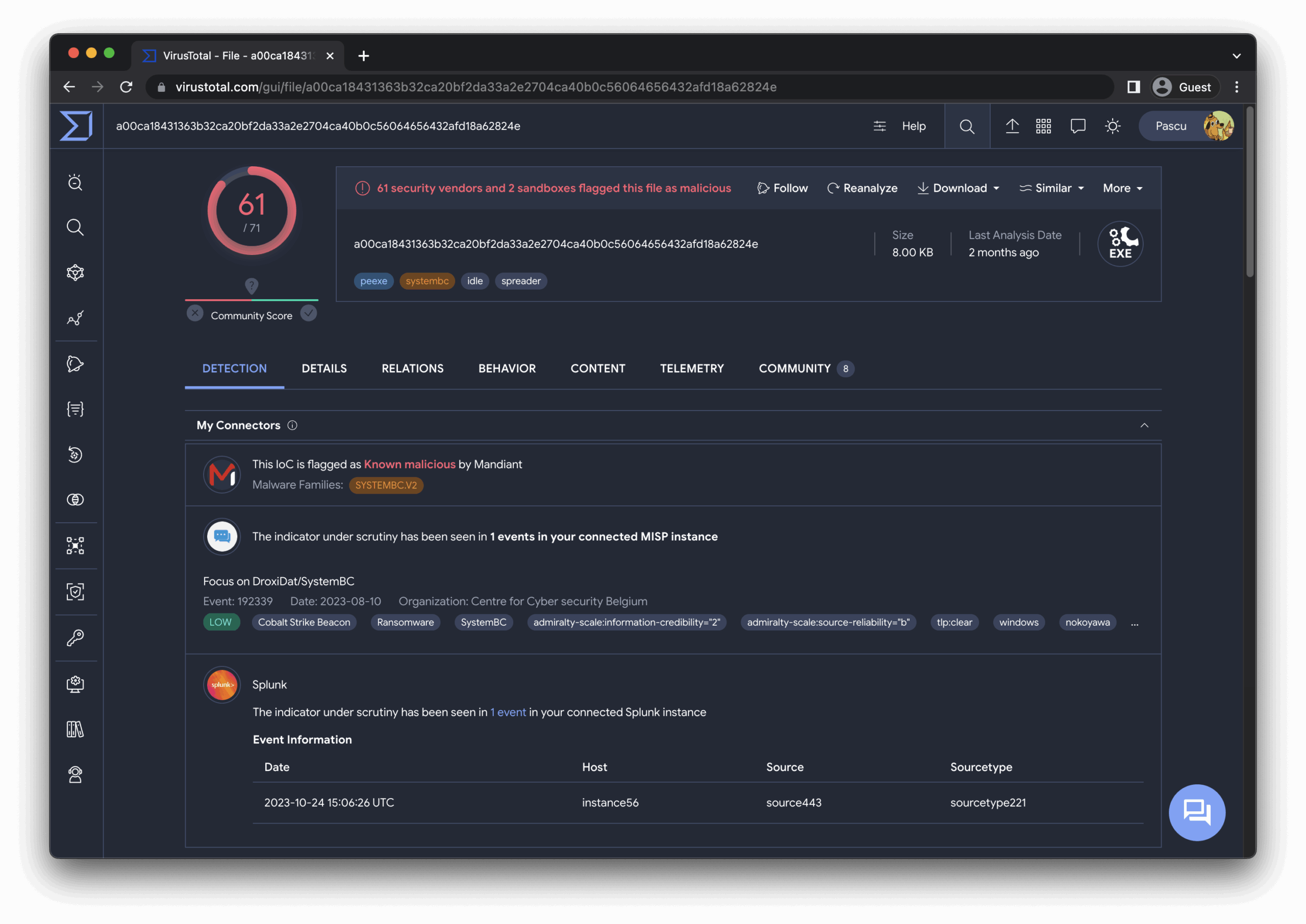- VirusTotal uses more than 70 antivirus engines and scanning tools to detect threats in files and URLs.
- The reports show comprehensive information on reputation, technical details, relationships, and detections.
- It's a free, easy-to-use tool with advanced options for professionals, although it can produce false positives.
- Integrating your API and advanced versions allows you to automate analysis and gain deeper threat intelligence.

We've never been so exposed to digital threats: from dubious files we download to suspicious links we receive via email or messaging, any user can be just one click away from a potential security problem. Fortunately, having modern and powerful tools like VirusTotal makes the difference when it comes to reinforcing the protection of our equipment.
Would you like to know how you can analyze any suspicious file or website and fully understand the results to make better decisions about your security? Throughout this comprehensive guide, you'll discover every detail about VirusTotal, including how to take advantage of its features, interpret its comprehensive reports, and even the little details that make the difference.
What is VirusTotal and why has it become the benchmark for analyzing files and URLs?
VirusTotal is a free platform, initially developed by the Spanish company Hispasec Sistemas in 2004 and acquired by Google in 2012, which allows you to scan files, URLs, IP addresses and domains for malware and other digital threats. Its main attraction is that it uses more than 70 antivirus engines from the most recognized manufacturers in the world and adds contextual information, so that any user - from experts in ciberseguridad Even non-technical people can know if a file or website is safe before running or visiting it.
The way VirusTotal works is simple: You upload a file or enter a suspicious URL, and within seconds, you'll get a detailed report showing the results of all the scanning engines. This way, you can clearly see if any engine detected anything dangerous and access technical information, links to other files, community comments, and much more.
Additionally, VirusTotal enables automation through a public API, integration with enterprise platforms like Google Workspace, and offers advanced versions with expanded capabilities for analysts and cybersecurity teams. But what exactly makes VirusTotal so effective compared to other services? Let's take a closer look.
Main advantages of VirusTotal over other antivirus and online scanners
The main advantage of VirusTotal lies in its simultaneous use of dozens of antivirus engines and specialized scanners. Faced with the alternative of installing multiple antivirus programs—something not recommended and, in practice, impossible—VirusTotal acts as a "meta-antivirus" by aggregating results from the market's leading providers. These include companies such as Kaspersky, Avast, BitDefender, Eset-NOD32, Sophos, McAfee, Microsoft, F-Secure, and many others.
These engines are always updated automatically, which significantly reduces the risk of novel malware being missed by analysis. In addition, The platform is completely free for individual use, accessible from any browser and without the need to install additional programs.
VirusTotal stands out for its speed and ease of use: The analysis process is typically a matter of seconds, making it a streamlined tool for both home users and corporate security teams.
Another great point in its favor is its collaborative communityMany users leave comments, discuss false positives, and share additional information about detected threats, making VirusTotal a live and constantly updated source of threat intelligence.
However, VirusTotal also has some limitations: It's not a real-time antivirus, meaning it doesn't actively protect your computer. Instead, it scans the elements you choose to upload or manually. It's essential to keep this in mind so you don't rely solely on this platform for your entire system's security. Furthermore, it can detect false positives or allow malware specifically designed to evade this type of scan to pass through, although these cases are rare thanks to the variety of engines it uses.
How to scan suspicious files with VirusTotal step by step
The main function of VirusTotal is the analysis of suspicious files. The process is perfectly adapted for both beginner users as advanced. Let's look at the key steps:
1. Access to the platform: The only thing necessary is to access the official VirusTotal page from any Web navigatorNo installation or registration is required.
2. File selection and upload: Click the "File" tab and select the suspicious file from your computer. The maximum file size allowed is 650 MB, enough for almost any home or business use. Once selected, click the blue "Confirm Upload" button to begin the scan.
3. Automatic analysis by more than 70 antivirus engines: VirusTotal begins analyzing the file with all the integrated engines. Each provides its own diagnostics, allowing it to identify even new or particularly complex threats. The process usually takes between a few seconds and a couple of minutes, depending on the size and type of file.
4. Viewing results: Once the scan is complete, a summary appears at the top indicating how many engines detected the file as malicious. A typical result, for example, is 0/70 if none of them considered it dangerous, or 1/70 if only one raised the alarm.
If a positive detection is found, you can go to the "Detection" tab to check which search engines have flagged the file and what type of threat. Other tabs provide additional technical information, links, and community comments.
Among the antivirus engines present, names such as:
- Avast, AVG, Avira
- BitDefender, Kaspersky, Eset-NOD32
- F-Secure, Sophos, McAfee, Microsoft Defender
- Panda, TrendMicro, Fortinet, Comodo
- And many more, up to more than 70 engines in total.
5. Interpretation of the results: Not every file detected by an engine is necessarily dangerous. If, for example, only one of the 70 antivirus engines flags the file as malicious, it's likely a false positive. However, if several engines match, it's advisable to delete the file or refrain from running it.
Advanced Analysis: How to Interpret VirusTotal Reports
VirusTotal reports are divided into several key sections, all of which are accessible after completing a scan:
- Detection: List of all antivirus engines, indicating who detected the file as malware and which variant.
- More deets: Technical information about the file (name, hash, creation/modification dates, file type, size, digital signature, etc.).
- Relationships: Displays connections to other files, URLs, or domains that may be related to the detected threat.
- Community: An area for comments and contributions from other users, very useful for identifying false positives or learning more about a threat.
In the advanced reports (available in Enterprise versions or for users with special privileges), VirusTotal adds interactive tables, sandbox behavioral analysis, rich metadata, pivoting between related artifacts, indicators of compromise (IOCs), spread and geography details, and even interactive charts showing relationships between threats.
These details allow analysts to identify patterns, link malware campaigns, and make much faster and more informed decisions in corporate or investigative settings.
How to scan URLs, IPs, and domains with VirusTotal
VirusTotal not only scans files, it also analyzes web addresses (URLs), IP addresses, and entire domains. This is especially useful for determining whether a page is malicious before visiting it, identifying phishing attempts, or uncovering compromised sites.
How does URL parsing work? You access the "URL" tab on the VirusTotal website, paste the suspicious address and it is automatically analyzed with a battery of web security engines and databases anti-malware.
For domains, VirusTotal displays statistics on popularity, relationships with other URLs, DNS history, SSL certificates, and registration data. This way, you can discover if a seemingly legitimate domain has been compromised or is involved in malicious activity.
Regarding IP addresses, the report includes reputation, incident history, relationships with detected malicious files, and other details that facilitate decision-making before interacting with network resources.
Is VirusTotal safe and protects my privacy?
Uploading files or URLs to VirusTotal is done in a secure and controlled environment. Submitted items are shared between the integrated antivirus engines, but the platform enforces strict privacy policies, treating data confidentially. Even so, it's a good idea to avoid uploading sensitive or personal documents, as analyses may become accessible to the research community that collaborates with VirusTotal. This, however, also represents added value, as it allows the community itself to detect global threats much more quickly.
Furthermore, VirusTotal explicitly limits file uploads via browser (without storage unnecessary), and access to advanced reports is restricted to users and companies that comply with the terms of service. If you're a Google Workspace administrator, you can view and manage VirusTotal reports from the Alert Center, with access restricted to authorized personnel.
Using the public API and its advantages for automating security analysis
One of the great advantages of VirusTotal for IT professionals and teams is the ability to automate the sending and analysis of files and URLs through its public APIThis allows VirusTotal to be integrated into automated workflows, SIEM systems, threat detection platforms, and software development processes.
The API makes it easy to request analysis of new items, query previous reports based on hashes or URLs, retrieve metadata and relationships, and add other advanced features focused on efficient security incident detection and management. VirusTotal also offers premium (Enterprise) plans with higher limits, access to rich reports, and advanced search for global threat intelligence.
Mobile apps and alternatives for analytics on Android devices
VirusTotal has an official application for Android, that allows you to analyze installed applications, downloaded files and URLs directly from the mobile deviceThe app is intuitive and designed to complement, but not replace, an antivirus with real-time protection.
Its main functions include:
- On-demand analysis of apps installed for malware
- Scanning files and web links with the same engines as the online platform
- Simple and clear interface, adapted to any user
Users can download it from the Google Play Store, thus ensuring that you get the official version and avoiding the risk of installing APKs from unverified sources. For now, there is no official VirusTotal app for iOS; users of iPhone o iPad You can use the web version to analyze links, but not files or system apps.
VirusTotal Report Versions and Types: Standard and Enhanced
VirusTotal offers different levels of reporting depending on the type of user and subscription.:
- Standard Report: Includes threat reputation (70+ engines), key detection dates, technical identification (hash, type, size), basic reputation, and community feedback.
- Improved report: adds multi-angle analysis (with YARA, Sigma, IDS rules), false positive data with listings of legitimate software, indicators of compromise (IOCs), interactive relational graphs, rich metadata (software publisher, app permissions, geolocation, etc.), and pivoting capabilities to search for related items globally.
The advanced versions are designed for enterprises, law enforcement agencies, incident response teams, and security operations centers (SOCs), providing much more powerful threat intelligence and prioritization tools. This way, professional teams can streamline investigations, rule out false positives, confirm incidents, and anticipate the emergence of new threats.
How to access VirusTotal reports from Google Workspace and the Admin console
To companies that use Google WorkspaceVirusTotal is integrated into the Alert Center and Security Research tool. Only privileged super administrators can view comprehensive and contextual reports on Gmail attachments, Chrome log events, and other resources. User manual involves accessing the console, filtering the search, selecting the suspicious event, and opening the VirusTotal report from the side panel. This facilitates security decisions without leaving the enterprise environment.
Passionate writer about the world of bytes and technology in general. I love sharing my knowledge through writing, and that's what I'll do on this blog, show you all the most interesting things about gadgets, software, hardware, tech trends, and more. My goal is to help you navigate the digital world in a simple and entertaining way.